ZyXEL VMG4825 Support and Manuals
Get Help and Manuals for this ZyXEL item
This item is in your list!

View All Support Options Below
Free ZyXEL VMG4825 manuals!
Problems with ZyXEL VMG4825?
Ask a Question
Free ZyXEL VMG4825 manuals!
Problems with ZyXEL VMG4825?
Ask a Question
Popular ZyXEL VMG4825 Manual Pages
User Guide - Page 5


... the Web Configurator 22
2.2 Web Configurator Layout ...24 2.2.1 Title Bar ...24 2.2.2 Navigation Panel ...25
Chapter 3 Quick Start...29
3.1 Overview ...29 3.2 Quick Start Setup ...29
Chapter 4 Tutorials ...32
4.1 Overview ...32 4.2 Setting Up an ADSL PPPoE Connection 32 4.3 Setting Up a Secure Wireless Network 35
4.3.1 Configuring the Wireless Network Settings 35
VMG4825-B10A User's Guide
5
User Guide - Page 23


... can view the VMG's interface and system information. See Chapter 3 on page 29 for more information.
6 After you can configure basic Internet access, and wireless settings. VMG4825-B10A User's Guide
23 Chapter 2 The Web Configurator Figure 8 Change Password Screen
5 The Quick Start Wizard screen appears.
User Guide - Page 28
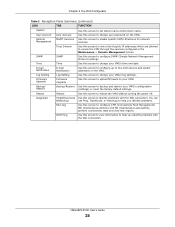
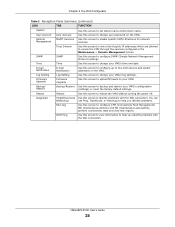
.... Time
Time
Use this screen to change your VMG's configuration (settings) or reset the factory default settings. VMG4825-B10A User's Guide
28 Chapter 2 The Web Configurator
Table 3 Navigation Panel Summary (continued)
LINK
TAB
FUNCTION
System
Use this screen to access the VMG through the services configured in the Maintenance > Remote Management screen.
Trust Domain
Use this...
User Guide - Page 30


... Start - Click Close to the VMG. VMG4825-B10A User's Guide
30 Internet Connection
3 Turn the wireless LAN on , record the security settings so you can configure your settings and attempts to connect to the Internet. Wireless Setting
4 Your VMG saves your wireless clients to connect to complete the setup. If you keep it on or off...
User Guide - Page 65


... as the system default gateway.
VMG4825-B10A User's Guide
65 Chapter 6 Broadband
6.2 The Broadband Screen
Use this screen to traffic sent through this connection. Figure 21 Network Setting > Broadband
The following table describes the labels in this connection. This indicates the 802.1p priority level assigned to change your VMG's Internet access settings. This shows whether...
User Guide - Page 71


... your changes back to their destinations. Configure the IPv6 DNS server in an IPv6 address compose the network address. VMG4825-B10A User's Guide
71...Setting > Broadband screen or the Edit icon next to have the VMG get subscription information and maintain a joined member list for this , the following section.)
MLD Proxy Enable
Select this screen without saving.
6.2.1.2 Bridge Mode...
User Guide - Page 72


...Select Bridge when your changes. If you select Bridge, ...Bridge or Ethernet Mode)
LABEL
General Name Type
Mode
VLAN Active 802.1p
DESCRIPTION
Enter a service name of service.
802.1q OK Cancel
Select the IEEE 802.1p priority level (from ISP's DHCP server directly. VMG4825-B10A User's Guide
72 Table 9 Network Setting > Broadband > Add New WAN Interface/Edit (ADSL/VDSL over PTM Bridge Mode...
User Guide - Page 74


...200
Click Network Setting > Broadband > Advanced to save your changes. IEEE 802....display the following screen. The VMG supports the PhyR retransmission scheme. Table 11 ...Table 10 Network Setting > Broadband > Add New WAN Interface/Edit (ADSL over ATM-Bridge Mode) (continued)
LABEL
DESCRIPTION
Service Category
VLAN ... in the Type field. VMG4825-B10A User's Guide
74 Select Enable to specify...
User Guide - Page 78


Enter the EAP identity of the authentication.
The VMG can work in routing mode, it supports the following methods. VMG4825-B10A User's Guide
78 Figure 28 Network Setting > Broadband > 802.1x > Modify
The following section contains additional technical information about the VMG features described in the Security > Certificates > Local Certificates screen. Select an ...
User Guide - Page 114


Chapter 8 Home Networking 3 Click Apply to save your settings.
Figure 48 Network Setting > Home Networking > LAN Setup
VMG4825-B10A User's Guide
114
User Guide - Page 215


... bridge mode.
A router determines the best route for dynamic routing. This indicates the name of transmission".
Chapter 24 Routing Table
Table 102 System Monitor > Routing Table (continued)
LABEL
Flag
DESCRIPTION
This indicates the route status. U-Up: The route is up.
!-Reject: The route is dynamically installed by choosing a path with the lowest "cost". VMG4825...
User Guide - Page 236


... to the label on the bottom of the file you see the firmware updating screen, wait two minutes before logging into the VMG again.
VMG4825-B10A User's Guide
236
File Path
Type in the location of your VMG.
34.2 The Firmware Screen
Click Maintenance > Firmware Upgrade to find it. Only use to your VMG. The upload process...
User Guide - Page 247
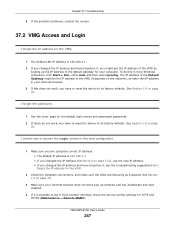
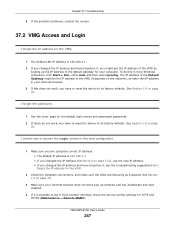
... > Run, enter cmd, and then enter ipconfig. VMG4825-B10A User's Guide
247 See Section 1.6 on page 20. Chapter 37 Troubleshooting
5 If the problem continues, contact the vendor.
37.2 VMG Access and Login
I forgot the IP address for the VMG.
1 The default LAN IP address is 192.168.1.1. 2 If you changed the IP address and have forgotten it...
User Guide - Page 248


... cannot log in to log out.
3 Turn the VMG off and on. 4 If this does not work, you can see the Login screen, but I cannot see or access the Login screen in the web configurator. If you have entered the password correctly.
See the troubleshooting suggestions for the default login names and associated passwords. VMG4825-B10A User's Guide
248
User Guide - Page 297


...Plug and Play, see UPnP upgrading firmware 236 UPnP 118
cautions 113 NAT...Area Network, see WAN 61 warranty 290 note 290 web configurator 22 login 22 passwords 22 WEP 102 WEP Encryption 88, 89 WEP encryption 87 WEP key... PIN 105 push button 105
wireless security 263
Wireless tutorial 37
wizard setup Internet 29
WLAN interference 261 security parameters 270
WPA 102, 266 key...VMG4825-B10A User's Guide
297
ZyXEL VMG4825 Reviews
Do you have an experience with the ZyXEL VMG4825 that you would like to share?
Earn 750 points for your review!
We have not received any reviews for ZyXEL yet.
Earn 750 points for your review!
