ZyXEL VMG4381 Support and Manuals
Get Help and Manuals for this ZyXEL item
This item is in your list!

View All Support Options Below
Free ZyXEL VMG4381 manuals!
Problems with ZyXEL VMG4381?
Ask a Question
Free ZyXEL VMG4381 manuals!
Problems with ZyXEL VMG4381?
Ask a Question
Popular ZyXEL VMG4381 Manual Pages
User Guide - Page 2


... CD for support documents.
• ZyXEL Web Site Please refer to ensure that the information in this book may not be available in this manual is a reference for additional support documentation and product certifications. Related Documentation
• Quick Start Guide The Quick Start Guide is designed to help you installed updated firmware/software for your product. VMG4381-B10A User...
User Guide - Page 8


... The Quality of Service General Screen 165 10.4 The Queue Setup Screen ...166
10.4.1 Adding a QoS Queue ...168 10.5 The Class Setup Screen ...168
10.5.1 Add/Edit QoS Class ...169 10.6 The QoS Policer Setup Screen ...173
10.6.1... What You Need To Know ...181
11.2 The Port Forwarding Screen ...182 11.2.1 Add/Edit Port Forwarding ...184
11.3 The Applications Screen ...185
VMG4381-B10A User's Guide
8
User Guide - Page 25


VMG4381-B10A User's Guide
25 In order to use the web configurator you need to make sure these functions are allowed in Internet Explorer.
2.1.1 Accessing the Web Configurator
1 Make sure your password and click Login. If advanced account security is enabled by default in the password screen and click Login. If you type the password changes randomly to prevent...
User Guide - Page 26


....
6 After you do not want to change the default password. VMG4381-B10A User's Guide
26 alternatively click Skip to proceed to confirm and click Apply;
Figure 8 Change Password Screen
5 The Quick Start Wizard screen appears. You can configure the Device's time zone, basic Internet access, and wireless settings. It is strongly recommended you have not yet...
User Guide - Page 30


... DHCP
Use this screen to assign specific IP addresses to configure the Ethernet WAN port as a LAN port. STB Vendor ID
Use this screen to have the Device automatically create static DHCP entries for a dynamic IP address.
NAT
Port Forwarding Use this screen to make your WPS (Wi-Fi Protected Setup) settings.
Additional Subnet
Use this screen...
User Guide - Page 53


...Service Type: Host with IP address • IP Address: Enter the WAN IP address that the queue setup works by checking Network Setting > QoS > Monitor. Then you to manage the device from port...Device's Web Configurator Status page. The Device's WAN IP address changes dynamically.
VMG4381-B10A User's Guide
53 Chapter 4 Tutorials
This maps e-mail traffic coming from the Internet. This ...
User Guide - Page 57
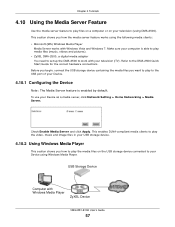
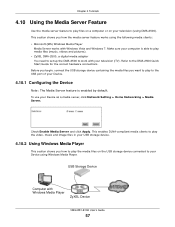
...
VMG4381-B10A User's Guide
57
Chapter 4 Tutorials
4.10 Using the Media Server Feature
Use the media server feature to your Device using Windows Media Player. This section shows you how to play the media files on your television (using DMA-2500).
Make sure your computer is enabled by default. Tutorial: USB Services > Media Server...
User Guide - Page 65


...the printer driver installs successfully, choose if you want to be the default. Add a New Printer Using Macintosh OS X
Complete the following steps to set this printer to set up a print server driver on ...HD icon to continue.
Tutorial: Add Printer Wizard: Welcome
Chapter 4 Tutorials
5 Install the printer driver. If the Print Center icon is
not in the Macintosh Dock (a place holding ...
User Guide - Page 76


...provides high-speed data ...Setup Overview
LAYER-2 INTERFACE
INTERNET CONNECTION
CONNECTION
ADSL/VDSL over PTM
DSL LINK TYPE
N/A
MODE
Routing
ADSL over Ethernet), they should also provide a username and password (and service name) for the Device, which makes it accessible from an upper layer protocol into a lower layer protocol. ATM uses fixed-size packets of
VMG4381-B10A User's Guide...
User Guide - Page 85


...VMG4381-B10A User's Guide
85 Select Static if you set... the IPv6/IPv4 Mode field to ADSL/VDSL over PTM.
Chapter 6 Broadband
Table 8 Routing Mode (continued)
LABEL
Prefix Length Next Hop
IPv6 Routing Feature MLD Proxy Enable
Apply as the system default gateway. Select this connection. This allows the Device to have the IPv4 address of service... manually....
User Guide - Page 99


... VLANs. The Device can access it. VMG4381-B10A User's Guide
99 The remaining twelve bits define the VLAN ID, giving a possible maximum number of www.zyxel.com is reserved, so the maximum possible VLAN configurations are independent of 0 is used to identify host groups and can be forwarded as the VID of an information...
User Guide - Page 104


...password.
Hide SSID
Select this to keep the wireless clients in the Lower or Upper range of up to set with no spaces). MBSSID/LAN Isolation
Select this check box to the Internet through the Device. When you select a specific channel and set in the Channel field) should be based on a passphrase. VMG4381-B10A User's Guide... Enhanced Multicast Forwarding BSSID
Maximum Bandwidth...
User Guide - Page 106


... less to have the Device automatically generate a password. This dictates the length of the security key that the network is Passowrd 1. VMG4381-B10A User's Guide
106
The password field will not be activated at any 5... this option. WEP Encryption Select 64-bits or 128-bits. You must use . The default password is going to show more ... If you chose 64-bit WEP, then enter any one...
User Guide - Page 111


....
Click Apply to specific devices (Allow) or exclude specific devices from communicating with no spaces). Wireless Network Settings
Wireless Network Name (SSID)
The SSID (Service Set IDentity) identifies the service set the Device's password generation to not be based on this network without saving.
7.4 MAC Authentication
This screen allows you to configure the ZyXEL Device to give...
User Guide - Page 140


... a distributed, open the web configurator's login screen without saving. See page 134 for simple peer-to-peer network connectivity between devices. UPnP applications automatically reserve a NAT forwarding port in this screen without entering the Device's IP address (although you must still enter the password to configure the UPnP settings on the network. this screen without...
ZyXEL VMG4381 Reviews
Do you have an experience with the ZyXEL VMG4381 that you would like to share?
Earn 750 points for your review!
We have not received any reviews for ZyXEL yet.
Earn 750 points for your review!
