ZyXEL WAC500 Support and Manuals
Get Help and Manuals for this ZyXEL item
This item is in your list!

View All Support Options Below
Free ZyXEL WAC500 manuals!
Problems with ZyXEL WAC500?
Ask a Question
Free ZyXEL WAC500 manuals!
Problems with ZyXEL WAC500?
Ask a Question
Popular ZyXEL WAC500 Manual Pages
User Guide - Page 12


...). NWA/WAC/WAX Series User's Guide
12
Each Zyxel Device runs in either 2.4 GHz and 5 GHz networks or both at the same time. NCC, AC or Standalone (NebulaFlex PRO)
• NWA5123-AC HD • WAC6103D-I • WAC6303D-S • WAC6502D-E • WAC6502D-S • WAC6503D-S • WAC6552D-S • WAC6553D-E • WAC500 • WAC500H • WAC5302D-Sv2 • WAX510D...
User Guide - Page 14


... and other repeater is in standalone mode APs, do the following steps. See the NCC User's Guide for more details. To set up a WDS in NXC managed Zyxel Devices, see the Quick Start Guide for hardware connections). 1 Go to Configuration > Object > WDS Profile in Root AP mode (X) which is connected to a wired network and...
User Guide - Page 15
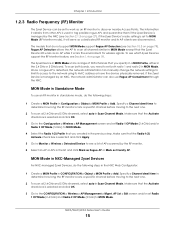
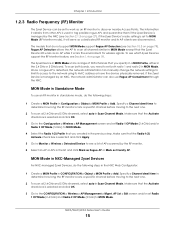
.... Make sure that the Activate check box is detected, the network administrator can manually change the network settings to limit its access to the network using its AP clients are disconnected.
MON Mode in NXC-Managed Zyxel Devices
For NXC-managed Zyxel Devices, do the following steps:
1 Create a MON Profile in CONFIGURATION > Object > MON...
User Guide - Page 19


...) Discovery
No
No
No
No
Yes
NebulaFlex PRO
No
No
No
No
No
NCC Discovery
Yes
Yes
Yes
Yes
No
802.11r Fast Roaming Support
Yes
Yes
Yes
Yes
Yes
802.11k...Chapter 1 Introduction
Table 1 Zyxel Device 1000/5000 Series Comparison Table (continued)
FEATURES
NWA1123- For NXC managed devices only. NWA/WAC/WAX Series User's Guide
19
NWA1302 NWA5123
ACV2
-AC PRO AC HD
-AC
-AC
...
User Guide - Page 20


Table 2 Zyxel Device 1000/5000 Series Comparison Table
FEATURES
WAC500/ WAC500H
NWA1123-ACV3
Supported Wireless Standards
IEEE 802.11a IEEE 802.11b IEEE 802.11g IEEE 802.11n IEEE 802.11ac
IEEE 802.11a IEEE 802.11b IEEE 802.11g IEEE 802.11n IEEE 802.11ac
Supported Frequency Bands
2.4 GHz 5 GHz
2.4 GHz 5 GHz
Available Security Modes...
User Guide - Page 23


...
LED Suppression
Yes
AC (AP Controller) Discovery
Yes
NebulaFlex PRO
Yes
NCC Discovery
Yes
802.11r Fast Roaming Support
Yes
802.11k/v Assisted Roaming
Yes
Bluetooth Low Energy...The following tables show the differences between each Zyxel Device model.
Table 4 802.11ax Series Comparison Table
FEATURES
WAX510D WAX610D
Supported Wireless Standards
IEEE 802.11a IEEE 802....Guide
23
User Guide - Page 30


... connected. Figure 7 ZON Utility Screen
3 Select a network adapter to check the supported models and firmware versions later, you can click the Show information about ZON icon in the firmware zip file on the Zyxel web site.
Then select the Supported model and firmware version link. If your supported devices are in the upper right hand corner of the screen.
User Guide - Page 77


... or remove an SSID profile after running the setup wizard. Otherwise, select OPEN to allow any wireless client to associate this network without saving. NWA/WAC/WAX Series User's Guide
52 Click Cancel to proceed. The screen varies depending on the security type you set Security Type to WPA2 and select Personal, enter...
User Guide - Page 82


... connected. This field displays how long the Zyxel Device has been running since it was last connected. NWA/WAC/WAX Series User's Guide
56 This field displays the current status of...Zyxel Device on the physical port since it again by the Zyxel Device on the physical port in the onesecond interval before the screen updated. To view, click Monitor > Network Status and then the Switch to set...
User Guide - Page 147


... authentication. Enter a password (up to show the fields describe below. This field is to send a subscriber status update to enable 802.1x secure authentication with additional information.
Enter the interval (in this to have the Zyxel Device use the specified RADIUS server.
Spaces and underscores are allowed.
Authentication Settings Enterprise
ReAuthentication...
User Guide - Page 196


.../WAC/WAX Series User's Guide
142 Chapter 16 System
16.4.1 Pre-defined NTP Time Servers List
When you specified. If the synchronization fails, then the Zyxel Device goes through the rest.... To manually set the Zyxel Device date and time:
1 Click System > Date/Time. 2 Select Manual under Time and Date Setup. 3 Enter the Zyxel Device's time in the New Time field. 4 Enter the Zyxel Device's date...
User Guide - Page 213


...Zyxel Device. Select an entry and click Add to its last-saved settings.
16.9.4 Adding or Editing an SNMPv3 User Profile
This screen allows you take this SNMPv3 user profile is the password for incoming Set requests from the management station. Note that service...Guide
159
The Zyxel Device confirms you want to remove it and click Edit to be able to modify the entry's settings....
User Guide - Page 231
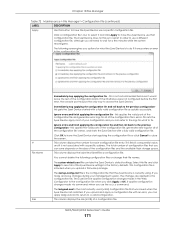
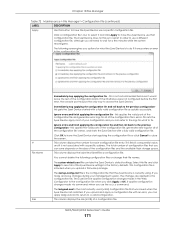
... of the Zyxel Device settings to the factory defaults. NWA/WAC/WAX Series User's Guide
171 Chapter ...specific address.
this applies the valid parts of the configuration file, generates error logs for all of the configuration file's errors. this applies the valid parts of the configuration file and generates error logs for all of the configuration file's errors, and starts the Zyxel...
User Guide - Page 322


...
copyright 244
CPU usage 45, 47
current date/time 45, 139 daylight savings 141 setting manually 142 time server 142
customer support 238
Index
dual radios 17 dual-radio application 17 dynamic channel selection 76
E
encryption 13 ESSID 203 Extended Service Set IDentification 93
F
Fast Roaming, see 802.11r FCC interference statement 244 file extensions...
User Guide - Page 325


... users and service control 143 ...troubleshooting 178, 193 Trusted Certificates, see also certificates 132
U
upgrading firmware 173
uploading configuration files 172 firmware 173
V
Vantage Report (VRPT) 158, 164 Virtual Local Area Network 72 VLAN 72
introduction 72 VRPT (Vantage Report) 158, 164
W
warm start 42 warranty 250
note 250 WDS 13 Web Configurator 26, 30
access 30 requirements 30 supported...
ZyXEL WAC500 Reviews
Do you have an experience with the ZyXEL WAC500 that you would like to share?
Earn 750 points for your review!
We have not received any reviews for ZyXEL yet.
Earn 750 points for your review!
