ZyXEL VMG4325 Support and Manuals
Get Help and Manuals for this ZyXEL item
This item is in your list!

View All Support Options Below
Free ZyXEL VMG4325 manuals!
Problems with ZyXEL VMG4325?
Ask a Question
Free ZyXEL VMG4325 manuals!
Problems with ZyXEL VMG4325?
Ask a Question
Popular ZyXEL VMG4325 Manual Pages
User Guide - Page 22


... mode. The wireless network is initializing the VDSL line.
The Device is activated. The VDSL line is not activated.
The Device recognizes a USB connection. The wireless network is down . The ADSL line is communicating with other wireless clients. HPNA-equipped models only.
1.6 The RESET Button
If you forget your password or cannot access the web configurator...
User Guide - Page 30


...when they request IP addresses.
5th Ethernet Port
Use this screen to assign specific IP addresses to configure the Ethernet WAN port as a LAN port.
Wireless
General
Use this screen to configure the wireless LAN settings and WLAN authentication/security settings.
Monitor
Use this screen to view QoS packets statistics.
30
VMG4380-B10A / VMG4325-B10A User's Guide
More AP...
User Guide - Page 49


...:
1 Log into the Device's Web Configurator in advanced mode. 2 Click Network Setting > Routing. 3 Click Add new static route in the Static Route screen.
You may need to additionally configure B's firewall settings to allow specific traffic to pass through.
VMG4380-B10A / VMG4325-B10A User's Guide
49 Type 192.168.1.253 (R's N1 address) in the Gateway IP Address field. 4e Select ADSL/atm0...
User Guide - Page 65
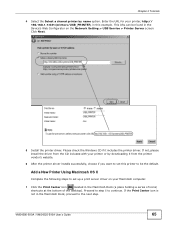
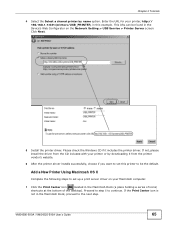
... OS X
Complete the following steps to set this example.
Chapter 4 Tutorials
4 Select the Select a shared printer by downloading it includes the printer driver.
VMG4380-B10A / VMG4325-B10A User's Guide
65 Click Next. Proceed to step 6 to continue. If the Print Center icon is
not in the Device's Web Configurator on your printer or by name option...
User Guide - Page 83


...UBR With PCR for applications with the user name above.
Name
VMG4380-B10A / VMG4325-B10A User's Guide
83 This
• LLC/SNAP-ROUTING: In LCC encapsulation, an IEEE 802.2... sets the average cell rate (long-term) that system default is a binding
between a VC and the type of your PPPoE service here. Choices are:
Service Category
• LLC/SNAP-BRIDGING: In LCC encapsulation, bridged ...
User Guide - Page 104


... 20MHz or 40MHz.
Control Sideband
This is associated. Set whether the control channel (set in the Channel field) should be based on this field.
104
VMG4380-B10A / VMG4325-B10A User's Guide
Wireless Network Settings
Wireless Network Name (SSID)
The SSID (Service Set IDentity) identifies the service set the Device's password generation to not be in kilobits per second (Kbps...
User Guide - Page 109


...
IP Address Port Number
Enter the IP address of the external authentication server.
Pre-authentication enables fast roaming by allowing the wireless client (already connecting to an AP) to enable and configure multiple Basic Service Sets (BSSs) on the RADIUS server has priority. Select Enabled to turn on the external authentication server and your network administrator instructs...
User Guide - Page 111


... screen. Click Apply to associate this screen. You need to configure this network must have same wireless security settings as the Device.
VMG4380-B10A / VMG4325-B10A User's Guide
111 Passphrase Key For a fixed type passphrase enter 16 alphanumeric characters (0-9, A-Z, with no spaces).
Enhanced Multicast Forwarding
Select this check box to allow any data encryption or...
User Guide - Page 139


... click Add new static lease in this screen.
The MAC (Media Access Control) or Ethernet address on page 199 for which you want to configure static DHCP settings.
Click the Edit icon to have the IP address field editable and change your computer (six pairs of the entry. Table 33 Static DHCP: Add/Edit
LABEL
DESCRIPTION...
User Guide - Page 193


... on port forwarding and NAT.
Chapter 11 Network Address Translation (NAT)
11.8.4 NAT Application
The following table. Please also refer to -Point Tunneling Protocol)
PORT NUMBER
7 21 25 53 79 80 110 119 161 162 1723
VMG4380-B10A / VMG4325-B10A User's Guide
193 Figure 88 NAT Application With IP Alias
Port Forwarding: Services and Port Numbers
The most often used port numbers...
User Guide - Page 207


...Use this screen to the Device. Figure 98 Network Setting > USB Service > File Sharing
VMG4380-B10A / VMG4325-B10A User's Guide
207 Figure 97 File Sharing Overview
B
C
A
The Device will not be detected by the Device, see the troubleshooting for browsing. Note: If your USB device cannot be...administrator.
14.2.1 Before You Begin
Make sure the Device is an overview of the Device's USB port.
User Guide - Page 307


... the Configure: list.
4 For statically assigned settings, do the following: • From the Configure box, select Manually. • Type your IP address in the IP Address box. • Type your subnet mask in the Subnet mask box. • Type the IP address of your Device in the Router address box.
5 Close the TCP/IP Control Panel. 6 Click Save if prompted, to save changes to...
User Guide - Page 308


... OS X: Network
4 For statically assigned settings, do the following: • From the Configure box, select Manually. • Type your IP address in the IP Address box. • Type your subnet mask in the Subnet mask box. • Type the IP address of your computer (if prompted). Verifying Settings
Check your TCP/IP properties in the Router address box.
5 Click Apply Now and close...
User Guide - Page 350


...uses Dibbler as well. C:\>ipconfig
Windows IP Configuration
Ethernet adapter Local Area Connection:
Connection-specific DNS Suffix . : IP Address 10.1.1.46 Subnet Mask 255.255.255.0 IP Address fe80::2d0:59ff:feb8:103c%4 Default Gateway 10.1.1.254
IPv6 is complete, select Start > All Programs > Dibbler-DHCPv6 > Client
Install as service. 3 Select Start > Control Panel > Administrative Tools...
User Guide - Page 353


VMG4380-B10A / VMG4325-B10A User's Guide
353 If this is the IP protocol number. • Description: This is a brief explanation of IP protocol used by the service.
You can use this one or create a
different one, if you like. • Protocol: This is the type of the applications that use this service or the situations in which...
ZyXEL VMG4325 Reviews
Do you have an experience with the ZyXEL VMG4325 that you would like to share?
Earn 750 points for your review!
We have not received any reviews for ZyXEL yet.
Earn 750 points for your review!
