Yamaha UW500 Support and Manuals
Get Help and Manuals for this Yamaha item
This item is in your list!

View All Support Options Below
Free Yamaha UW500 manuals!
Problems with Yamaha UW500?
Ask a Question
Free Yamaha UW500 manuals!
Problems with Yamaha UW500?
Ask a Question
Popular Yamaha UW500 Manual Pages
UW500 Owners Manual - Page 2
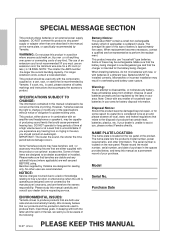
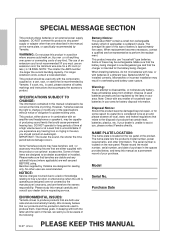
... accessory product. When replacement becomes necessary, contact a qualified service representative to disassemble, or incinerate any battery. Mismatches or incorrect installation may result in combination with any power supply or adapter other than one described in this manual is located on the top panel of the product.
Keep all safety markings and instructions that relate to...
UW500 Owners Manual - Page 4
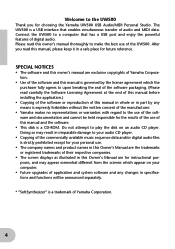
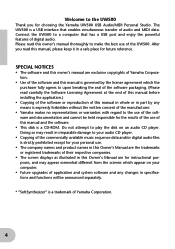
... governed by any changes in specifications and functions will be held responsible for the results of the use of Yamaha Corporation.
4 Please read this manual in whole or in part by the license agreement which appear on an audio CD player.
Welcome to the UW500
Thank you read this manual, please keep it in a safe place...
UW500 Owners Manual - Page 5
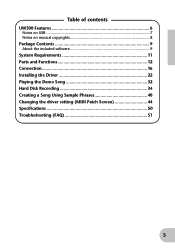
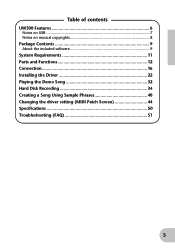
... of contents
UW500 Features 6 Notes on USB 7 Notes on musical copyrights 8
Package Contents 9 About the included software 9
System Requirements 11 Parts and Functions 12 Connection 16 Installing the Driver 22 Playing the Demo Song 32 Hard Disk Recording 34 Creating a Song Using Sample Phrases 40 Changing the driver setting (MIDI Patch Screen 44 Specifications 50 Troubleshooting (FAQ...
UW500 Owners Manual - Page 6
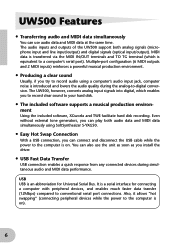
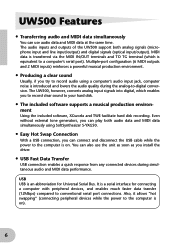
.... You can use the unit as soon as you install the driver.
• USB Fast Data Transfer
USB connection enables a quick response from any connected devices during the analog-to a computer's serial port). USB USB is equivalent to -digital conversion. The audio inputs and outputs of the UW500 support both audio data and MIDI data simultaneously using a computer...
UW500 Owners Manual - Page 9
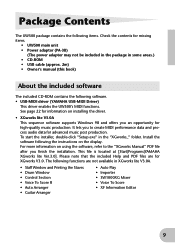
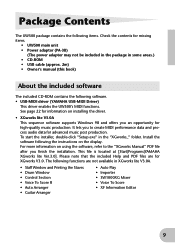
... following functions are for advanced music post production. It lets you to the "XGworks Manual" PDF file after you an opportunity for high-quality music production. Install the software following software. • USB-MIDI driver (YAMAHA USB-MIDI Driver)
This driver enables the UW500's MIDI functions. Please note that the included Help and PDF files are not...
UW500 Owners Manual - Page 10
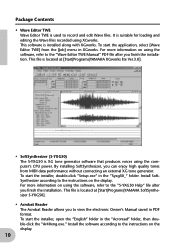
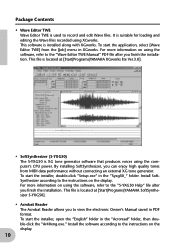
.... This file is located at [Start|Programs|YAMAHA SoftSynthesizer S-YXG50].
• Acrobat Reader The Acrobat Reader allows you finish the installation. To start the installer, double-click "Setup.exe" in the "Acroread" folder, then double-click the "Ar40eng.exe." Install the software according to the instructions on using XGworks. This software is suitable for...
UW500 Owners Manual - Page 23
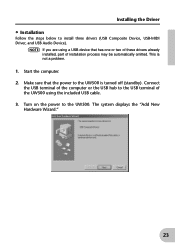
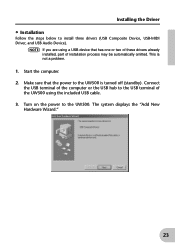
... the "Add New Hardware Wizard."
23 Make sure that has one or two of these drivers already installed, part of the UW500 using a USB device that the power to the USB terminal of installation process may be automatically omitted. Connect
the USB terminal of the computer or the USB hub to the UW500 is not a problem.
1. This is turned off (standby).
UW500 Owners Manual - Page 26
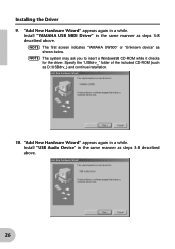
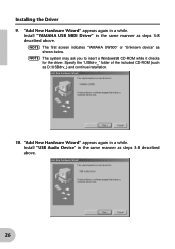
NOTE The first screen indicates "YAMAHA UW500" or "Unknown device" as D:\USBdrv_) and continue installation.
10. Install "USB Audio Device" in the same manner as steps 3-8 described above .
"Add New Hardware Wizard" appears again in a while. Install "YAMAHA USB MIDI Driver" in the same manner as steps 3-8 described above .
26 NOTE The system may ask you to insert a Windows98 ...
UW500 Owners Manual - Page 27
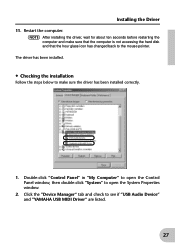
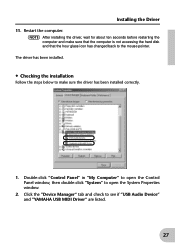
... back to make sure the driver has been installed correctly.
1. The driver has been installed.
• Checking the installation
Follow the steps below to the mouse pointer. Click the "Device Manager" tab and check to open the Control Panel window, then double-click "System" to see if "USB Audio Device" and "YAMAHA USB MIDI Driver" are listed.
27 Double-click...
UW500 Owners Manual - Page 28
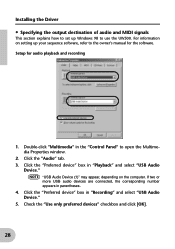
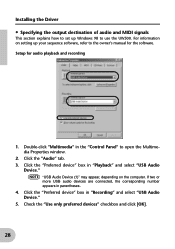
..." and select "USB Audio
Device." Setup for the software. Installing the Driver
• Specifying the output destination of audio and MIDI signals
This section explains how to set up your sequence software, refer to the owner's manual for audio playback and recording
1. Click the "Audio" tab. 3. NOTE "USB Audio Device (1)" may appear, depending on setting up Windows 98 to...
UW500 Owners Manual - Page 29
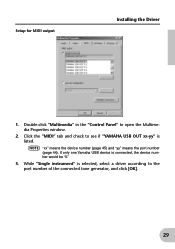
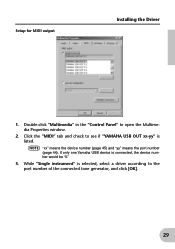
..., and click [OK].
29 Setup for MIDI output
Installing the Driver
1. NOTE "xx" means the device number (page 45) and "yy" means the port number (page 44). Click the "MIDI" tab and check to open the Multimedia Properties window.
2.
Double-click "Multimedia" in the "Control Panel" to see if "YAMAHA USB OUT xx-yy" is listed...
UW500 Owners Manual - Page 32
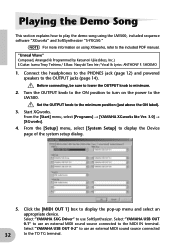
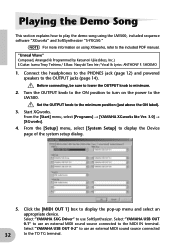
...YAMAHA SXG Driver" to use an external MIDI sound source connected to the included PDF manual. Select "YAMAHA USB OUT 0-2" to use an external MIDI sound source connected
32
to the minimum position (just above the ON label).
3.
SHOEMO
1. Set... an
appropriate device. From the [Setup] menu, select [System Setup] to the UW500. NOTE For more information on the power to display the Device ...
UW500 Owners Manual - Page 44
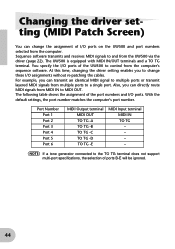
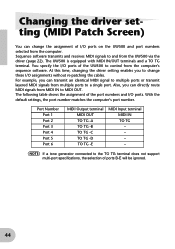
... control from the UW500 via the driver (page 22).
The UW500 is equipped with MIDI IN/OUT terminals and a TO TG terminal.
At this time, changing the driver setting enables you can ...the cables. For example, you to change the assignment of I /O ports of the UW500 to the TO TG terminal does not support multi-port specifications, the selection of ports B-E will be ignored.
44 ...
UW500 Owners Manual - Page 51
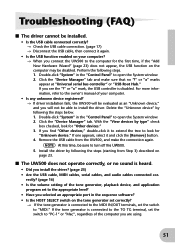
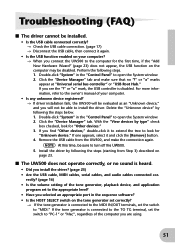
...; Is any unknown device registered? → If driver installation fails, the UW500 will not be able to install the driver. Remove the USB cable from Step 3) described on the tone generator set correctly?
→ If the tone generator is connected to the TO TG terminal, set the switch to "PC-1" or "Mac", regardless of your computer? → When you...
UW500 Owners Manual - Page 53
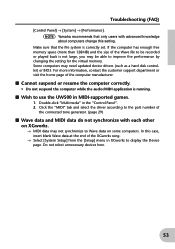
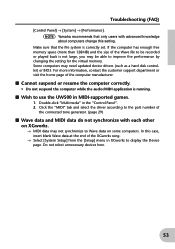
Troubleshooting (FAQ)
[Control Panel] → [System] → [Performance]. NOTE Yamaha recommends that the file system is correctly set. Some computers may not synchronize to use the UW500 in the "Control Panel". 2. For more than 128MB) and the size of the XGworks song.
→ Select [System Setup] from the [Setup] menu in XGworks to the port number...
Yamaha UW500 Reviews
Do you have an experience with the Yamaha UW500 that you would like to share?
Earn 750 points for your review!
We have not received any reviews for Yamaha yet.
Earn 750 points for your review!
