Yamaha MW10C Support and Manuals
Get Help and Manuals for this Yamaha item
This item is in your list!

View All Support Options Below
Free Yamaha MW10C manuals!
Problems with Yamaha MW10C?
Ask a Question
Free Yamaha MW10C manuals!
Problems with Yamaha MW10C?
Ask a Question
Yamaha MW10C Videos
Popular Yamaha MW10C Manual Pages
MW8CX/MW10C Owners Manual - Page 2
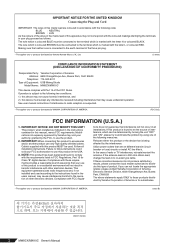
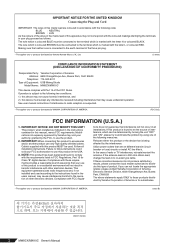
..., if not installed and used . If the antenna lead-in your authority, granted by Yamaha-Kemble Music (U.K.) Ltd.
(2 wires)
COMPLIANCE INFORMATION STATEMENT (DECLARATION OF CONFORMITY PROCEDURE)
Responsible Party : Yamaha Corporation of America Address : 6600 Orangethorpe Ave., Buena Park, Calif. 90620
Telephone : 714-522-9011 Type of Equipment : USB Mixing Studio
Model Name : MW8CX/MW10C
This...
MW8CX/MW10C Owners Manual - Page 3
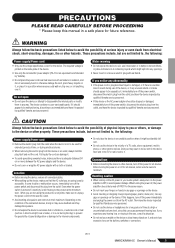
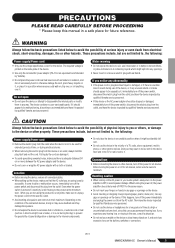
... devices, set all equalizer and controls to avoid speaker damage. Location
• Before moving the device, remove all devices. Depending on the buttons, switches or connectors.
(5)-4
MW8CX/MW10C Owner's Manual
3 When turning the power off the power switch, disconnect the electric plug from the outlet. Then have the device inspected by qualified Yamaha service personnel...
MW8CX/MW10C Owners Manual - Page 4
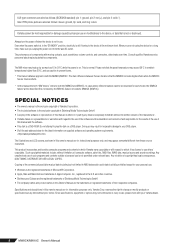
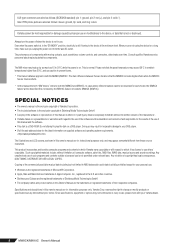
... USE ILLEGAL COPIES. The performance of Microsoft® Corporation. • Apple, Mac and Macintosh are for your instrument. Do not attempt to MIDI data and/or audio data is still flowing to your Yamaha dealer.
4
MW8CX/MW10C Owner's Manual Yamaha Corp. The MW mixer may appear somewhat different from the wall AC outlet. Please note...
MW8CX/MW10C Owners Manual - Page 5
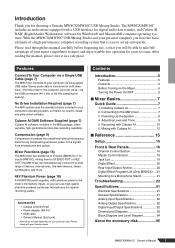
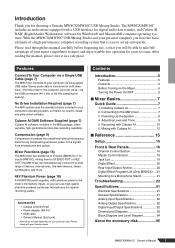
... operate. Cubase AI DAW Software Supplied (page 7)
Cubase AI software, included in a safe place. No Driver Installation Required (page 7)
The MW system uses the standard drivers included in the signals from the mixer to the mixer's microphone inputs, so you for Windows® and Macintosh® computer operating systems. With the MW8CX/MW10C USB Mixing Studio and your Yamaha dealer. The MW...
MW8CX/MW10C Owners Manual - Page 7
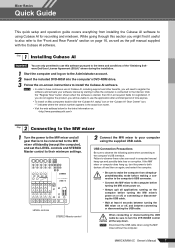
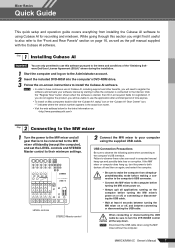
... computer.
• Be sure to wake the computer from installing the Cubase AI software to the computer's USB interface.
MW8CX/MW10C Owner's Manual
7 Click the "Register Now" button shown when the software is to be connected to the MW mixer off/standby (except the computer), and set the LEVEL controls and STEREO Master control to their...
MW8CX/MW10C Owners Manual - Page 8
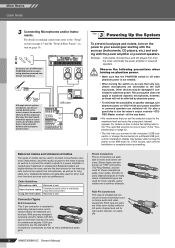
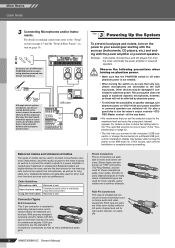
... making connections refer to the "Setup" section on page 15 and the "Front & Rear Panels" section on how to make the setting refer to the "The recorded sound is too low in level."
This precaution does not apply to a different USB port, a driver installation display may be affected by phantom power.
• To minimize the possibility...
MW8CX/MW10C Owners Manual - Page 10
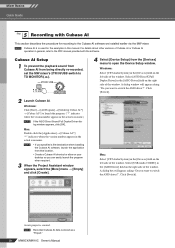
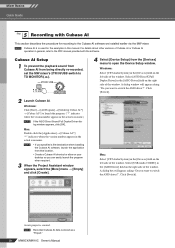
...]. A new project is stored as a "Project."
10
MW8CX/MW10C Owner's Manual
For details about other versions of the window. Select [ASIO DirectX Full Duplex Driver] in the [ASIO Driver] field on the left side of the window.
NOTE Recorded Cubase AI data is created.
Select [USB Audio CODEC] in the [ASIO Driver] field on the left side...
MW8CX/MW10C Owners Manual - Page 11
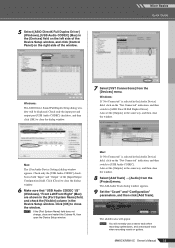
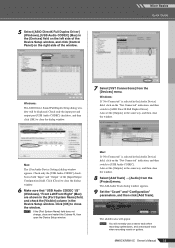
... Audio Track dialog window appears.
9 Set the "Count" and "Configuration" parameters, and then click [Add Track].
Mixer Basics Quick Guide
Windows:
The ASIO Direct Sound Full Duplex Setup dialog window will appear.
The added tracks will be displayed. MW8CX/MW10C Owner's Manual
11 5 Select [ASIO DirectX Full Duplex Driver] (Windows), [USB Audio CODEC] (Mac) in the [Devices...
MW8CX/MW10C Owners Manual - Page 15
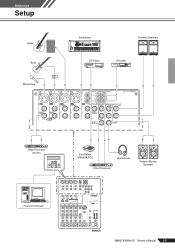
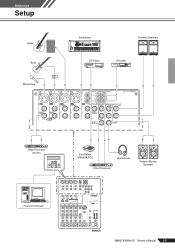
Reference
Setup
Reference
Guitar
Bass DI
Microphone
Synthesizer
Powered Speakers
CD Player
Recorder
Effect Processor (exciter)
Foot Switch (YAMAHA FC5)
Headphones
Effect Processor
Powered Monitor Speakers
Personal Computer
MW8CX
MW8CX/MW10C Owner's Manual
15
MW8CX/MW10C Owners Manual - Page 18
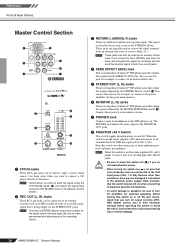
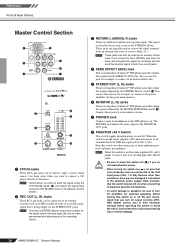
...powered speakers) before operating the switch to avoid the risk of loud noises that you want to connect a CD player directly to their minimum settings... Switch
This switch toggles phantom power on when using the 2TR IN/USB control in the Master Control...MW10C Owner's Manual
NOTE
Select where you turn off . CAUTION
• When turning the switch on the mixer supplies +48V phantom power...
MW8CX/MW10C Owners Manual - Page 20
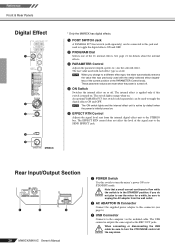
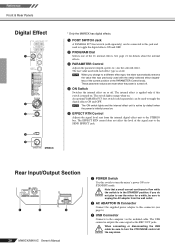
... Section
1
2
3
20
MW8CX/MW10C Owner's Manual
1 POWER Switch
Use this switch to turn the 2TR IN/USB control all CAUTION the way down. Reference Front & Rear Panels
Digital Effect
1
2 3 4 5
MW8CX
* Only the MW8CX has digital effects.
1 FOOT SWITCH Jack
A YAMAHA FC5 foot switch (sold separately) can be sure to turn the mixer's power ON or to STANDBY...
MW8CX/MW10C Owners Manual - Page 22
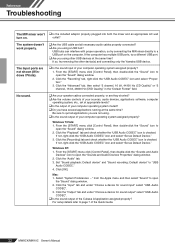
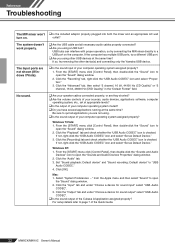
... properly?
1. Be sure to open the "Sounds and Audio Devices Properties" dialog window. 2. Windows XP: 1. The system doesn't work properly.
❑ Are the USB cable and all applications you using .
❑ Is the sound output of the Quick Guide.
22
MW8CX/MW10C Owner's Manual Click the "Advanced" tab, then select "2 channel, 16 bit, 44100 Hz (CD...
MW8CX/MW10C Owners Manual - Page 24
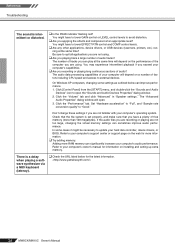
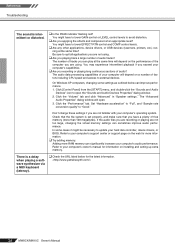
... computer's audio performance.
Reference Troubleshooting
The sound is set properly, and make sure that the file system is intermittent or distorted.
❑ Is the PEAK indicator flashing red? You might be necessary to quit all applications you are not using . Be sure to update your hard disk controller, device drivers, or BIOS.
Click the...
MW8CX/MW10C Owners Manual - Page 25
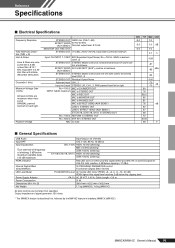
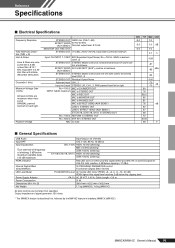
...
USB ...Power Supply Adaptor Power Consumption Dimensions (W x H x D) Net Weight
Input/Output: 44.1/48 kHz CHs 1-5/6, 80 Hz, 12 dB/oct CHs 1-5/6 HIGH: 10 kHz (shelving) MID: 2.5 kHz (peaking) LOW: 100 Hz (shelving) CH 7/8 (CHs 7/8, 9/10*) HIGH: 10...MW10C)
MW8CX/MW10C Owner's Manual
91 PA-10 AC 38 VCT, 0.62 A, Cable Length = 3.6 m 21 W 256.6 mm x 62.2 mm x 302.5 mm 1.7 kg (MW8CX), 1.6 kg (MW10C...
MW8CX/MW10C Owners Manual - Page 29
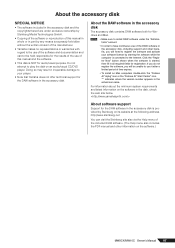
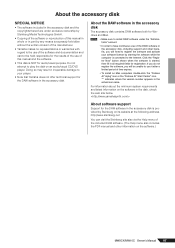
... of the included DAW software. (The Help menu also includes the PDF manual and other benefits, you will need to register the software and activate your player.
• Note that Yamaha does not offer technical support for Windows and Mac. Doing so may result in irreparable damage to your software license by starting...
Yamaha MW10C Reviews
Do you have an experience with the Yamaha MW10C that you would like to share?
Earn 750 points for your review!
We have not received any reviews for Yamaha yet.
Earn 750 points for your review!

