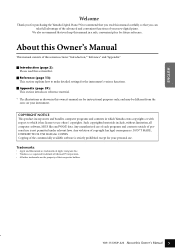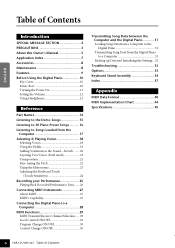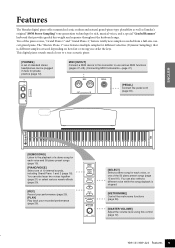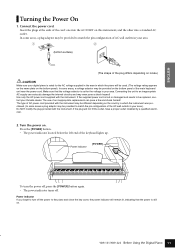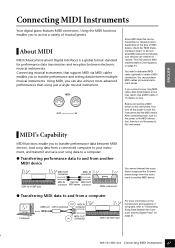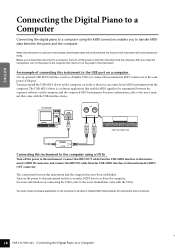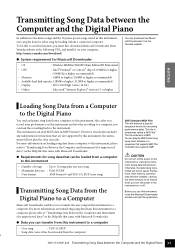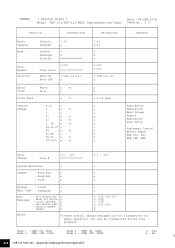Yamaha YDP-323 Support and Manuals
Get Help and Manuals for this Yamaha item

View All Support Options Below
Free Yamaha YDP-323 manuals!
Problems with Yamaha YDP-323?
Ask a Question
Free Yamaha YDP-323 manuals!
Problems with Yamaha YDP-323?
Ask a Question
Most Recent Yamaha YDP-323 Questions
Music Stand Screws
We just moved and lost the screws that attach the clear music stand to the piano. Are replacement sc...
We just moved and lost the screws that attach the clear music stand to the piano. Are replacement sc...
(Posted by Pauljcummiskey 1 year ago)
Sound Ydp 323
the sound disappears after 3-5 min after playing the poiano
the sound disappears after 3-5 min after playing the poiano
(Posted by kazbek007 8 years ago)
Power Supply/source? My Wife Plugged Our Ydp323 Piano Into A 220v
(Posted by wentworthnick 11 years ago)
Yamaha YDP-323 Videos
Popular Yamaha YDP-323 Manual Pages
Yamaha YDP-323 Reviews
We have not received any reviews for Yamaha yet.