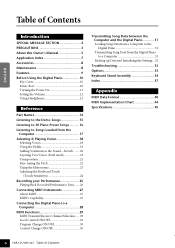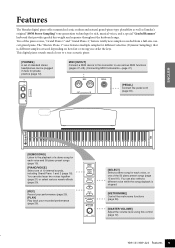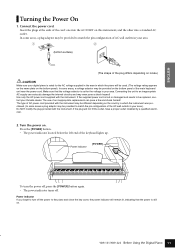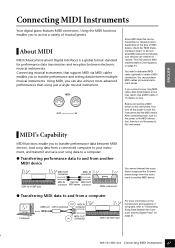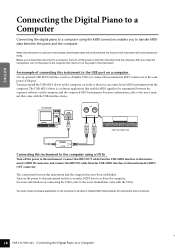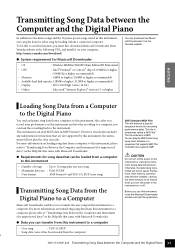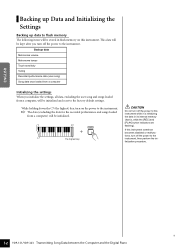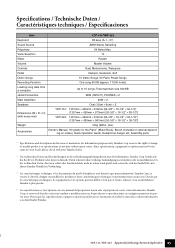Yamaha YDP-323 Support Question
Find answers below for this question about Yamaha YDP-323.Need a Yamaha YDP-323 manual? We have 1 online manual for this item!
Question posted by wentworthnick on February 3rd, 2013
Power Supply/source? My Wife Plugged Our Ydp323 Piano Into A 220v
The person who posted this question about this Yamaha product did not include a detailed explanation. Please use the "Request More Information" button to the right if more details would help you to answer this question.
Current Answers
Related Yamaha YDP-323 Manual Pages
Similar Questions
Music Stand Screws
We just moved and lost the screws that attach the clear music stand to the piano. Are replacement sc...
We just moved and lost the screws that attach the clear music stand to the piano. Are replacement sc...
(Posted by Pauljcummiskey 1 year ago)
My Me50 Power Supply Board Is Blown,
Can anyone with a broken down ME50 (but still lights up) being put aside for long time in the attic ...
Can anyone with a broken down ME50 (but still lights up) being put aside for long time in the attic ...
(Posted by lcheung123 2 years ago)
What Is The Cost Of A Power Supply For The Dgx-500?
I see power supplies for this piano but none look like mine. Has the design changed? Also, I have a ...
I see power supplies for this piano but none look like mine. Has the design changed? Also, I have a ...
(Posted by aspenmtnranch 6 years ago)
Where Can I Buy A Psr 1300 Power Supply With Ac Adapter In Victoria Australia?
where can I buy a PSR 1300 power supply with ac adapter in Victoria Australia?
where can I buy a PSR 1300 power supply with ac adapter in Victoria Australia?
(Posted by deedee505 10 years ago)
Power Supply Repair
My name is Kenroy Richardson. I have a yamaha dgx 220 keyboard. The internal power supply is burnt a...
My name is Kenroy Richardson. I have a yamaha dgx 220 keyboard. The internal power supply is burnt a...
(Posted by ken112richardson 12 years ago)