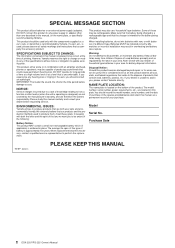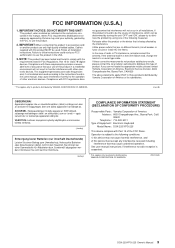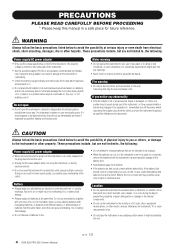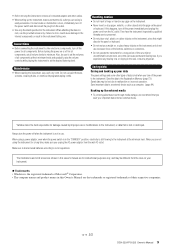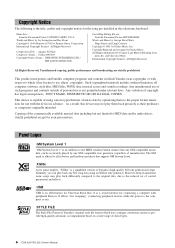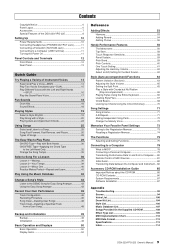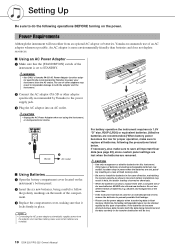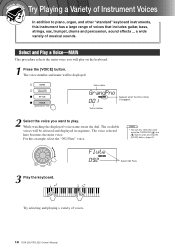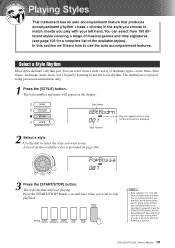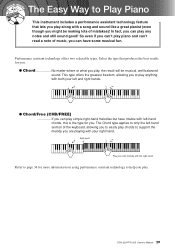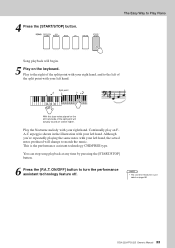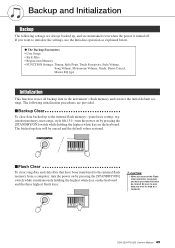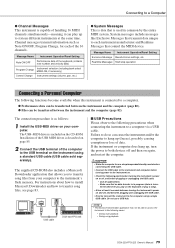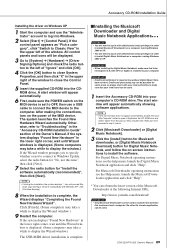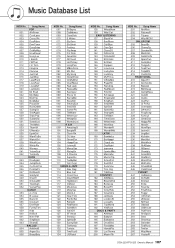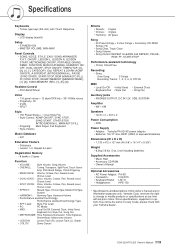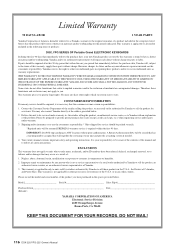Yamaha DGX-220 Support Question
Find answers below for this question about Yamaha DGX-220.Need a Yamaha DGX-220 manual? We have 1 online manual for this item!
Question posted by ken112richardson on September 28th, 2011
Power Supply Repair
My name is Kenroy Richardson. I have a yamaha dgx 220 keyboard. The internal power supply is burnt and so I am trying to source the power supply.
I cannot find it online, niether the transistor (ba609cc); which is burnt and can be replaced to make it work again.
please if u know how I can get onto anyone that can help, please let me know..
thank you very much...
my email is
[email protected]
Current Answers
Related Yamaha DGX-220 Manual Pages
Similar Questions
I Do Not Have A Cd For My Yamaha. Where Can I Get One?
(Posted by ethiopiaharvest 1 year ago)
Yamaha Dgx 220 Keyboard Perform Low Sound.
My Yamaha Dgx 220 Keyboard Perform Low Sound.cannot Get Perfect Sound If Master Volume Position Leve...
My Yamaha Dgx 220 Keyboard Perform Low Sound.cannot Get Perfect Sound If Master Volume Position Leve...
(Posted by vtecidda 2 years ago)
Music Keyboard
i want to buy a motherboard for yamaha psr -e423 or e433
i want to buy a motherboard for yamaha psr -e423 or e433
(Posted by bwalya905 8 years ago)
Repair My Keyboard
my yamaha psr i425 is not working, bcoz rat attact all inside wiring so pls give me suggestion or wh...
my yamaha psr i425 is not working, bcoz rat attact all inside wiring so pls give me suggestion or wh...
(Posted by pritishsonawane 9 years ago)