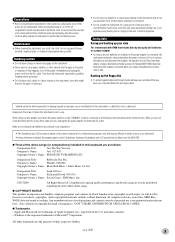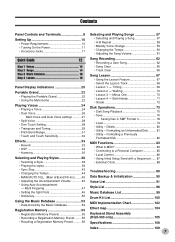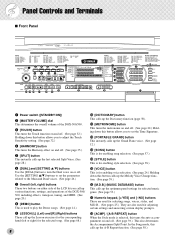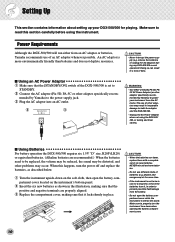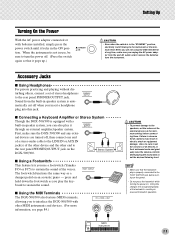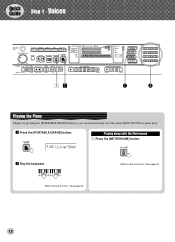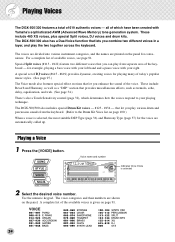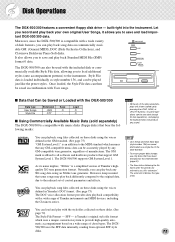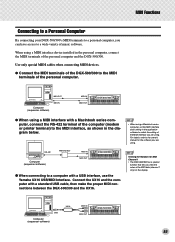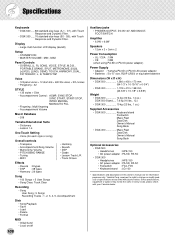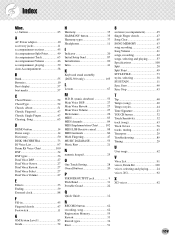Yamaha DGX-500 Support and Manuals
Get Help and Manuals for this Yamaha item

View All Support Options Below
Free Yamaha DGX-500 manuals!
Problems with Yamaha DGX-500?
Ask a Question
Free Yamaha DGX-500 manuals!
Problems with Yamaha DGX-500?
Ask a Question
Most Recent Yamaha DGX-500 Questions
No Se Escucha Los Sonidos De Las Teclas
Las teclas no suenan pero los sonidos de las melodías sí
Las teclas no suenan pero los sonidos de las melodías sí
(Posted by novoheberto 2 years ago)
Were Can I Purchase: Classical Music Floppy Disks For Yamaha Dxg 500?
(Posted by larry12821 2 years ago)
Alternative Headphones For Dgx-500
Hi there, Which headphones will work for the Yamaha DGX-500?I am aware that the HPE-150 will work on...
Hi there, Which headphones will work for the Yamaha DGX-500?I am aware that the HPE-150 will work on...
(Posted by nataliebsam 2 years ago)
Where Can I Buy The Cd Rom, For The Dgx-205?
Someone unknown, donated the keyboard to the church, where we have a singing group, & a piano pl...
Someone unknown, donated the keyboard to the church, where we have a singing group, & a piano pl...
(Posted by theboychris70 6 years ago)
Looking To Buy Wife Jazz & Rock Kits For Dgx-500
Wife B-day is 8Aug & want to get her "rock kit" & "jazz kit" for her Yamaha DGX-500, can you...
Wife B-day is 8Aug & want to get her "rock kit" & "jazz kit" for her Yamaha DGX-500, can you...
(Posted by bejandard 6 years ago)
Yamaha DGX-500 Videos
Popular Yamaha DGX-500 Manual Pages
Yamaha DGX-500 Reviews
We have not received any reviews for Yamaha yet.