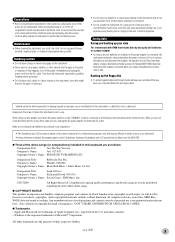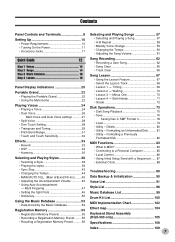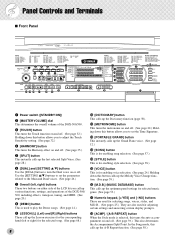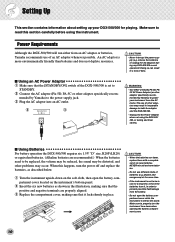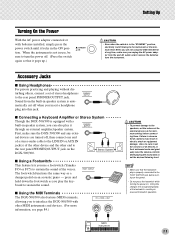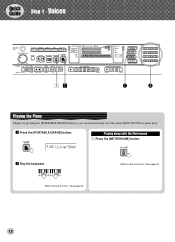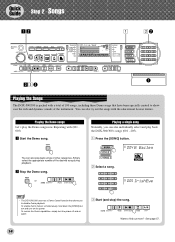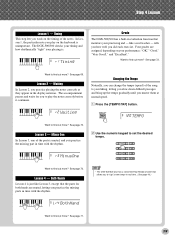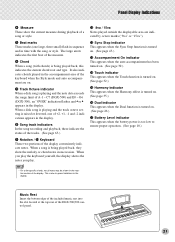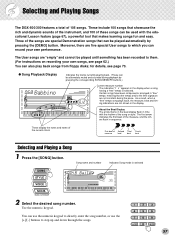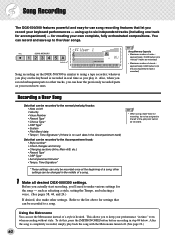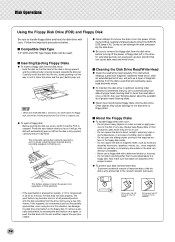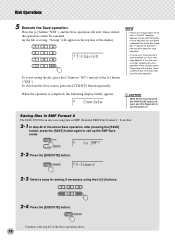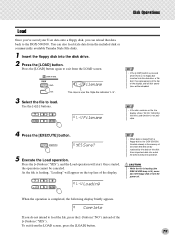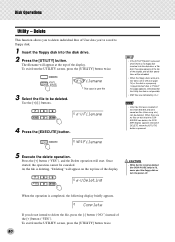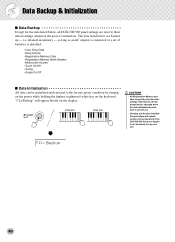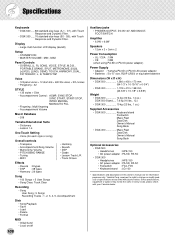Yamaha DGX-500 Support Question
Find answers below for this question about Yamaha DGX-500.Need a Yamaha DGX-500 manual? We have 1 online manual for this item!
Question posted by aspenmtnranch on May 21st, 2017
What Is The Cost Of A Power Supply For The Dgx-500?
Current Answers
Answer #1: Posted by BusterDoogen on May 21st, 2017 10:07 AM
I hope this is helpful to you!
Please respond to my effort to provide you with the best possible solution by using the "Acceptable Solution" and/or the "Helpful" buttons when the answer has proven to be helpful. Please feel free to submit further info for your question, if a solution was not provided. I appreciate the opportunity to serve you!
Related Yamaha DGX-500 Manual Pages
Similar Questions
Hi there, Which headphones will work for the Yamaha DGX-500?I am aware that the HPE-150 will work on...
i want to buy a motherboard for yamaha psr -e423 or e433
I have a Yamaha DGX-500 and need a driver for windows 7
Can someone give details of how to access the inside of yamaha dgx-500 and troubleshoot the power sw...