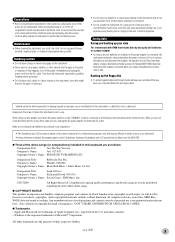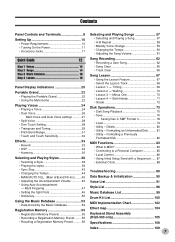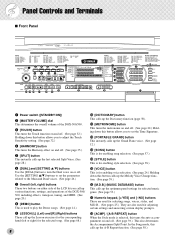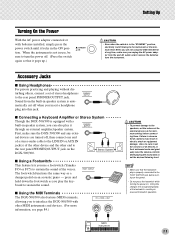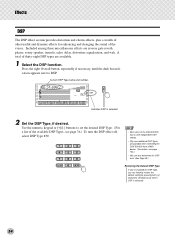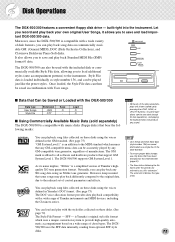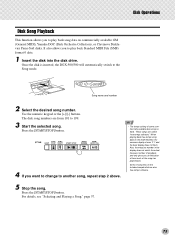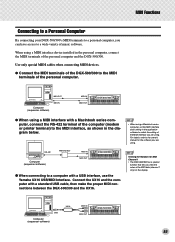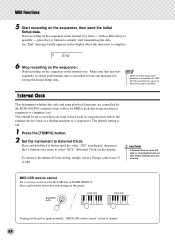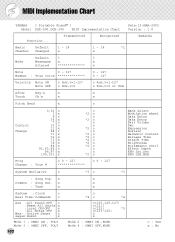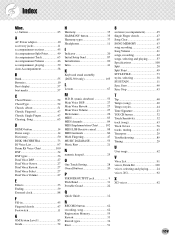Yamaha DGX-500 Support Question
Find answers below for this question about Yamaha DGX-500.Need a Yamaha DGX-500 manual? We have 1 online manual for this item!
Question posted by eob1234 on April 1st, 2014
Is There A Midi Driver For Dgx-500 Windows 7
Current Answers
Answer #1: Posted by tintinb on April 2nd, 2014 3:36 PM
http://www.yamahamusicsoft.com/en/instrument/Keyboard/DGX-500/home
http://www.yamaha-keyboard-guide.com/yamaha-dgx-500-keyboard.html
If you have more questions, please do not hesitate to ask here at HelpOwl. Experts here are always willing to help you to the best of our knowledge and experties.
Regards,
TinTin
Related Yamaha DGX-500 Manual Pages
Similar Questions
Hi there, Which headphones will work for the Yamaha DGX-500?I am aware that the HPE-150 will work on...
Wife B-day is 8Aug & want to get her "rock kit" & "jazz kit" for her Yamaha DGX-500, can you...
midi drivers for dgx 620 and what programs do i need to make it run midi or act as a midi controller
Do you have a MIDI driver for PSR-273 for Windows 7?
I have had a DGX-500 for years with no problems. Just now,all the Fs and Bs have begun to transmit a...