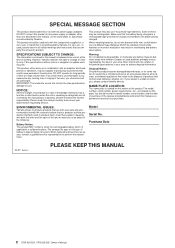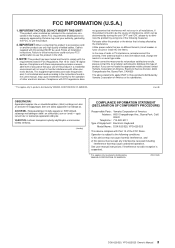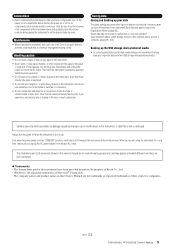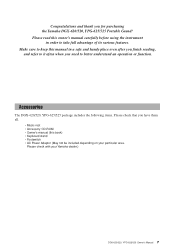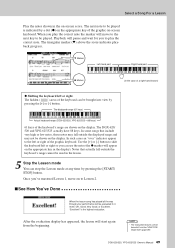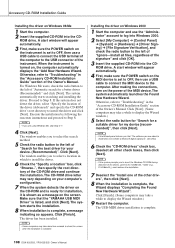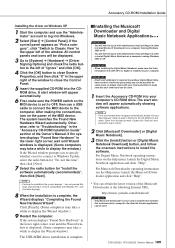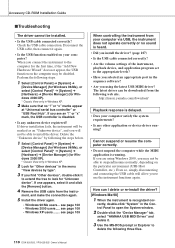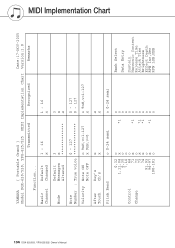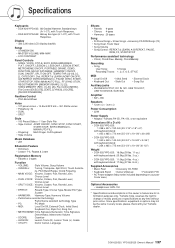Yamaha DGX620 Support Question
Find answers below for this question about Yamaha DGX620 - Portable Keyboard - 88 Keys.Need a Yamaha DGX620 manual? We have 1 online manual for this item!
Question posted by angelsofeden2012 on September 17th, 2013
Midi Drivers For Yamaha Dgx 620
midi drivers for dgx 620 and what programs do i need to make it run midi or act as a midi controller
Current Answers
Answer #1: Posted by TechSupport101 on September 17th, 2013 10:24 PM
Hi, please download them in the link below.
Thank you!
http://www.mitsdrivers.com/pages_dgx-620-driver.html
Thank you!
http://www.mitsdrivers.com/pages_dgx-620-driver.html
Related Yamaha DGX620 Manual Pages
Similar Questions
How Much Is The Price For Yamaha Dgx520 - Portable Keyboard - 88 Keys In India
(Posted by kunnummalrajan 2 years ago)
Dgx-620 Won't Go Into Test Mode
Hi I am following the instructions to set the DGX-620 into Test Mode by holding the c2#,G2# and F2 k...
Hi I am following the instructions to set the DGX-620 into Test Mode by holding the c2#,G2# and F2 k...
(Posted by lbarnard 5 years ago)
How Do You Fix The Keyboard To The Portable Grand Dgx 620
(Posted by yourandre 10 years ago)
How To Download Yamaha Portable Grand Dgx620 Midi Drivers
please how do i download the drivers for this piano, yamaha portable grand dgx620?
please how do i download the drivers for this piano, yamaha portable grand dgx620?
(Posted by ifykeyboard 11 years ago)
Yamaha Portasound Pss-50 Keyboard - Can I Make It As Midi Controller ?! :)
Yamaha PortaSound PSS-50 Keyboard - Can i make it as midi controller ?! :) Can i modulate it somehow...
Yamaha PortaSound PSS-50 Keyboard - Can i make it as midi controller ?! :) Can i modulate it somehow...
(Posted by chale91 11 years ago)