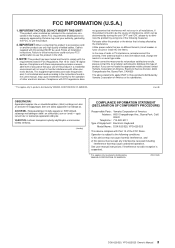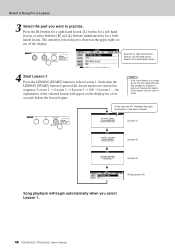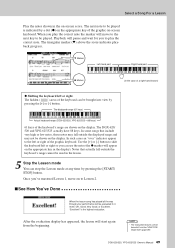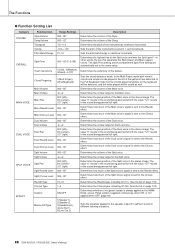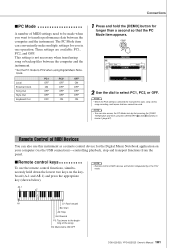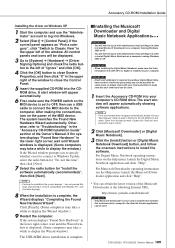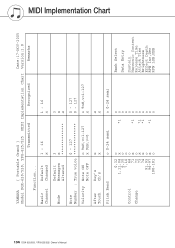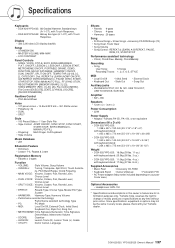Yamaha DGX620 Support Question
Find answers below for this question about Yamaha DGX620 - Portable Keyboard - 88 Keys.Need a Yamaha DGX620 manual? We have 1 online manual for this item!
Question posted by lbarnard on January 4th, 2019
Dgx-620 Won't Go Into Test Mode
Current Answers
Answer #1: Posted by hzplj9 on January 6th, 2019 3:00 PM
Then try again with just the power supply. This is a link to the service manual if you have the skills to diagnose faults yourself.
https://www.manualslib.com/manual/872990/Yamaha-Portable-Grand-Dgx-220.html
Hope that helps.
Related Yamaha DGX620 Manual Pages
Similar Questions
I have here Yamaha Electone EL-25. Has blank LCD and no sound at all. Is this repairable and how? Wh...
I would like a list of the complete song names of the MDB 208 songs on the DGX500 keyboard.
yamaha piano. Will these still work for the stand that you suggest? Thank you!!
midi drivers for dgx 620 and what programs do i need to make it run midi or act as a midi controller