Yamaha TSX-15 Support and Manuals
Get Help and Manuals for this Yamaha item
This item is in your list!

View All Support Options Below
Free Yamaha TSX-15 manuals!
Problems with Yamaha TSX-15?
Ask a Question
Free Yamaha TSX-15 manuals!
Problems with Yamaha TSX-15?
Ask a Question
Popular Yamaha TSX-15 Manual Pages
Owner's Manual - Page 2
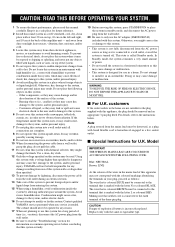
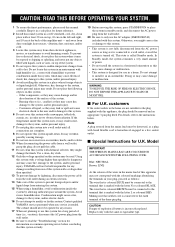
... to the instructions below. In Standby mode, the system consumes a very small amount of power.
• Do not install the system in a live socket outlet.
■ Special Instructions for use... state is incorrectly replaced. Otherwise, fire, damage to dripping or splashing, and never put any service is dangerous and may be opened for information on this manual carefully. Keep it...
Owner's Manual - Page 3


...Bass Technology
The subwoofer employs Yamaha's QD-Bass (Quatre Dispersion Bass) technology, which uses a down-firing driver with the Test Tone ... 13 Using the Cinema DSP Listening Modes ......... 14 Other Listening Modes 15 Troubleshooting 17 Glossary 19 Specifications 20
Manufactured under license from legacy Dolby Surround sources and normal stereo sources.
These are trademarks...
Owner's Manual - Page 5
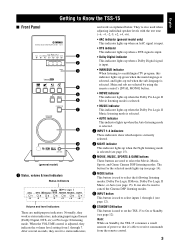
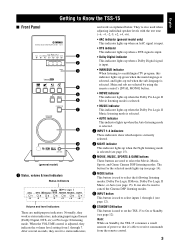
... when the Night listening mode is used to set the TSS-15 to On or Standby (see page 15). Normally, they work as status indicators, indicating...TSS-15
AAC
1 -6
MAIN DTS q Digital /SUB
2
3
4
-4
-2
0
q Pro Logic
MOVIE MUSIC
5
6
+2
+4
AUTO
7 +6
INPUT
1
2
3
4
NIGHT
1 2 3
MOVIE
MUSIC
SPORTS
GAME
MODE
INPUT
STANDBY/ON
VOLUME
4 5 6
7
8
SILENT CINEMA
9 0
(general model...
Owner's Manual - Page 6
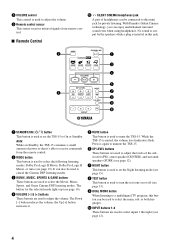
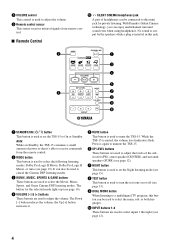
...Pro Logic II Movie, Dolby Pro Logic II Music, or Auto (see page 15). With Yamaha's Silent Cinema technology, you can also be connected to this jack.
2
MODE
...1 STANDBY/ON [
] button
This button is used to set the Night listening mode (see page 15).
8 TEST button
This button is used to turn the test tone on Standby, the TSS-15 consumes a small amount of the subwoofer (SW), center speaker ...
Owner's Manual - Page 8
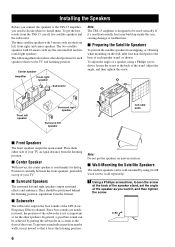
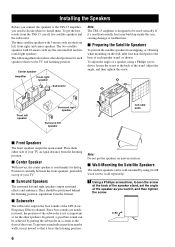
...screwdriver, loosen the screw
at the back of the speaker stand, set the angle of the speaker as you need to decide where to install them either side of the stand, adjust the angle, and ...fier
Front right speaker
Subwoofer
Note: The TSS-15 amplifier is used vertically. Installing the Speakers
Before you connect the speakers to the TSS-15 amplifier, you want it, and then...
Owner's Manual - Page 10
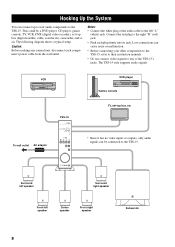
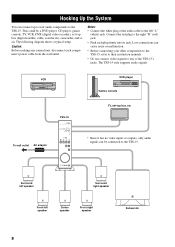
...
8 The TSS-15 only supports audio signals.
Lose connections can be a DVD player, CD player, games console, TV, VCR, DVR (digital video recorder), set -top box, etc
* Since it has no video inputs or outputs, only audio signals can cause noise or malfunction.
• Before connecting your other components to the TSS-15, refer to their instruction manuals.
•...
Owner's Manual - Page 12
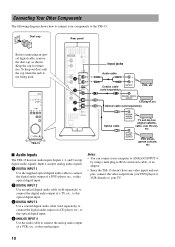
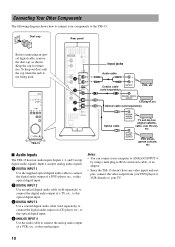
...separately)
L
R OUTPUT
VCR, etc
COAXIAL DIGITAL OUTPUT
CD player, etc
Optical cable (sold separately) to connect the digital audio output of a CD player, etc., to this optical digital input.
4 ...
OPTICAL DIGITAL OUTPUT
TV, set-top box (digital satellite, cable, over the air),
etc
OPTICAL DIGITAL OUTPUT
DVD player, games console,
etc
■ Audio Inputs
The TSS-15 has four audio inputs. ...
Owner's Manual - Page 14
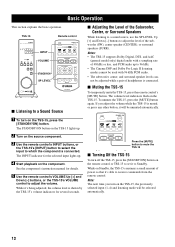
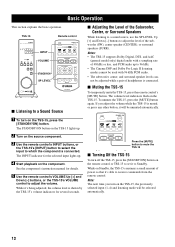
... control. While on the remote control or TSS-15 to set it 's able to Standby.
TSS-15
NATURAL SOUND HOME THEATER SYSTEM TSS-15
AAC 1
-6
MAIN q Pro Logic DTS...Notes: • The TSS-15 supports Dolby Digital, DTS, and AAC
(general model only) digital audio ...TSS-15.
See the component's instruction manual for several seconds.
Note: The next time you adjust the volume while the TSS-15...
Owner's Manual - Page 15
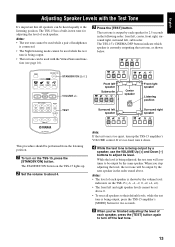
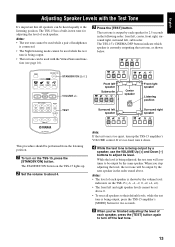
...speaker, press the [TEST] button again to turn on the TSS-15 lights up the TSS-15 amplifier's VOLUME control. Notes: • The ...level of
each speaker is shown by the next speaker in the order stated above 0. • To reset all speakers can be used while the test tone is too quiet, turn it 's too loud, turn up .
2 Set...
Owner's Manual - Page 16
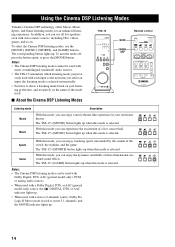
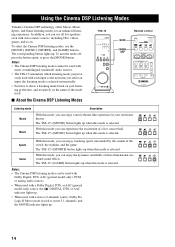
..., DTS, or AAC indicator lights up.
• When used with a stereo (2-channel) source, Dolby Pro Logic II Movie mode is selected automatically.
• Feel free to create 5.1-channels, and the MOVIE indicator lights up when this mode is selected. The TSS-15's [SPORTS] button lights up .
MOVIE
MUSIC
SPORTS
GAME
MOVIE
MUSIC
SPORTS...
Owner's Manual - Page 17
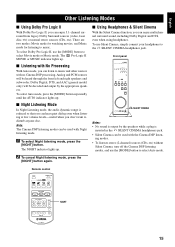
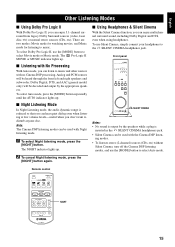
...) or normal stereo sources (CDs, etc).
ing modes. • To listen to stereo (2-channel) sources (CDs, etc) without...headphones. Dolby Digital, DTS, and AAC (general model only) will be used with Night listening mode....
■ Listening with no Cinema DSP processing. Front panel
NATURAL SOUND HOME THEATER SYSTEM TSS-15
AAC 1
-6
MAIN q Pro Logic DTS q Digital /SUB MOVIE MUSIC
2 -4
3 ...
Owner's Manual - Page 18


...
When using the surround speakers as front speakers to provide extra power. Setting the VIRTUAL switch while the TSS-15 is on will automatically switch to ON. Rear panel
Boosting the Front ....
■ Energy Saving Function
The TSS-15 has an energy saving function. To turn on the Virtual Surround function, set the TSS-15 to Standby, and then set the VIRTUAL switch on and no effect...
Owner's Manual - Page 19
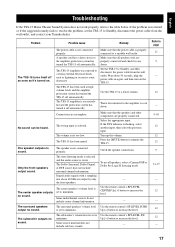
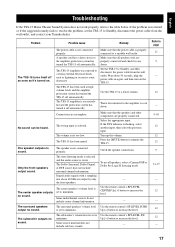
...Troubleshooting
If the TSS-15...-
The TSS-15 amplifier was exposed to resolve the problem, set too low...and contact your Yamaha dealer. One speaker outputs no sound.
The TSS-15 has been ...stereo. The Auto listening mode is selected and the audio source is set to minimum.
Make sure that all speakers, select a Cinema DSP or Dolby Pro Logic II listening mode.
- Use the TSS-15...
Owner's Manual - Page 20
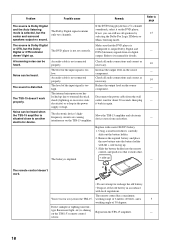
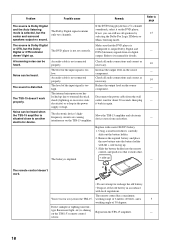
...of the input signal is not set correctly.
Reduce the output level on the TSS-15 amplifier.
Replace with local regulations. Using a ...DVD player. Check all audio connections and correct as necessary.
Problem
Possible cause
Remedy
The source is Dolby Digital and the ... light up . 3. Disconnect the power cable from its manual for about 30 seconds, then plug it clicks shut. ...
Owner's Manual - Page 21


... 20 Hz and 120 Hz.
Normal CDs contain 16-bit/44.1 kHz PCM. A DVD may contain mono, stereo, Dolby Surround, or 5.1-channel audio ...Yamaha's own sound-field technology to combine Dolby Pro Logic, Dolby Digital, and DTS to squeeze six channels of information into a single digital bitstream. Dolby Digital This is the designated digital surround sound format for Advanced Audio Coding...
Yamaha TSX-15 Reviews
Do you have an experience with the Yamaha TSX-15 that you would like to share?
Earn 750 points for your review!
We have not received any reviews for Yamaha yet.
Earn 750 points for your review!
