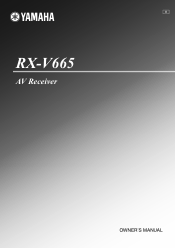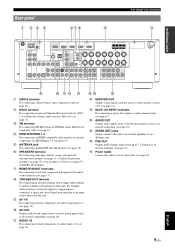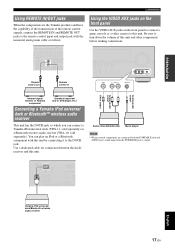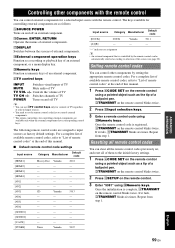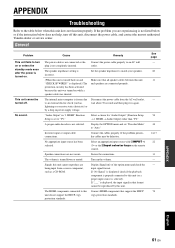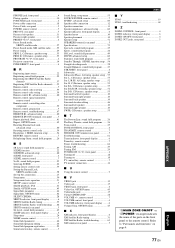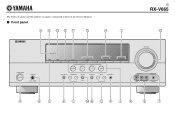Yamaha RX-V665 Support and Manuals
Get Help and Manuals for this Yamaha item

View All Support Options Below
Free Yamaha RX-V665 manuals!
Problems with Yamaha RX-V665?
Ask a Question
Free Yamaha RX-V665 manuals!
Problems with Yamaha RX-V665?
Ask a Question
Most Recent Yamaha RX-V665 Questions
Power Up Issue
My Brand New RX-V665 stopped after just 5 days, the red light just blinks several times and nada, I ...
My Brand New RX-V665 stopped after just 5 days, the red light just blinks several times and nada, I ...
(Posted by bdmoore 10 years ago)
Yamaha Rx-v665 Where To Hook Up Subwoofer
(Posted by georgbre 10 years ago)
Rx-v665 No Speakers
I have a RX-V665 and i do not want to hook up speakers because i have a bose system. But i put my tv...
I have a RX-V665 and i do not want to hook up speakers because i have a bose system. But i put my tv...
(Posted by tschulz 12 years ago)
Yamaha RX-V665 Videos
Popular Yamaha RX-V665 Manual Pages
Yamaha RX-V665 Reviews
We have not received any reviews for Yamaha yet.