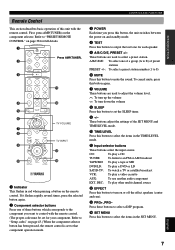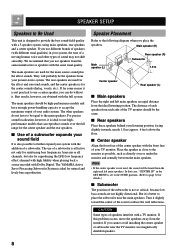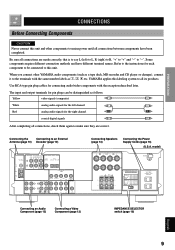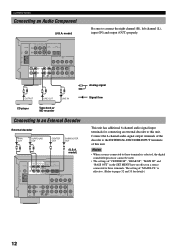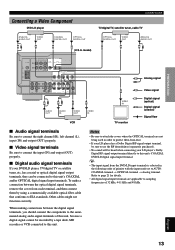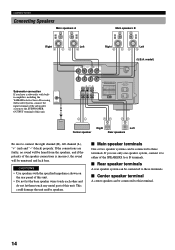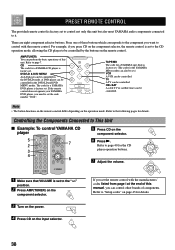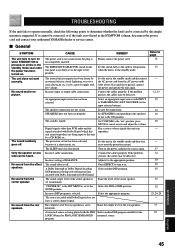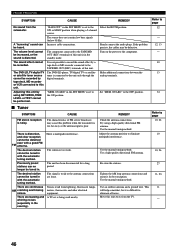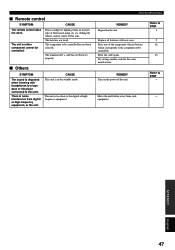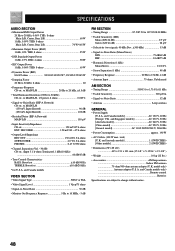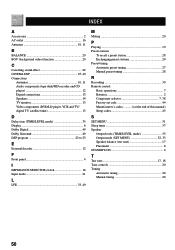Yamaha RX-V396 Support and Manuals
Get Help and Manuals for this Yamaha item

View All Support Options Below
Free Yamaha RX-V396 manuals!
Problems with Yamaha RX-V396?
Ask a Question
Free Yamaha RX-V396 manuals!
Problems with Yamaha RX-V396?
Ask a Question
Most Recent Yamaha RX-V396 Questions
Yamaha Ex-v396rds Power Amp Transistors
I have tryed to find where I can locate power transistors part numbers 2SA1694-OPY / 2SA1695-OPY 2S...
I have tryed to find where I can locate power transistors part numbers 2SA1694-OPY / 2SA1695-OPY 2S...
(Posted by brijandino 11 years ago)
Yamaha RX-V396 Videos
Popular Yamaha RX-V396 Manual Pages
Yamaha RX-V396 Reviews
We have not received any reviews for Yamaha yet.