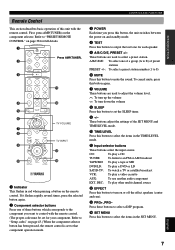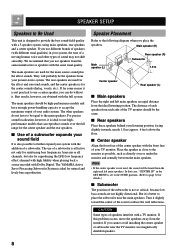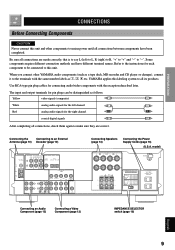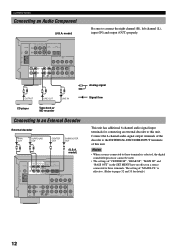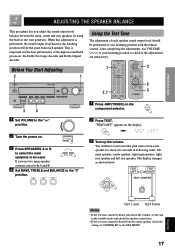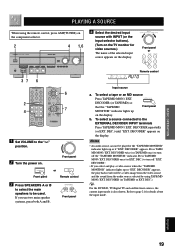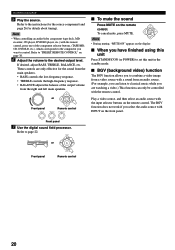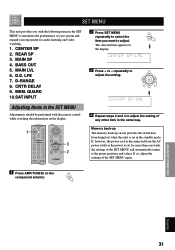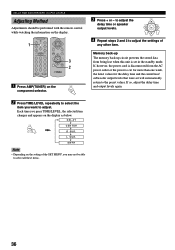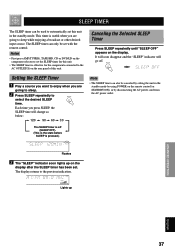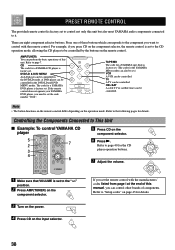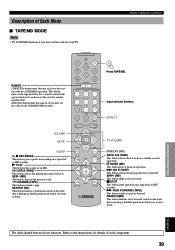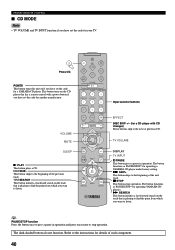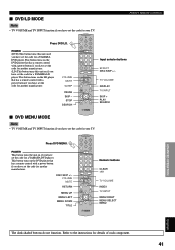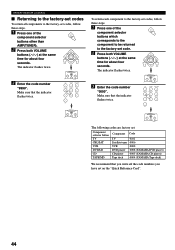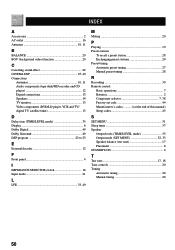Yamaha RX-V396 Support Question
Find answers below for this question about Yamaha RX-V396.Need a Yamaha RX-V396 manual? We have 1 online manual for this item!
Question posted by brijandino on July 2nd, 2012
Yamaha Ex-v396rds Power Amp Transistors
I have tryed to find where I can locate power transistors part numbers 2SA1694-OPY / 2SA1695-OPY
2SC4467-OPY / 2SC4468-OPY
There are only two that a blowen but would purchase all 4 any help would be grateful
BJ
Current Answers
Related Yamaha RX-V396 Manual Pages
Similar Questions
I Power Up The Amp But Shuts Down After 3 Second Display Is Fine Any Ideas
(Posted by Glanthima 3 years ago)
Yamaha Xm4220 Power Amp (red Protection Light On)
Hi, when i power up amp the red protection light is on, channel d clip light is also red, any help w...
Hi, when i power up amp the red protection light is on, channel d clip light is also red, any help w...
(Posted by dal160 3 years ago)
Problem With Yamaha M 60 Power Amp
I have a problem with my M 60 the protection light keeps coming on intermittently.Have checked with ...
I have a problem with my M 60 the protection light keeps coming on intermittently.Have checked with ...
(Posted by keithdacosta 10 years ago)
Need The Power Amplifier For This Yamaha Plus The Predrivers
for the yamaha cr 840 need the 2 power amplifiers plus the 2 pre drivers
for the yamaha cr 840 need the 2 power amplifiers plus the 2 pre drivers
(Posted by erwin283 11 years ago)