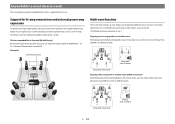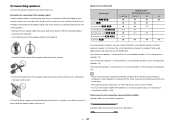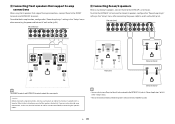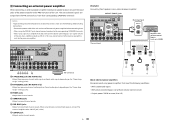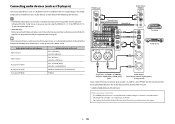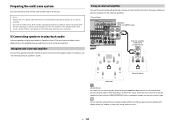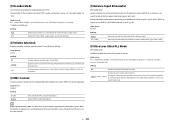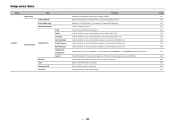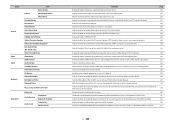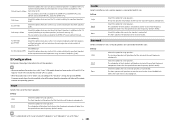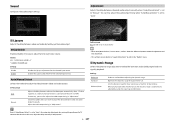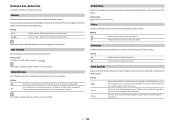Yamaha RX-A2070 Support Question
Find answers below for this question about Yamaha RX-A2070.Need a Yamaha RX-A2070 manual? We have 2 online manuals for this item!
Question posted by glenko on November 11th, 2021
How Do I Wire A Power Amp To My Rxa2070
The person who posted this question about this Yamaha product did not include a detailed explanation. Please use the "Request More Information" button to the right if more details would help you to answer this question.
Current Answers
Answer #1: Posted by itasklive on November 12th, 2021 9:56 AM
A power amp is an audio amplifier that is used to boost the audio signal from your receiver and send it to a speaker system. If you're using a Yamaha RX-A2070, the best option for wiring up a power amp would be to connect it with an RCA cable. You'll need two RCA cables, one for the left channel and one for the right.
Related Yamaha RX-A2070 Manual Pages
Similar Questions
Unit Powers On But No Input Works
Powered up unit but will not process signal from multiple inputs e.g. XBox cable input. TV works ok ...
Powered up unit but will not process signal from multiple inputs e.g. XBox cable input. TV works ok ...
(Posted by kevindawydiuk 2 years ago)
Yamaha Xm4220 Power Amp (red Protection Light On)
Hi, when i power up amp the red protection light is on, channel d clip light is also red, any help w...
Hi, when i power up amp the red protection light is on, channel d clip light is also red, any help w...
(Posted by dal160 3 years ago)
Problem With Yamaha M 60 Power Amp
I have a problem with my M 60 the protection light keeps coming on intermittently.Have checked with ...
I have a problem with my M 60 the protection light keeps coming on intermittently.Have checked with ...
(Posted by keithdacosta 10 years ago)
Need The Power Amplifier For This Yamaha Plus The Predrivers
for the yamaha cr 840 need the 2 power amplifiers plus the 2 pre drivers
for the yamaha cr 840 need the 2 power amplifiers plus the 2 pre drivers
(Posted by erwin283 11 years ago)
Yamaha Ex-v396rds Power Amp Transistors
I have tryed to find where I can locate power transistors part numbers 2SA1694-OPY / 2SA1695-OPY 2S...
I have tryed to find where I can locate power transistors part numbers 2SA1694-OPY / 2SA1695-OPY 2S...
(Posted by brijandino 11 years ago)