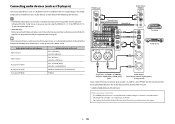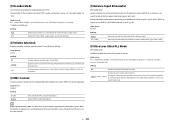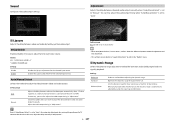Yamaha RX-A2070 Support Question
Find answers below for this question about Yamaha RX-A2070.Need a Yamaha RX-A2070 manual? We have 2 online manuals for this item!
Question posted by kevindawydiuk on June 17th, 2021
Unit Powers On But No Input Works
Powered up unit but will not process signal from multiple inputs e.g. XBox cable input. TV works ok without receiver. Thanks
Current Answers
Answer #1: Posted by Troubleshooter101 on June 17th, 2021 10:30 AM
Please check this link below:-
Please respond to my effort to provide you with the best possible solution by using the "Acceptable Solution" and/or the "Helpful" buttons when the answer has proven to be helpful. Please feel free to submit further info for your question, if a solution was not provided. I appreciate the opportunity to serve you!
Troublshooter101
Related Yamaha RX-A2070 Manual Pages
Similar Questions
Screen Not Working Properly
After turning on the screen works OK for a while and then gradually turns off
After turning on the screen works OK for a while and then gradually turns off
(Posted by melvynellis 1 year ago)
Yamaha R-s201 Receiver Power On/off.
Have to unplug and plug unit back into power source if receiver is inactive for a while. Have tried ...
Have to unplug and plug unit back into power source if receiver is inactive for a while. Have tried ...
(Posted by dwdmfi4955 9 years ago)
Yamaha Av Receiver Htr5460 Won't Power Up
My Yamaha AV receiver HTR-5460 stopped working. The problem came about rather abruptly after signifi...
My Yamaha AV receiver HTR-5460 stopped working. The problem came about rather abruptly after signifi...
(Posted by welchmike5 9 years ago)
Yamaha Receiver Rx-v367
Just ditched cable, plugged tv directly into new leaf amplified digital antenna & it works great...
Just ditched cable, plugged tv directly into new leaf amplified digital antenna & it works great...
(Posted by cookejazz 10 years ago)