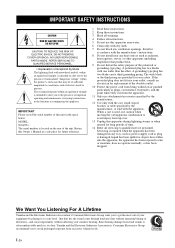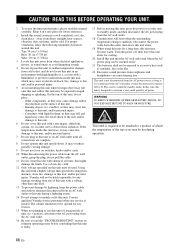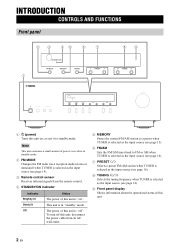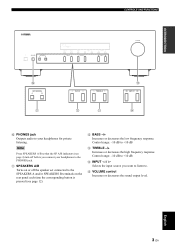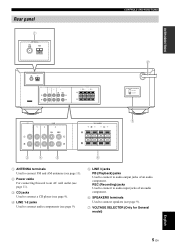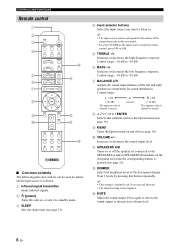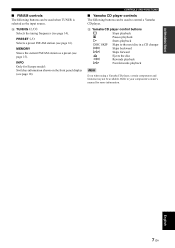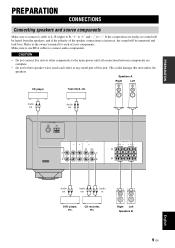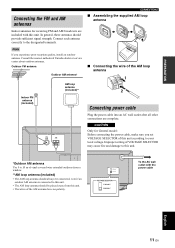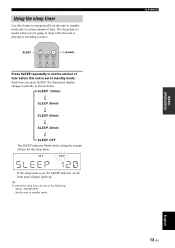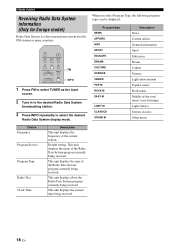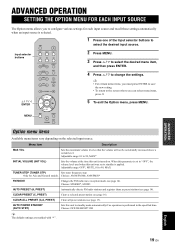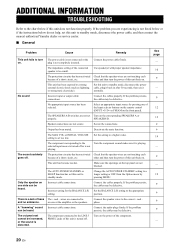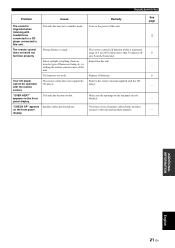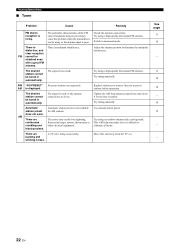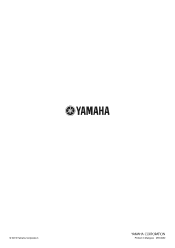Yamaha R-S201 Support Question
Find answers below for this question about Yamaha R-S201.Need a Yamaha R-S201 manual? We have 1 online manual for this item!
Question posted by dwdmfi4955 on March 21st, 2015
Yamaha R-s201 Receiver Power On/off.
Have to unplug and plug unit back into power source if receiver is inactive for a while. Have tried turning off "Stand-by" mode, but same issue occurs. Why won't power button work when receiver has been inactive for a while?
Current Answers
Answer #1: Posted by TechSupport101 on March 21st, 2015 10:51 AM
This must be a service issue (bulged caps or so). Looked up the model's service manual (which would assist) in vain.
Related Yamaha R-S201 Manual Pages
Similar Questions
My Receiver Keeps Blowing A Fuse When I Hit The Power Button
My Yamaha R-30 blows the fuse that's closest to the power cord... in between the power cord and powe...
My Yamaha R-30 blows the fuse that's closest to the power cord... in between the power cord and powe...
(Posted by franksplace420 8 months ago)
Remote Power Button Not Operable
Poeer button not operating, but other remote functions are ok. Please advise.
Poeer button not operating, but other remote functions are ok. Please advise.
(Posted by Palmerdmp 1 year ago)
The Remote Power Button
When I hit the remote power button for the tuner nothing happens. Volume works fine.
When I hit the remote power button for the tuner nothing happens. Volume works fine.
(Posted by ningalls8962 3 years ago)
Display Lights Do Not Work
I have Yamaha CD-C600 and R-S201. Initially this unit worked well. Then the display that gave me the...
I have Yamaha CD-C600 and R-S201. Initially this unit worked well. Then the display that gave me the...
(Posted by rita42421 8 years ago)
Turns On Then Off When You Press Power Button
i bought the receiver and the same day it fell out of the back of the truck when we plug it in and t...
i bought the receiver and the same day it fell out of the back of the truck when we plug it in and t...
(Posted by fieldsjennifer15 8 years ago)