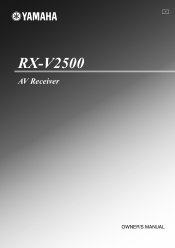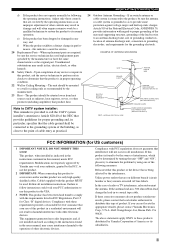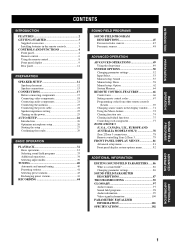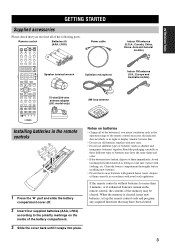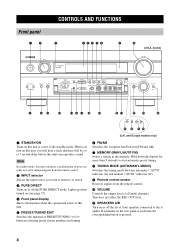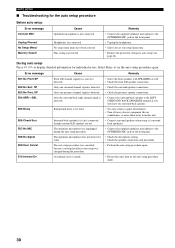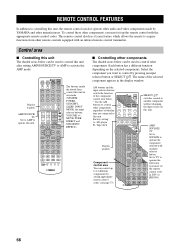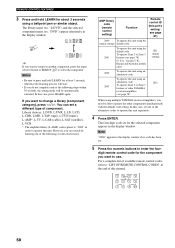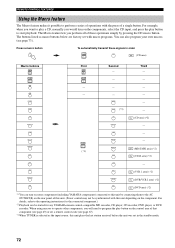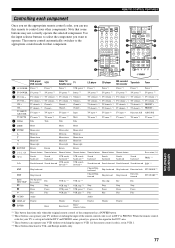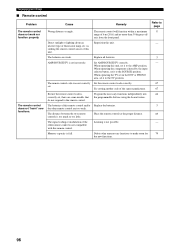Yamaha RX-V2500 Support and Manuals
Get Help and Manuals for this Yamaha item

View All Support Options Below
Free Yamaha RX-V2500 manuals!
Problems with Yamaha RX-V2500?
Ask a Question
Free Yamaha RX-V2500 manuals!
Problems with Yamaha RX-V2500?
Ask a Question
Most Recent Yamaha RX-V2500 Questions
Rs 232c Program
(Posted by loup454 3 years ago)
Turns On Then Off When You Press Power Button
i bought the receiver and the same day it fell out of the back of the truck when we plug it in and t...
i bought the receiver and the same day it fell out of the back of the truck when we plug it in and t...
(Posted by fieldsjennifer15 8 years ago)
How To Update Firmware On A Yamaha Rx-v2500
(Posted by Xingislam 9 years ago)
Updating Firmware On A Yamaha Rx-v2500 How To's
(Posted by neoc 9 years ago)
Yamaha RX-V2500 Videos
Popular Yamaha RX-V2500 Manual Pages
Yamaha RX-V2500 Reviews
We have not received any reviews for Yamaha yet.