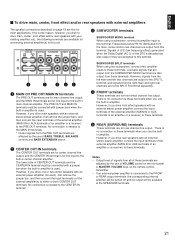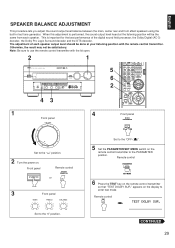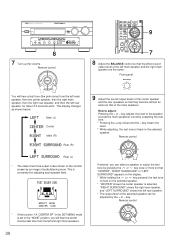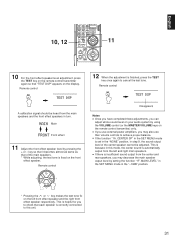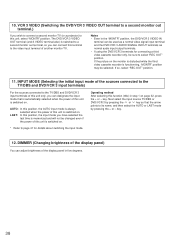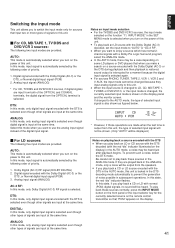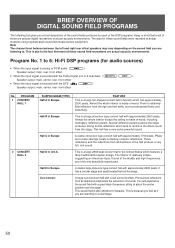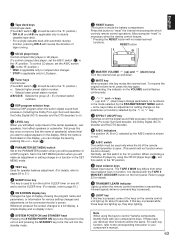Yamaha DSP-A1 Support Question
Find answers below for this question about Yamaha DSP-A1.Need a Yamaha DSP-A1 manual? We have 1 online manual for this item!
Question posted by Glanthima on September 25th, 2020
I Power Up The Amp But Shuts Down After 3 Second Display Is Fine Any Ideas
The person who posted this question about this Yamaha product did not include a detailed explanation. Please use the "Request More Information" button to the right if more details would help you to answer this question.
Current Answers
Answer #1: Posted by techyagent on September 25th, 2020 10:47 AM
Check all speaker connections and make sure speaker wire is not joined together falsly. IT seems so far to me that it is a safety shut of that is happening as there might be a interconect or speaker wire rubbing against something. Check to see if the xbox is setup corectly and is not plugged in to something it should'nt be. Its probably something small so chck all things. This is a good time to learn. Dont get frustrated.
Check this link for reference
https://www.avsforum.com/threads/help-yamaha-rx-v1500-avr-shuts-down-after-on-for-3-seconds.689793/
Thanks
Techygirl
Related Yamaha DSP-A1 Manual Pages
Similar Questions
Dts Display Modules Or Display Panel For Yamaha Dts-a1.
Hi I want to buy new display panel for my yamaha A1. Any suggestions welcome
Hi I want to buy new display panel for my yamaha A1. Any suggestions welcome
(Posted by Tarsem4567 2 years ago)
Yamaha Xm4220 Power Amp (red Protection Light On)
Hi, when i power up amp the red protection light is on, channel d clip light is also red, any help w...
Hi, when i power up amp the red protection light is on, channel d clip light is also red, any help w...
(Posted by dal160 3 years ago)
Dsp A1 Wheni Witch It On The Display Flashes And A Loud Clicking Ocurrs
(Posted by chelseafan3108 11 years ago)
My Amplifier Has On It's Display 'ext Decoder In' And Has No Sound On Any Source
(Posted by rschwett 12 years ago)