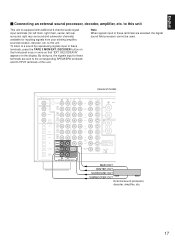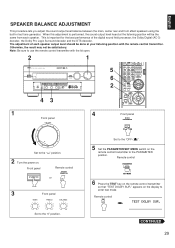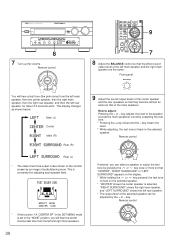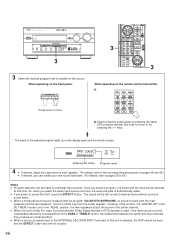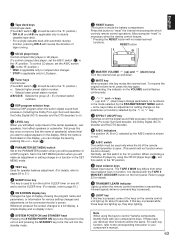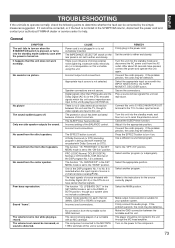Yamaha DSP-A1 Support Question
Find answers below for this question about Yamaha DSP-A1.Need a Yamaha DSP-A1 manual? We have 1 online manual for this item!
Question posted by rschwett on August 10th, 2011
My Amplifier Has On It's Display 'ext Decoder In' And Has No Sound On Any Source
The person who posted this question about this Yamaha product did not include a detailed explanation. Please use the "Request More Information" button to the right if more details would help you to answer this question.
Current Answers
Related Yamaha DSP-A1 Manual Pages
Similar Questions
Displays But No Sound
Need to know what to do and how to reset rx v2067
Need to know what to do and how to reset rx v2067
(Posted by hussyjaymings 1 year ago)
Screen Not Working Properly
After turning on the screen works OK for a while and then gradually turns off
After turning on the screen works OK for a while and then gradually turns off
(Posted by melvynellis 1 year ago)
Dts Display Modules Or Display Panel For Yamaha Dts-a1.
Hi I want to buy new display panel for my yamaha A1. Any suggestions welcome
Hi I want to buy new display panel for my yamaha A1. Any suggestions welcome
(Posted by Tarsem4567 2 years ago)
The Main And Center Speakers Dont Make Sound
i own a Yamaha dsp-a1 and i have problem . the main and center speakers dont make sound
i own a Yamaha dsp-a1 and i have problem . the main and center speakers dont make sound
(Posted by aliopetas 4 years ago)
The Receiver Displays The Message Decoder Off
I mihit a button above the volume + button, Lost the sound. Message displayed is Decoder Off Any ...
I mihit a button above the volume + button, Lost the sound. Message displayed is Decoder Off Any ...
(Posted by EIL38 9 years ago)