Yamaha RX-V371 Support Question
Find answers below for this question about Yamaha RX-V371.Need a Yamaha RX-V371 manual? We have 2 online manuals for this item!
Question posted by EIL38 on August 12th, 2014
The Receiver Displays The Message Decoder Off
I mihit a button above the volume + button, Lost the sound. Message displayed is Decoder Off Any Suggestions to get sound back?
Current Answers
There are currently no answers that have been posted for this question.
Be the first to post an answer! Remember that you can earn up to 1,100 points for every answer you submit. The better the quality of your answer, the better chance it has to be accepted.
Be the first to post an answer! Remember that you can earn up to 1,100 points for every answer you submit. The better the quality of your answer, the better chance it has to be accepted.
Related Yamaha RX-V371 Manual Pages
Owners Manual - Page 2


... display and settings 41 Setup menu items 41 Manages settings for speakers 42 Setting the audio output function of this unit 45 Setting HDMI functions 46 Making the receiver easier to use 48 Setting sound field program parameters 49 Prohibiting setting changes 49
Setting sound field program parameters 50 Setting sound field parameters 50
Controlling other components...
Owners Manual - Page 3


...channel configurations
- INTRODUCTION
Features and capabilities
■ Built-in high-quality, high-power 5-channel amplifier
■ 1-button input/sound field program switching (SCENE function 26
■ Speaker connections for speaker acoustic parameters 22 - Volume control for each speaker...43 - Speaker layout...10 - Specifying the settings for each speaker 42 - Speaker...
Owners Manual - Page 8
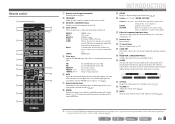
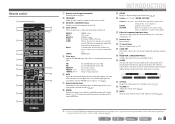
...
CODE SET
SLEEP
RECEIVER
HDMI
2
3
4
AV
2
3
4
AUDIO
1
2
V-AUX
[ A ]
[ B ] DOCK
TUNER
FM
AM
PRESET TUNING
INFO
MEMORY
MOVIE
ENHANCER SUR. AM
MEMORY PRESET F / G TUNING H / I
Sets the FM/AM tuner band to FM. f INFO
Cycles the information displayed on the front panel display (the name
of the sound output on the unit.
k External component operation keys
Operate...
Owners Manual - Page 16


... VIDEO AUX
Video input HDMI HDMI HDMI HDMI Component video Component video Video Video Video - - J 1 : See the section on "Configuring the settings specific for each input source (Option menu)" for playback.
Inputs that the external device is displayed, and then press jENTER.
4 Press jCursor D / E to receive audio signals from other devices with
HDMI
Connect the...
Owners Manual - Page 23


...channel low-frequency components through either of ...complete settings. Check how the effects sound and then configure them to the ... status and size. DIST
VOL. DECODE MUSIC STEREO
STRAIGHT
BD DVD
SETUP
SCENE
TV
CD
RADIO
OPTION
ENTER
VOLUME
RETURN
DISPLAY
TOP MENU
REC
POP-UP MENU
MUTE...1 1 5
TRANSMIT
CODE SET
SLEEP
RECEIVER
HDMI
2
3
4
AV
2
3
4
AUDIO
1
2
V-AUX
[ A ]
[...
Owners Manual - Page 25


... your iPod™/iPhone™"
(☞p. 34) • "Playing back tunes from Bluetooth™ components"
(☞p. 36)
4 Press rVOLUME +/- TONE
Treble
VOL. En 25 DECODE MUSIC STEREO
STRAIGHT
BD DVD
SETUP
SCENE
TV
CD
RADIO
OPTION
ENTER
VOLUME
RETURN
DISPLAY
TOP MENU
REC
POP-UP MENU
MUTE
1
2
3
4
5
6
7
8
9 INPUT MUTE
0
10
TV
TV VOL
TV...
Owners Manual - Page 26
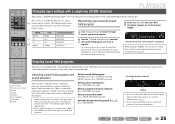
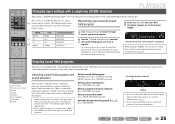
... key until "SET Complete" appears on the front panel display to check what speakers are provided as d playing movies or music. DECODE g STRAIGHT h SCENE
This unit is higher than relying on sound field program, refer to register. PLAYBACK
SOURCE
1 1 5
TRANSMIT
CODE SET
SLEEP
RECEIVER
HDMI
2
3
4
AV
2
3
4
AUDIO
1
2
V-AUX
[ A ]
[ B ] DOCK
TUNER
FM
AM
PRESET TUNING
INFO...
Owners Manual - Page 33


...:
HDMI1-4
AV1-2
AV3-5, V-AUX Off
Video signals input from the component output jack on this unit. Video signals are output from one of the HDMI1 to display the Option menu. DECODE MUSIC STEREO
STRAIGHT
BD DVD
SETUP
SCENE
TV
CD
RADIO
OPTION
ENTER
VOLUME
RETURN
DISPLAY
TOP MENU
REC
POP-UP MENU
MUTE
1
2
3
4
5
6
7
8
9 INPUT MUTE...
Owners Manual - Page 34


... dynamic sound.
jENTER...RECEIVER
HDMI
2
3
4
AV
2
3
4
AUDIO
1
2
V-AUX
[ A ]
[ B ] DOCK
TUNER
FM
AM
PRESET TUNING
INFO
MEMORY
MOVIE
ENHANCER SUR. COMPONENT VIDEO PR
ARC HDMI OUT
PR
PB
PB
Y MONITOR OUT
Y COMPON
VIDEO
Switch the power on your iPod/iPhone.
DECODE MUSIC STEREO
STRAIGHT
BD DVD
SETUP
SCENE
TV
CD
RADIO
OPTION
ENTER
VOLUME
RETURN
DISPLAY...
Owners Manual - Page 36


...CD
RADIO
OPTION
ENTER
VOLUME
RETURN
DISPLAY
TOP MENU
REC
POP-UP MENU
MUTE
1
2
3
4
5
6
7
8
9 INPUT MUTE
0
10
TV
TV VOL
TV CH
ENT
d DOCK e MEMORY j Cursor B / C j ENTER j RETURN q OPTION
Playing back tunes from Bluetooth™ components
PLAYBACK
Playing back tunes from Bluetooth-compatible portable music players. The Yamaha Bluetooth wireless audio receiver can connect...
Owners Manual - Page 37


... qOPTION to establish a wireless connection again. • Both this unit and the Bluetooth component.
DECODE MUSIC STEREO
STRAIGHT
BD DVD
SETUP
SCENE
TV
CD
RADIO
OPTION
ENTER
VOLUME
RETURN
DISPLAY
TOP MENU
REC
POP-UP MENU
MUTE
Using Bluetooth™ components
When pairing is not necessary to carry out the following procedure to achieve a wireless...
Owners Manual - Page 39


... to the optical jack for the selected input. Connect the external component audio cable to their previous settings, display this menu. Video information
V IN
V OUT
V.MSG (appears only when an error has occurred)
Format and resolution of input signal per second. Error message HDCP Error HDCP authentication failed. J 1 : AV5 or AUDIO1-2 are 3 front channels...
Owners Manual - Page 46


...HDMI functions
SETUP
HDMI Setup
VOL.
When "Control"
is set to this receiver is set to the TV and audio input from the TV through a single HDMI cable. Min/Auto
Std Max... Adjusts the dynamic range for low volume or a quiet environment, such as at the level when the receiver last entered standby mode. Adjusts the dynamic range for optimum volume for audio bitstream (Dolby Digital and DTS)...
Owners Manual - Page 52


...volume temporarily. DECODE MUSIC STEREO
STRAIGHT
BD DVD
SETUP
SCENE
TV
CD
RADIO
OPTION
ENTER
VOLUME
RETURN
DISPLAY
TOP MENU
REC
POP-UP MENU
MUTE
1
2
3
4
5
6
7
8
9 INPUT MUTE
0
10
TV
TV VOL
TV CH
ENT
c SOURCE A d Input selector i SETUP j Cursor B / C / D / E j ENTER j RETURN k External component
operation keys
k DISPLAY...
RECEIVER
HDMI
2
3
4
AV
2
3
4
AUDIO
...
Owners Manual - Page 53


...Remote control code of an external component cannot be supported.
Same steps for a Yamaha BD player.
SOURCE
1 1 5
TRANSMIT
CODE SET
SLEEP
RECEIVER
MI
2
3
4
AV
2
3
4
AUDIO
1
2
V-AUX
[ A ... passes since the last operation. En 53 DECODE MUSIC STEREO
STRAIGHT
BD DVD
SETUP
SCENE
TV
CD
RADIO
OPTION
ENTER
VOLUME
RETURN
DISPLAY
TOP MENU
REC
POP-UP MENU
MUTE
1...
Owners Manual - Page 54


DECODE MUSIC STEREO
STRAIGHT
BD DVD
SETUP
SCENE
TV
CD
RADIO
OPTION
ENTER
VOLUME
RETURN
DISPLAY
TOP MENU
REC
POP-UP MENU
MUTE
1
2
3
4
5
6
7
8
9 INPUT MUTE
0
10
TV
TV VOL
TV CH
ENT
n
Resetting all remote control codes
Resetting all remote control codes for external components to the initial factory settings. To reset, repeat from step...
Owners Manual - Page 58


...COMPONENT
VIDEO
VIDEO
HDMI 3
HDMI 4
MONITOR OUT
OPTICAL
COAXIAL
COAXIAL (CD)
OPTICAL
AV OUT
AUDIO OUT
i SETUP j Cursor B / C / D / E j ENTER
3 Press iSETUP. HDMI
VOL.
DECODE MUSIC STEREO
STRAIGHT
BD DVD
SETUP
SCENE
TV
CD
RADIO
OPTION
ENTER
VOLUME
RETURN
DISPLAY...
SLEEP
RECEIVER
HDMI
2
3
4
AV
2
3
4
AUDIO
1...sound through this unit. J 1 : Refer to input TV's audio...
Owners Manual - Page 59


...
SL
SR
5 Press jCursor C to the input source chosen in step 6.
ENTER
VOLUME
RETURN
DISPLAY
TOP MENU
REC
POP-UP MENU
MUTE
1
2
3
4
5
6
7
8
9 INPUT MUTE
0
10
TV
TV VOL
TV CH
ENT
j
TV
HDMI
HDMI
Video / Audio output
TV audio output
HDMI
DOCK COMPONENT
VIDEO PR
PB
ARC HDMI OUT
PR PB
(BD/DVD) HDMI 1
HDMI...
Owners Manual - Page 67


...surround speakers, by the specific decoder. Color can thus produce more...receivers) and audio/video monitors (such as digital TV), HDMI supports standard, enhanced or high-definition video as well as a method of colors and eliminate on the sampling rate, whereas the dynamic range representing the sound level difference is independent. Video information
Component video signal
With the component...
Owners Manual - Page 78


...) you do not have a speaker connected. DECODE MUSIC STEREO
STRAIGHT
BD DVD
SETUP
SCENE
TV
CD
RADIO
OPTION
ENTER
VOLUME
RETURN
DISPLAY
TOP MENU
REC
POP-UP MENU
MUTE
1
2
3
4
5
6
7
8
9 INPUT MUTE
0
10
TV
TV VOL
TV CH
ENT
RECEIVER A
SETUP Cursor ENTER RETURN
STEP 1: Display the setting menu
1 Press RECEIVER A on the remote control.
Choose "None...
Similar Questions
What Is The Problem Of My Rx V367? Relays Are Clicking But No Sound With Display
(Posted by baylosisbasitantonio 1 year ago)
Message On The Receiver Says Decoder Off
I hit a button in error above the volume button and the unit show the message Decoder Off. Lost the ...
I hit a button in error above the volume button and the unit show the message Decoder Off. Lost the ...
(Posted by EIL38 9 years ago)
Jbl Cinema 300 Subwoofer Does Not Work With Rx-v371 Receiver
(Posted by amkiki 10 years ago)
Yamaha Rx V1400 Zone B Volume
How can I control ZoneB and main room volume? I want different volume on every one room.
How can I control ZoneB and main room volume? I want different volume on every one room.
(Posted by mausanchez 10 years ago)

