Yamaha RX-V371 Support Question
Find answers below for this question about Yamaha RX-V371.Need a Yamaha RX-V371 manual? We have 2 online manuals for this item!
Question posted by nmdeanne on April 1st, 2014
How To Update Yamaha Receiver Rx-v371 Firmware
The person who posted this question about this Yamaha product did not include a detailed explanation. Please use the "Request More Information" button to the right if more details would help you to answer this question.
Current Answers
There are currently no answers that have been posted for this question.
Be the first to post an answer! Remember that you can earn up to 1,100 points for every answer you submit. The better the quality of your answer, the better chance it has to be accepted.
Be the first to post an answer! Remember that you can earn up to 1,100 points for every answer you submit. The better the quality of your answer, the better chance it has to be accepted.
Related Yamaha RX-V371 Manual Pages
Owners Manual - Page 2


... universal dock 34 Controlling an iPod/iPhone 34
Playing back tunes from Bluetooth™ components....... 36 Connecting a Yamaha Bluetooth wireless audio receiver 36 Pairing Bluetooth™ components 36 Using Bluetooth™ components 37
SETUP
Configuring the settings specific for each input source (Option menu 38
Option menu display and setup 38 Option menu items 38
Setting...
Owners Manual - Page 3


Speaker channels and functions ...9 - Speaker cable connection...10 - Subwoofer cable connection ...12
■ Acoustic parameter adjustment to 5.1-channel configurations
- Specifying the settings for each speaker 42 - Speaker distance settings ...43 - Sound quality control with the equalizer Speaker impedance configuration...10 - Setting for 2- INTRODUCTION
Features and ...
Owners Manual - Page 6


... signals to it (☞p. 15).
c HDMI1-4 jacks
For connecting external components equipped with component video signals, using three cables to receive audio/video signals from (☞p. 16). m Power cord
For connecting this unit can receive audio/video signals (☞p. 17, p. 18). Use these jacks to output audio/video signals to an AC wall outlet. Output jacks
DOCK...
Owners Manual - Page 7


... to cycle through an optional Yamaha iPod universal dock (such as... as YDS-12), and the iPod Standby Charge function is muted.
f MUTE indicator
Flashes when audio is active (☞p. 35). SW
L CR
SL
SR
Sound field program (DSP program)
...b CINEMA DSP indicator
Lights up when receiving an FM/AM broadcast. j Speaker indicators
Indicate speaker terminals from which signals are output.
J1
...
Owners Manual - Page 8
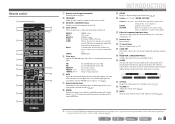
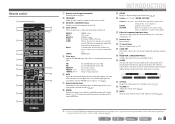
c SOURCE A (SOURCE Power)
Switches an external component on and off (☞p. 25).
J1
DOCK
A Yamaha iPod universal dock or Bluetooth
wireless audio receiver connected to FM. FM/AM tuner
e Tuner keys
Operates the FM/AM tuner. Presets radio stations.
INTRODUCTION
Part names and functions
i SETUP
Displays a detailed Setup ...
Owners Manual - Page 15
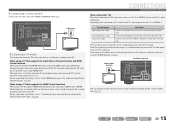
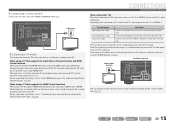
... operation using the receiver's remote control by entering the TV's remote control code (☞p. 52). DOCK COMPONENT
VIDEO
PR
ARC HDMI OUT
PR
(BD/DVD) HDMI 1
HDMI 2
PB
PB
Y MONITOR OUT
Y COMPONENT
VIDEO
VIDEO
HDMI 3
HDMI 4
MONITOR OUT
V
OPTICAL AV 1
COAXIAL AV 2
COAXIAL
(CD) AV 3
OPTICAL
( TV ) AV 4
AV 5
AV OUT
AUDIO 1
AUDIO 2
AUDIO OUT
Video...
Owners Manual - Page 16


...
PR
ARC HDMI OUT
PR
(BD/DVD)
HDMI
PB
PB
Y MONITOR OUT
Y COMPONENT
VIDEO
VIDEO
MONITOR OUT
OPTICAL AV 1
COAXIAL AV 2
COAXIAL
(CD) AV 3
OPTICAL
( TV ) AV 4
AV 5
AV OUT
AUDIO 1
AUDIO 2
AUDIO OUT
BD/DVD player
CONNECTIONS
Connecting external devices
■ Receiving audio from other devices
d This unit has the following method to change the...
Owners Manual - Page 17
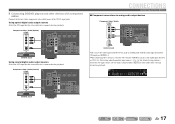
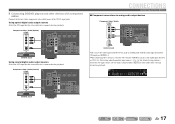
See "Receiving audio from other AV inputs or AUDIO1-2. ■ Connecting BD/DVD players and other input sources" (☞p. 16) for AV1 or AV2. When connecting these devices, select the AV3-5 or the AUDIO1-2 jacks as the audio input for detailed setup guidance. Select the AV input source (AV1-2) that is connected by component video...
Owners Manual - Page 20


.... • When external components are connected to external devices through the AV OUT and AUDIO OUT jacks.
AUDIO OUT
RADIO STRAIGHT
VIDEO AUX
PORTABLE
VIDEO
L AUDIO R
VL R
Audio output
L
Audio output R
V
Video output
AUDIO VIDEO
Portable audio player
Video cameras
• Be sure to turn down the volume when connecting this jacks to the receiver. Connecting video cameras...
Owners Manual - Page 23


....0 m)
SWFR
Subwoofer
1.0 ft to 80.0 ft (0.30 m to play front channel low-frequency components through both the subwoofer and front speakers (On). DIST
VOL.
Return to 24.0 m)
Sur...."SWFR Phase," and "Extra Bass" is complete.
SOURCE
1 1 5
TRANSMIT
CODE SET
SLEEP
RECEIVER
HDMI
2
3
4
AV
2
3
4
AUDIO
1
2
V-AUX
[ A ]
[ B ] DOCK
TUNER
FM
AM
PRESET TUNING
INFO
MEMORY...
Owners Manual - Page 25


... other channels well. The name of sounds output from Bluetooth™ components"
(☞p. 36)
4 Press rVOLUME +/-
J 1 : You can be set the balance extremely off, sounds may not match those frequency ranges. PLAYBACK
SOURCE
1 1 5
TRANSMIT
CODE SET
SLEEP
RECEIVER
HDMI
2
3
4
AV
2
3
4
AUDIO
1
2
V-AUX
[ A ]
[ B ] DOCK
TUNER
FM
AM
PRESET TUNING
INFO
MEMORY
MOVIE...
Owners Manual - Page 26
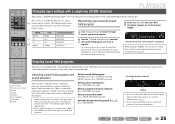
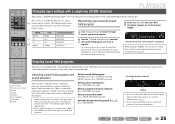
...
VOL. You can use switch between the external components that input source is also equipped with one key...the sound field program you change input sources and sound field programs with a Yamaha digital sound field processing (DSP) chip.
PLAYBACK
SOURCE
1 1 5
TRANSMIT
CODE SET
SLEEP
RECEIVER
HDMI
2
3
4
AV
2
3
4
AUDIO
1
2
V-AUX
[ A ]
[ B ] DOCK
TUNER
FM
AM
...
Owners Manual - Page 34


...the dock.
COMPONENT VIDEO PR
ARC HDMI OUT
PR
PB
PB
Y MONITOR OUT
Y COMPON
VIDEO
Switch...remote control supplied with each press. OPTICA AV
Yamaha iPod universal dock
J 1 : These keys...this unit.
Switches between playback and pause. SOURCE
1 1 5
TRANSMIT
CODE SET
SLEEP
RECEIVER
HDMI
2
3
4
AV
2
3
4
AUDIO
1
2
V-AUX
[ A ]
[ B ] DOCK
TUNER
FM
AM
PRESET TUNING
INFO...
Owners Manual - Page 36


... will be paired with and set it will be deleted.
1 Press dDOCK to switch to eight Bluetooth components. The Yamaha Bluetooth wireless audio receiver can connect a Yamaha Bluetooth wireless audio receiver (such as "YBA-10 YAMAHA."
6 Select the Bluetooth wireless audio receiver from a Bluetooth component for the first time, you want to pair with up to the DOCK input.
2 Turn on...
Owners Manual - Page 37


... dDOCK to switch to achieve a wireless connection between this unit and the Bluetooth component are paired. • The Bluetooth component is switched on Bluetooth components, a wireless connection is within 32 feet (10 meters)
of the Bluetooth wireless audio receiver.
4 Operate the Bluetooth component for playback. When the wireless d connection is not necessary to select "Connect" and...
Owners Manual - Page 52


... list of this unit after operating an external component, press iSETUP or qOPTION and then try operating the remote control again.
CD player DOCK Tuner
Manufacturer
Remote control code
Yamaha
2064
-
-
-
-
-
-
-
-
-
-
SOURCE
1 1 5
TRANSMIT
CODE SET
SLEEP
RECEIVER
HDMI
2
3
4
AV
2
3
4
AUDIO
1
2
V-AUX
[ A ]
[ B ] DOCK
TUNER
FM
AM
PRESET TUNING
INFO...
Owners Manual - Page 53


...using an example of the registration of the remote control codes of a Yamaha BD player connected to HDMI2 jack.
• Perform each of the ...1 1 5
TRANSMIT
CODE SET
SLEEP
RECEIVER
MI
2
3
4
AV
2
3
4
AUDIO
1
2
V-AUX
[ A ]
[ B ] DOCK
TUNER
FM
AM
PRESET TUNING
INFO
MEMORY
MOVIE
ENHANCER SUR.
SETUP
Controlling other components with multiple remote
control codes, the other...
Owners Manual - Page 56


...
CODE SET
SLEEP
RECEIVER
HDMI
2
3
4
AV
2
3
4
AUDIO
1
2
V-AUX
[ A ]
[ B ] DOCK
TUNER
FM
AM
PRESET TUNING
INFO
MEMORY
MOVIE
ENHANCER SUR. ID1 (Default)
ID2
l
Receives the remote control...
Receives the remote control signals set in this unit and sets it back to operate 2 receivers.
Initializes various settings stored in ID1. When using multiple Yamaha receivers
...
Owners Manual - Page 65


... from your iPod/iPhone. See page
-
-
34
34
- -
- - Display Searching...
The Bluetooth component is removed from the Yamaha Bluetooth wireless audio receiver.
The iPod/iPhone being used is within 32 feet (10 m) of establishing a connection.
The Yamaha Bluetooth wireless audio receiver and the Bluetooth component are currently stored on your iPod/iPhone from your iPod/iPhone...
Owners Manual - Page 67


...Parameters for headphones have been set -top boxes or AV receivers) and audio/video monitors (such as digital TV), HDMI supports standard,...component signals. It enables playback with the full-range channels with component input jacks is required in order to the use in movie theaters, their effect is encoded as a method of recording CDs and DVD audio.
Virtual CINEMA DSP
Yamaha...
Similar Questions
Yamaha Receiver Rx 1130 Remote Or Equal.
I am looking for a remote for the Yamaha receiver RX 1130 or equal remote. Please let me know where ...
I am looking for a remote for the Yamaha receiver RX 1130 or equal remote. Please let me know where ...
(Posted by projectrcl 1 year ago)
Yamaha Receiver Rx-v367
Just ditched cable, plugged tv directly into new leaf amplified digital antenna & it works great...
Just ditched cable, plugged tv directly into new leaf amplified digital antenna & it works great...
(Posted by cookejazz 10 years ago)
Jbl Cinema 300 Subwoofer Does Not Work With Rx-v371 Receiver
(Posted by amkiki 10 years ago)

