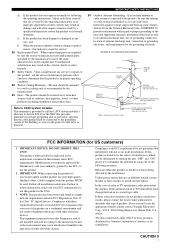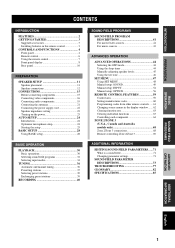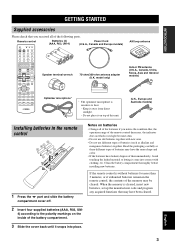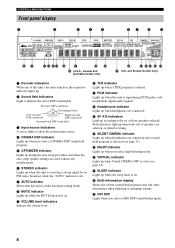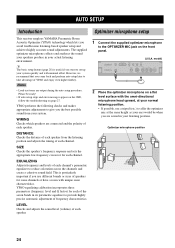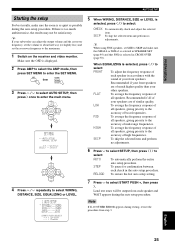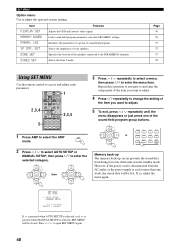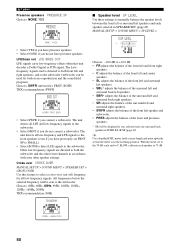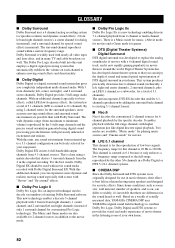Yamaha RX-V1400 Support and Manuals
Get Help and Manuals for this Yamaha item

View All Support Options Below
Free Yamaha RX-V1400 manuals!
Problems with Yamaha RX-V1400?
Ask a Question
Free Yamaha RX-V1400 manuals!
Problems with Yamaha RX-V1400?
Ask a Question
Most Recent Yamaha RX-V1400 Questions
Rx-v1400
i bought a yamaha rx-v1400 receiver of ebay. When i plugged it in and turned it on it shut right bac...
i bought a yamaha rx-v1400 receiver of ebay. When i plugged it in and turned it on it shut right bac...
(Posted by brianmccann3251 2 years ago)
When You Plug Power Cord Into Receiver That Receiver Is Soldered To Power Board.
The female part of plug is damage and soldering broken loose.
The female part of plug is damage and soldering broken loose.
(Posted by bockoshee 2 years ago)
Yamaha Rx V1400 Zone B Volume
How can I control ZoneB and main room volume? I want different volume on every one room.
How can I control ZoneB and main room volume? I want different volume on every one room.
(Posted by mausanchez 11 years ago)
How To Get To Zone 2 On The Tuner?
how do you switch to zone two (2) on the remote control for this tuner?
how do you switch to zone two (2) on the remote control for this tuner?
(Posted by ajkay 12 years ago)
Popular Yamaha RX-V1400 Manual Pages
Yamaha RX-V1400 Reviews
We have not received any reviews for Yamaha yet.