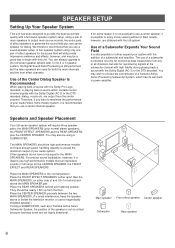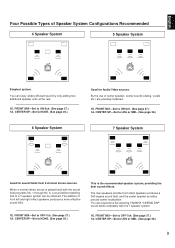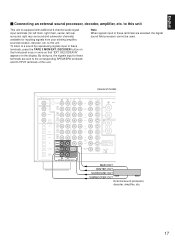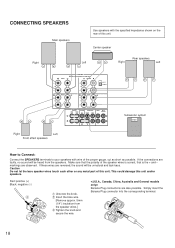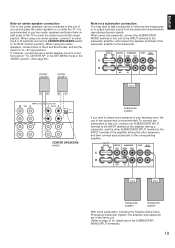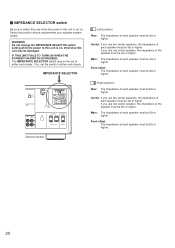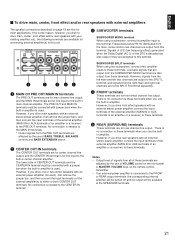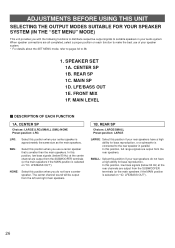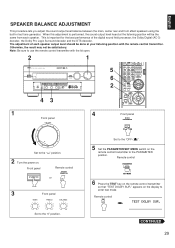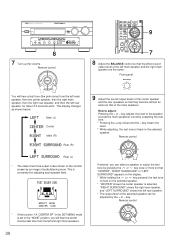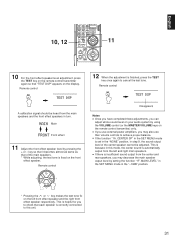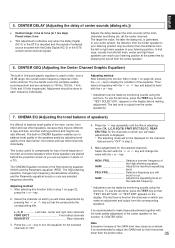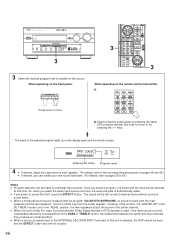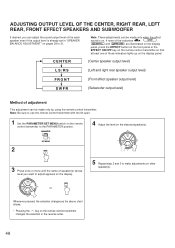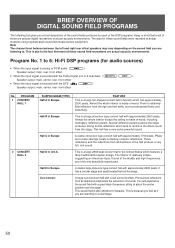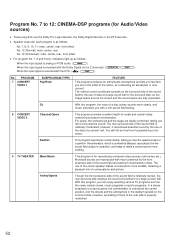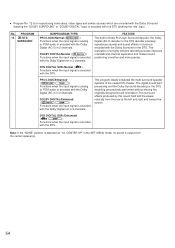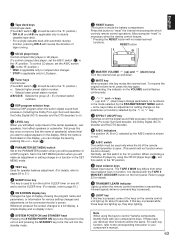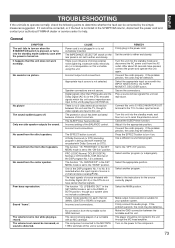Yamaha DSP-A1 Support Question
Find answers below for this question about Yamaha DSP-A1.Need a Yamaha DSP-A1 manual? We have 1 online manual for this item!
Question posted by aliopetas on December 19th, 2019
The Main And Center Speakers Dont Make Sound
i own a Yamaha dsp-a1 and i have problem . the main and center speakers dont make sound
Current Answers
Answer #1: Posted by Odin on December 19th, 2019 9:28 AM
See No sound from the center speaker at https://www.manualslib.com/manual/1540594/Yamaha-Dsp-A1.html?page=75--and if necessary see other "No sound" symptoms on the same page. If the issue persists or if you require further advice, you'll have to consult the manufacturer, for which use the contact information at https://www.contacthelp.com/yamaha/customer-service.
Hope this is useful. Please don't forget to click the Accept This Answer button if you do accept it. My aim is to provide reliable helpful answers, not just a lot of them. See https://www.helpowl.com/profile/Odin.
Related Yamaha DSP-A1 Manual Pages
Similar Questions
Sound Problem
Why i switch receiver i can hear sound only from right speaker. When i increase to high volume sound...
Why i switch receiver i can hear sound only from right speaker. When i increase to high volume sound...
(Posted by cecilmelanie71 3 years ago)
I Power Up The Amp But Shuts Down After 3 Second Display Is Fine Any Ideas
(Posted by Glanthima 3 years ago)
During Speakers Test, No Sounds Come From The Frontrght And Frontleft Speakers.
The two front speakers do not make sound DURING speakers test. I have tried the balancing methods an...
The two front speakers do not make sound DURING speakers test. I have tried the balancing methods an...
(Posted by Pmbadugha 3 years ago)
Surround Sound Portion Has Stopped Working
The surround sound function has stopped working, on all modes: Simulated, etc. All speaker connectio...
The surround sound function has stopped working, on all modes: Simulated, etc. All speaker connectio...
(Posted by sjkokkinspe 10 years ago)
My Amplifier Has On It's Display 'ext Decoder In' And Has No Sound On Any Source
(Posted by rschwett 12 years ago)