Yamaha RX-V1065BL - DVDS661 DVD Player Support and Manuals
Get Help and Manuals for this Yamaha item
This item is in your list!

View All Support Options Below
Free Yamaha RX-V1065BL manuals!
Problems with Yamaha RX-V1065BL?
Ask a Question
Free Yamaha RX-V1065BL manuals!
Problems with Yamaha RX-V1065BL?
Ask a Question
Popular Yamaha RX-V1065BL Manual Pages
Owner's Manual - Page 4


... jacks and cable plugs 13 Connecting a TV monitor or projector 14 Connecting other components with the remote control 63 Setting remote control codes 63 Resetting all remote control codes 63
Advanced setup 64
APPENDIX
Troubleshooting 66 Glossary 77 Sound field program information 80 Information on HDMI 81 Specifications 82 Index 83
(at the end of this unit on...
Owner's Manual - Page 5


... • Analog to analog and HDMI digital video upconversion (video ↔ component video → HDMI) capability for monitor out • Analog video input up-scaling for HDMI digital video output 480i(576i) or 480p(576p) → 720p, 1080i or 1080p • HDMI control function supported
■ Automatic speaker setup features • "YPAO" (Yamaha Parametric Room Acoustic
Optimizer) for...
Owner's Manual - Page 8
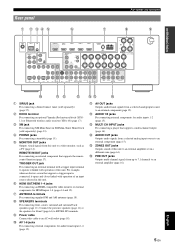
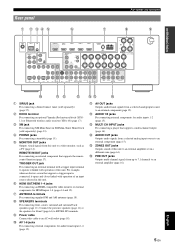
... INPUT jacks For connecting a player that supports the remote control function (page 17). p PRE OUT jacks Outputs multi-channel signals from this unit. Rear panel
a b cd e
f
Part names and functions
g
h
i
INTRODUCTION PREPARATION
SIRIUS
DOCK
XM
COMPONENT VIDEO
PR PB Y
PHONO
VIDEO
GND
HDMI OUT
HDMI 1 (BD/DVD)
HDMI 2
HDMI 3
HDMI 4
MONITOR OUT COMPONENT
VIDEO
PR
REMOTE IN
OUT...
Owner's Manual - Page 11
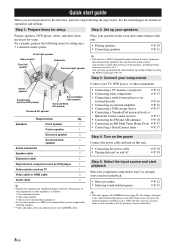
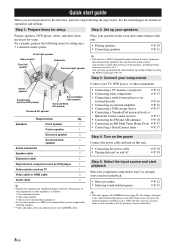
...; This unit has a YPAO (Yamaha Parametric Room Acoustic Optimizer) that changes the input source and sound field program at one time.
See the related pages for front). Step 3: Connect your speakers
Prepare speakers, DVD player, cables, and other items necessary for setup
Step 2: Set up a 7.1-channel sound system. Quick start guide
When you can enjoy good...
Owner's Manual - Page 17
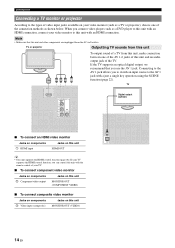
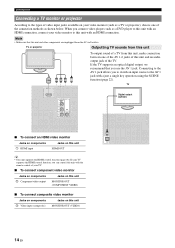
...
GND
PB
PB
VIDEO
Y
Y
O
■ To connect an HDMI video monitor
Jacks on components a HDMI input
Jacks on this unit and other components are unplugged from this unit, make connection
between one of the AV 1-6 jacks of the TV. If the TV supports an optical digital output, we
recommend that this unit MONITOR OUT (VIDEO)
14 En TV, or...
Owner's Manual - Page 18
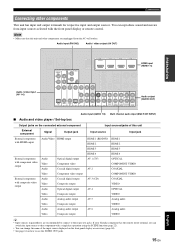
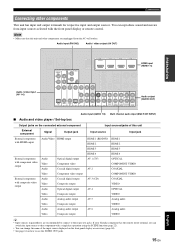
... player / Set-top box
Output jacks on how to use the ZONE2 OUT jacks.
15 En
APPENDIX
English If your Yamaha component has the remote in parentheses are unplugged from input sources selected with composite video output
Video Audio Video Audio
Component video output Coaxial digital output Composite output Optical digital output
AV 3 (CD) AV 4
COMPONENT VIDEO COAXIAL VIDEO OPTICAL
Video...
Owner's Manual - Page 19
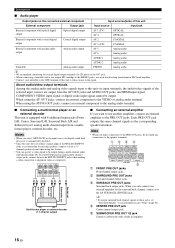
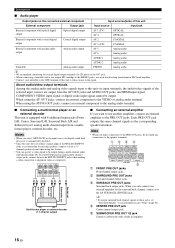
.... • Connect your DVD player has analog multi-channel output jacks, connect them to the MULTI CH INPUT jacks while making a video connection (component video or composite).
c SUR.BACK PRE OUT jacks
Surround back output jacks. d CENTER PRE OUT jack
Center channel output jack. An HDMI input signal, COMPONENT VIDEO input signal or digital audio input signal...
Owner's Manual - Page 20
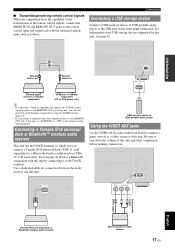
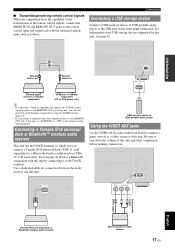
...this unit, set "SCENE IR" to "OFF" in
EMORY
l
PRESET
h
FM
AM
l CATEGORY h
BD/DVD
SCENE
TV
CD
RADIO
STRAIGHT
PURE DIRECT
INPUT
EFFECT
l TUNING/CH h OPTIMIZER MIC
VOLUME
VIDEO AUX
USB
VIDEO
AUDIO
USB
Infrared signal receiver or Yamaha
component
IR flasher or Yamaha component
(CD or DVD player, etc.)
y
• If connecting a Yamaha component that supports the SCENE control...
Owner's Manual - Page 25
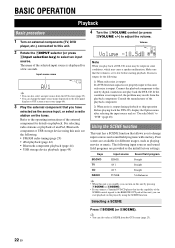
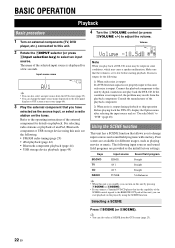
....
Keys BD/DVD TV CD RADIO
Input source HDMI 1 AV 1 AV 3 TUNER
Sound field program Straight Straight Straight 7ch Enhancer
y
• When this unit is not improved, the problem may cause a speaker malfunction. Selecting a SCENE
Press PSCENE (or hSCENE). If the condition is on standby, you can
start playback on the player by digital connection and play...
Owner's Manual - Page 49
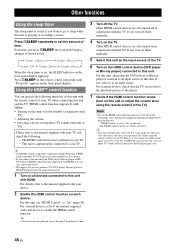
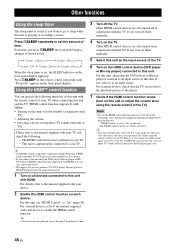
... Off" appears on your DVD player, Blu-ray player or HD DVD player (HDMI control function supported) with HDMI, you can also control the device.
• We suggest that the DVD player or Blu-ray player is set "HDMI Control" to "On" (page 58). y
• The HDMI control-compatible components include Panasonic VIERA Link compatible TV, DVD player/recorder and Blu-ray Disc player.
• If you...
Owner's Manual - Page 66


... source with the remote control. kExternal component operation keys Function as numeric keys of this manual.
■ Default remote control code settings
Input source
Category Manufacturer
Default code
[HDMI 1]
Blu-ray Disc Yamaha
2018
[HDMI 2]
-
-
-
[HDMI 3]
-
-
- If it fails, nTRANSMIT blinks six times. You can control external components for controlling external...
Owner's Manual - Page 69


... OUT (COMPONENT VIDEO or VIDEO) jacks. General
Problem
Cause
Remedy
This unit does not operate properly. The internal microcomputer is not completely inserted. APPENDIX
Troubleshooting
Refer to the table below does not help, turn off this unit, disconnect the power cable, and contact the nearest authorized Yamaha dealer or service center.
If the problem you are input...
Owner's Manual - Page 75


...-SIRIUS (1-888-539-7474) Select another channel. The signal is updating the firmware.
Contact SIRIUS Satellite Radio to subscribe the selected channel.
Select another channel. Check the connection of the SiriusConnect tuner. model only)
If an operation takes longer than usual or an error occurs, one of the following messages may appear on the...
Owner's Manual - Page 78


...; If error message "E-10" occurs repeatedly, contact a qualified Yamaha service center. ...Setup (YPAO)
Notes
• If the an error or warning message appears, resolve the problem and then run "Auto Setup" again. • Warning message "W-2" or "W-3" indicates that the adjusted settings...Troubleshooting
Status message USB Connected Disconnected
Access Error
Unable to loud ambient noise. Check...
Owner's Manual - Page 79
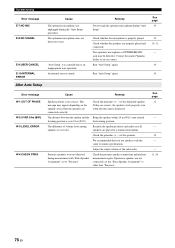
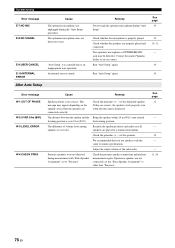
... use speakers with "Extra Speaker Assignment" set the "Extra Speaker Assignment" to other than "Presence". An internal error occurred.
Contact the nearest Yamaha dealer or service center.
See page
12
- - 12 - - 11, 56
76 En
the listening position.
Run "Auto Setup" again.
19 10, 11
-
19
Run "Auto Setup" again.
19
Error message W-1:OUT OF PHASE W-2:OVER...
Yamaha RX-V1065BL Reviews
Do you have an experience with the Yamaha RX-V1065BL that you would like to share?
Earn 750 points for your review!
We have not received any reviews for Yamaha yet.
Earn 750 points for your review!
