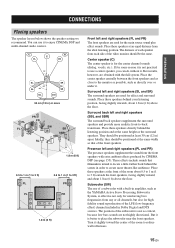Yamaha RX V2700 - AV Network Receiver Support and Manuals
Get Help and Manuals for this Yamaha item

View All Support Options Below
Free Yamaha RX V2700 manuals!
Problems with Yamaha RX V2700?
Ask a Question
Free Yamaha RX V2700 manuals!
Problems with Yamaha RX V2700?
Ask a Question
Most Recent Yamaha RX V2700 Questions
File Upgrade Yamaha Rx-v2700
Salve se fosse possibile vorreipoter avere il file di upgrade del sintoamplificatore RX-V2700 della ...
Salve se fosse possibile vorreipoter avere il file di upgrade del sintoamplificatore RX-V2700 della ...
(Posted by maro44058 3 years ago)
Bluetooth Problem
I am having a problem connecting to my bluetooth. When I put on the V-aux, it switches to Stereo and...
I am having a problem connecting to my bluetooth. When I put on the V-aux, it switches to Stereo and...
(Posted by jackstresing 3 years ago)
Yamaha Rx-v2700 Volume Problem
I have a nearly new RX-v2700 amp.... everything seems to function properly except the volume cannot...
I have a nearly new RX-v2700 amp.... everything seems to function properly except the volume cannot...
(Posted by Jodur3 11 years ago)
Why Do I Loose Vidio In Pure Direct Mode?
It's hooked up to a directv dvr box with hmi cable and a samsung ledtv.
It's hooked up to a directv dvr box with hmi cable and a samsung ledtv.
(Posted by tbowman456 11 years ago)
Plying Hdmi Input Through Zone 2 & 3 Output
Dosn't seem possible .............. Would like to send audio from my Playstation 3 to zone 2 & ...
Dosn't seem possible .............. Would like to send audio from my Playstation 3 to zone 2 & ...
(Posted by BillLodato 13 years ago)
Yamaha RX V2700 Videos
Popular Yamaha RX V2700 Manual Pages
Yamaha RX V2700 Reviews
We have not received any reviews for Yamaha yet.