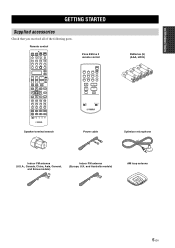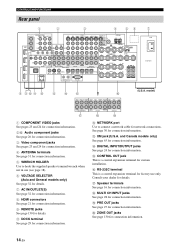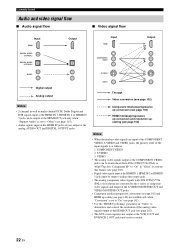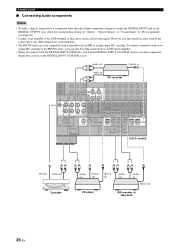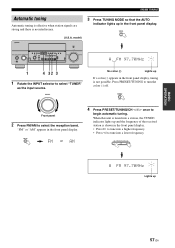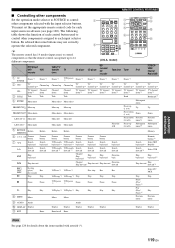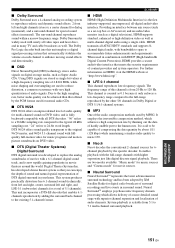Yamaha RX V2700 Support Question
Find answers below for this question about Yamaha RX V2700 - AV Network Receiver.Need a Yamaha RX V2700 manual? We have 1 online manual for this item!
Question posted by BillLodato on May 9th, 2010
Plying Hdmi Input Through Zone 2 & 3 Output
Dosn't seem possible ..............
Would like to send audio from my Playstation 3 to zone 2 & 3. Playstation is connected via HDMI cable.
Current Answers
Related Yamaha RX V2700 Manual Pages
Similar Questions
I'm Trying To Hook Up My Htr-6250 To My New Sansung Tv With Hdmi Cable. I'm Conn
I'm trying to hook up my HTR-6250 to my new sansung TV with HDMI cable. I'm connect cable to HDMI ou...
I'm trying to hook up my HTR-6250 to my new sansung TV with HDMI cable. I'm connect cable to HDMI ou...
(Posted by cyakub 3 years ago)
Hi All, No Colour Coming Through The Amp
Hi All,The DVD function will send out sound and picture signal to the tv, but there is no colour? Ca...
Hi All,The DVD function will send out sound and picture signal to the tv, but there is no colour? Ca...
(Posted by jib7722 3 years ago)
Yamaha Rx V463 Av Receiver
The HDMI input and output connections just all of a sudden stopped working. Change HDMI cables did n...
The HDMI input and output connections just all of a sudden stopped working. Change HDMI cables did n...
(Posted by mchodge98 5 years ago)
Dvd Output
No signal from dvd output. No video or audio. Works with component cable. Using hdmi cable, have tri...
No signal from dvd output. No video or audio. Works with component cable. Using hdmi cable, have tri...
(Posted by jmmounts 12 years ago)
No Sound When I Use Hdmi Cables
When I hook up my cable box, TV and Blueray player using HDMI cables - The sound no longer goes thro...
When I hook up my cable box, TV and Blueray player using HDMI cables - The sound no longer goes thro...
(Posted by jjcarns 13 years ago)