Yamaha R-S500BL Support and Manuals
Get Help and Manuals for this Yamaha item
This item is in your list!

View All Support Options Below
Free Yamaha R-S500BL manuals!
Problems with Yamaha R-S500BL?
Ask a Question
Free Yamaha R-S500BL manuals!
Problems with Yamaha R-S500BL?
Ask a Question
Popular Yamaha R-S500BL Manual Pages
Owners Manual - Page 2
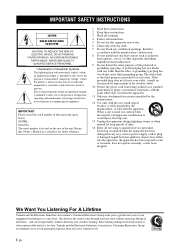
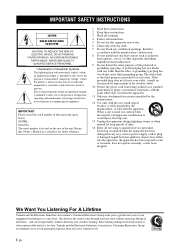
... Unplug this apparatus during lightning storms or when unused for future reference.
1 Read these instructions.
2 Keep these instructions.
3 Heed all warnings.
4 Follow all servicing to avoid injury from the apparatus.
11 Only use this unit in any ventilation openings. NO USER-SERVICEABLE PARTS INSIDE. and, most out of uninsulated "dangerous voltage" within an equilateral triangle is...
Owners Manual - Page 3


... breaker or fuse) circuits or install AC line filter/s. If you can be used according to the instructions found in the users manual, may void your FCC authorization to use the product.
2 IMPORTANT: When connecting this product in a residential environment will not occur in this product MUST be determined by Yamaha Corporation of product. If...
Owners Manual - Page 4
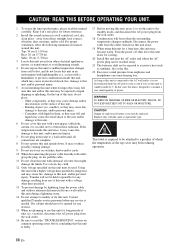
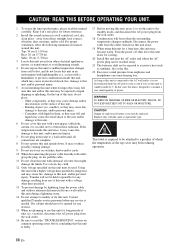
...the surface of power. Yamaha will form when the surrounding temperature changes suddenly. Replace only with a humidifier) to prevent condensation inside this unit. - Contact qualified Yamaha service personnel when any reasons.
...if you set this unit to read this unit may be used.
Turn the power off, then leave this unit alone for future reference.
2 Install this unit...
Owners Manual - Page 5


... a Universal Dock for iPod 36 Using a Wireless System for iPod 37 Using a Bluetooth Wireless Audio Receiver 38
ADVANCED OPERATION
SETTING THE OPTION MENU FOR EACH INPUT SOURCE 40 Option menu items 40
ADVANCED SETUP 43 Changing the ADVANCED SETUP menu parameters 43 Switching the remote control ID 44
ZONE 2 45 Connecting Zone 2 components 45...
Owners Manual - Page 6


...model. In case of differences between this unit and the remote controls, the names of the R-S700 are subject to change in part as a CD player, BD/DVD player or TV
➡ p. 47
Save power by Yamaha...-sound processor
➡ p. 15
Use this unit's remote control to operate other countries.
Service not available in the U.S.
In case
the button names differ between the manual ...
Owners Manual - Page 16


... is incorrect, the sound will be correct: L (left) to L, R (right) to R, "+" to "+" and "-" to the appropriate position before connecting speakers.
CONNECTIONS
CONNECTIONS
Connecting speakers and source components
CAUTION
• Do not connect this unit and/or the
speakers. Refer to the owner's manual for each other components that can be set to "-".
See...
Owners Manual - Page 20


... front panel
(or press one set of speakers is displayed on the front panel display accordingly (see page 17). RECEIVER A
Input selector buttons SPEAKERS A/B
4 Play the source.
5 Rotate the VOLUME control on this noise may damage your CD player supports CDs encoded in DTS.
Also, check the sound output level of speakers simultaneously (A and...
Owners Manual - Page 25


...be
heard in monaural sound. • When STEREO is selected and an FM station with
a stereo broadcast is shown in stereo.
Note
When you tune in to a station, the frequency of the received station is tuned in...or AM is not good, set the frequency to the desired station. Set the tuning mode to a station in to 88.9 MHz, enter "889". Note
The STEREO indicator on the front panel lights...
Owners Manual - Page 39


...also supported.
Universal Dock for iPod
Wireless System for iPod
Bluetooth Wireless Audio Receiver
Model ...to turn on automatically and the ringtone is received, set the iPhone to the YID-W10 receives a call while this unit is in standby ...connected an optional Yamaha Universal Dock for iPod (such as the YDS-12), Wireless System for iPod or a Bluetooth Wireless Audio Receiver. CAUTION To ...
Owners Manual - Page 46


... displayed in the Option menu only when TUNER is selected as the input source.
42 En This setting is available only when "Mode" is connected to this feature.
FM Mode
Choices:
STEREO*, MONO
Sets the FM broadcast receiving mode. You can be used to standby mode or select DOCK as preset stations (see page...
Owners Manual - Page 49
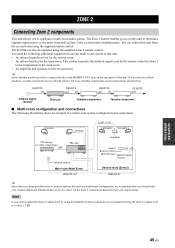
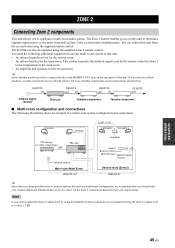
...the supplied Zone 2 remote control.
y
Some Yamaha models are many possible ways to connect and use...receiver
REMOTE OUT IN
REMOTE OUT IN
REMOTE OUT
This unit
Yamaha component
Yamaha component
■ Multi-room configuration and connections The following additional equipment to reproduce separate input sources in the main room and in a multi-room configuration, we recommend setting...
Owners Manual - Page 54
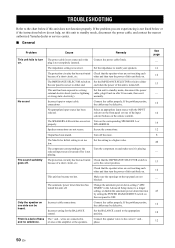
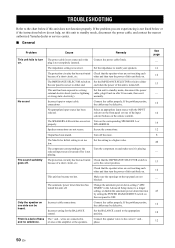
... the nearest authorized Yamaha dealer or service center.
■ General
Problem
Cause
Remedy
This unit fails to...setting ("APD TIMER" in the Advanced Setup menu) to a longer setting, or disable the automatic power down function has turned this unit does not function properly.
Connect the cables properly.
If the problem you are experiencing is not listed below or if the instructions...
Owners Manual - Page 56
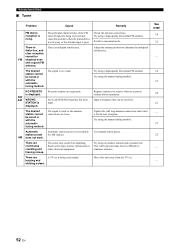
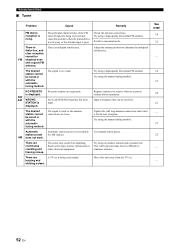
TROUBLESHOOTING
■ Tuner
Problem
Cause
Remedy
FM stereo reception is too weak. Try using the manual tuning method.
The desired station cannot be received.
Input a frequency that can ...been input.
There are registered. Move this problem when the transmitter is too far away or the antenna input is being received may result from the TV set is poor. See page
14 21
-
14...
Owners Manual - Page 60


...46
56 En TROUBLESHOOTING
■ Remote control
Problem
The remote control does not work nor function properly. Reposition this unit's ID.
Even if the remote control code is correctly set the remote control... remote control.
Replace all batteries, and then set , there are trying to control, and then press
trying to the component you are component you are some models that do not...
Owners Manual - Page 68


...Venturer Viewmaster Vocopro VocoStar Waitec Welltech Westinghouse Wharfedale Woxter Xbox Xlogic XMS Xoro Yamada Yamaha
Yamakawa Yukai Zenith
2149 2364 2206 2207 2364 2382 2063, 2250 2354, 2355 ...3094,
3098, 3114, 3116,
3120
Popular Mechanics
3126
Proscan
3066, 3093
Pulsar
3122
PVP Stereo Visual Matrix
3018
Quasar
3122
RadioShack 3123, 3127
RCA
3030, 3031, 3087,
3118
Realistic
3070...
Yamaha R-S500BL Reviews
Do you have an experience with the Yamaha R-S500BL that you would like to share?
Earn 750 points for your review!
We have not received any reviews for Yamaha yet.
Earn 750 points for your review!
