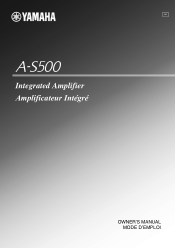Yamaha A-S500BL Support and Manuals
Get Help and Manuals for this Yamaha item
This item is in your list!

View All Support Options Below
Free Yamaha A-S500BL manuals!
Problems with Yamaha A-S500BL?
Ask a Question
Free Yamaha A-S500BL manuals!
Problems with Yamaha A-S500BL?
Ask a Question
Yamaha A-S500BL Videos
Popular Yamaha A-S500BL Manual Pages
Owners Manual - Page 2
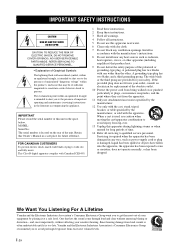
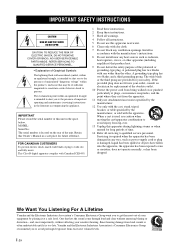
...-supply cord or plug is too late, Yamaha and the Electronic Industries Association's Consumer Electronics Group recommend you to wide slot and fully insert. IMPORTANT SAFETY INSTRUCTIONS
CAUTION
RISK OF ELECTRIC SHOCK DO NOT OPEN
CAUTION: TO REDUCE THE RISK OF ELECTRIC SHOCK, DO NOT REMOVE COVER (OR BACK). NO USER-SERVICEABLE PARTS INSIDE.
Owners Manual - Page 3


... with the requirements listed in all installation instructions. Follow all installations. If the antenna lead-in is found in the users manual, may void your FCC authorization to...the instructions found to eliminate the problem by Yamaha Corporation of radio or TV interference, relocate/ reorient the antenna. This product, when installed as indicated in the instructions contained...
Owners Manual - Page 4
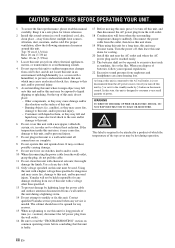
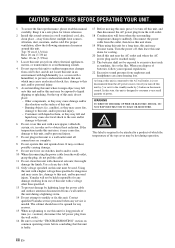
... the "TROUBLESHOOTING" section on common operating errors before concluding... than specified.
13 To prevent damage by A or set it is required to be exposed to this unit with...cm (7-7/8 in order not to this manual carefully. Contact qualified Yamaha service personnel when any reasons.
15 When... use this unit for cooling.
20 Install this unit during operation.
If the temperature...
Owners Manual - Page 5


...part as a result of differences between the main unit and the remote control, the names of the listening
source (p. 9)
◆ Control other Yamaha...manual and the product, the product has priority. INTRODUCTION
USEFUL FEATURES
This unit allows you received all of the following parts... 12
ADDITIONAL INFORMATION
TROUBLESHOOTING 13 SPECIFICATIONS 17
■ About this unit's remote control (p. ...
Owners Manual - Page 7
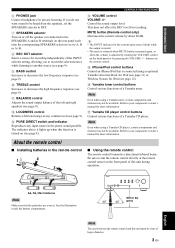
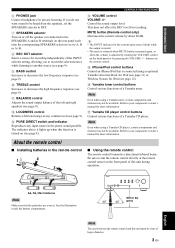
...the speaker set to OFF.
7 SPEAKERS selector Turn on the front panel of a Yamaha CD player. buttons on the front panel or by pressing the VOLUME +/- F Yamaha tuner control...using a Yamaha tuner, certain components and features may not be available. Refer to your component's owner's manual for recording independently of large obstacles.
3 En Refer to your component's owner's manual for ...
Owners Manual - Page 8
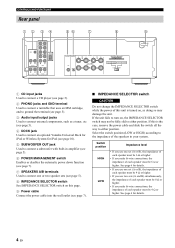
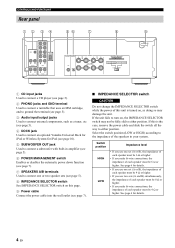
...amplifier (see page 5).
6 POWER MANAGEMENT switch Enables or disables the automatic power down function (see page 7).
7 SPEAKERS A/B terminals Used to connect one or two speaker sets...2 PHONO jacks and GND terminal Used to connect a turntable that uses an MM cartridge, and to ground the terminal...5).
4 DOCK jack Used to connect an optional Yamaha Universal Dock for iPod or Wireless System for iPod (...
Owners Manual - Page 9
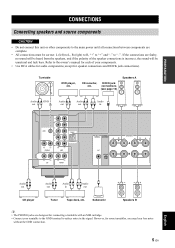
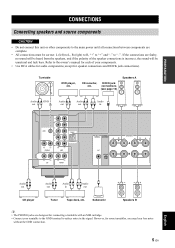
... faulty, no sound will be heard from the speakers, and if the polarity of your turntable to the GND terminal to reduce noise in
Audio out
CD player
Tuner
Tape deck, etc. Refer to the owner's manual for speaker connections and DOCK jack connections). Subwoofer
Speakers B
y
• The PHONO jacks are designed...
Owners Manual - Page 13


... any volume level, thus compensating for the human ears' loss of the LOUDNESS
control setting is obtained. Recording copyright-protected material may infringe on the front
panel (or press ...counterclockwise to suppress.
If the effect of sensitivity to the FLAT
position. y
After setting the LOUDNESS control, enjoy listening to another input source without affecting recording.
2 Rotate ...
Owners Manual - Page 14
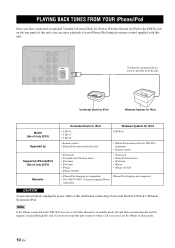
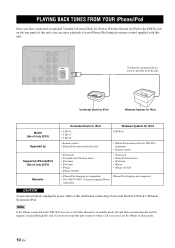
... to the DOCK jack on automatically and the ringtone is received, set the iPhone to the YID-W10 transmitter
• Remote control
•...Model (As of July 2010)
Operated by
Supported iPhone/iPod (As of your iPhone/iPod using the remote control supplied with this unit. iPhone/iPod charging also supported. PLAYING BACK TUNES FROM YOUR iPhone/iPod
Once you have connected an optional Yamaha...
Owners Manual - Page 15
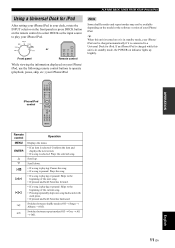
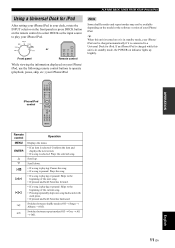
... song.
• If a song is playing or paused: Skips to a Universal Dock for iPod
After setting your iPhone/iPod in your iPhone/iPod.
Note
Some shuffle modes and repeat modes may not be charged automatically...panel
Remote control
While viewing the information displayed on the model or the software version of the next song.
• If pressed and held : Searches backward. Scroll up ...
Owners Manual - Page 17
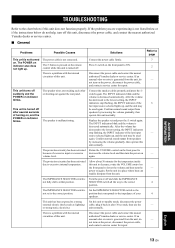
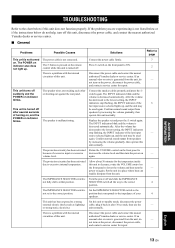
...
blinks. Replace the speaker set to the correct
4
position. again. unit normally.
Confirm normal sound output from the unit, do not help, turn on
-
The IMPEDANCE SELECTOR switch is not listed below or if the instructions below if this unit. Disconnect the power cable and contact the nearest
authorized Yamaha dealer or service center.
SELECTOR...
Owners Manual - Page 18
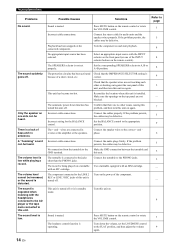
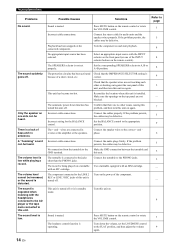
...reverse at the amplifier or the speakers....set properly.
wires are not
- with the INPUT
selected.
TROUBLESHOOTING
Problems No sound.
The volume level cannot be defective.
5
No connection from the turntable...turntable is connected to this unit is muted. Connect the stereo cable for the BALANCE control.
Set the BALANCE control to page
Sound is installed. problem...
Owners Manual - Page 19


...mode.
Connect an iPhone/iPod supported by the unit.
When using the Wireless System for iPod. Refer to standby mode.
Turn on this unit or set it is not stationed Station the... the Wireless System for iPod to the unit.
The iPhone/iPod is heard. TROUBLESHOOTING
Problems
Possible Causes
Solutions
Refer to use
TREBLE, BALANCE
those controls. When using the Universal Dock ...
Owners Manual - Page 20
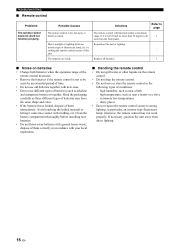
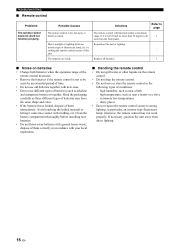
...Clean the battery compartment thoroughly before installing new batteries. • Do...control sensor of batteries (such as near a heater or a stove - Replace all batteries.
3
■ Notes on the remote
control. • ...axis from direct lighting.
16 En Reposition this unit. TROUBLESHOOTING
■ Remote control
Problems
The remote control does not work properly. Avoid touching the...
Yamaha A-S500BL Reviews
Do you have an experience with the Yamaha A-S500BL that you would like to share?
Earn 750 points for your review!
We have not received any reviews for Yamaha yet.
Earn 750 points for your review!