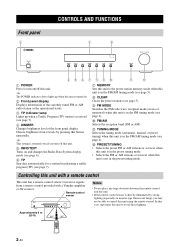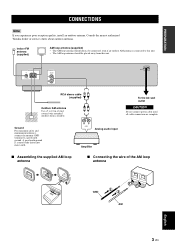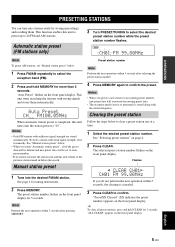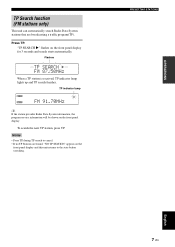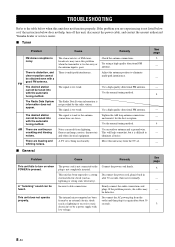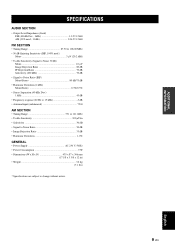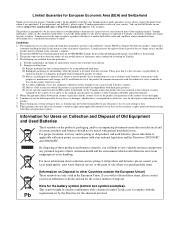Yamaha T-S500BL Support and Manuals
Get Help and Manuals for this Yamaha item

View All Support Options Below
Free Yamaha T-S500BL manuals!
Problems with Yamaha T-S500BL?
Ask a Question
Free Yamaha T-S500BL manuals!
Problems with Yamaha T-S500BL?
Ask a Question
Popular Yamaha T-S500BL Manual Pages
Yamaha T-S500BL Reviews
We have not received any reviews for Yamaha yet.