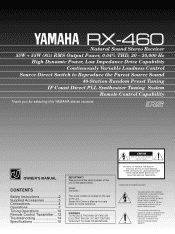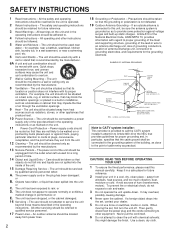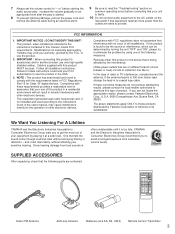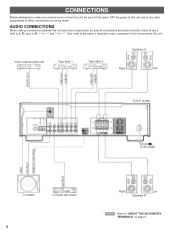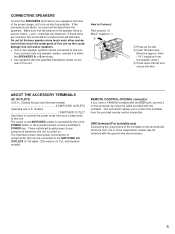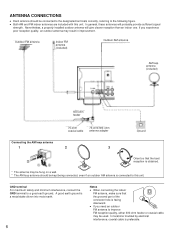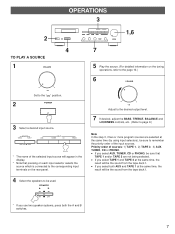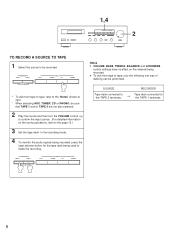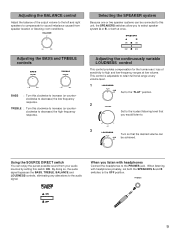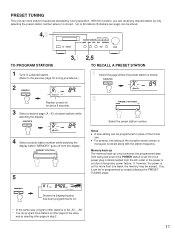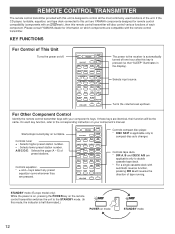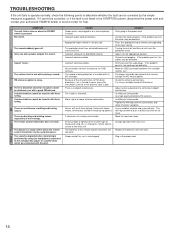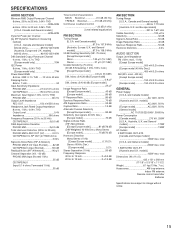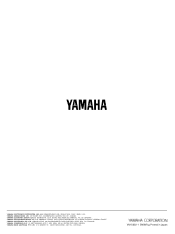Yamaha RX-460 Support and Manuals
Get Help and Manuals for this Yamaha item

View All Support Options Below
Free Yamaha RX-460 manuals!
Problems with Yamaha RX-460?
Ask a Question
Free Yamaha RX-460 manuals!
Problems with Yamaha RX-460?
Ask a Question
Most Recent Yamaha RX-460 Questions
Yamaha Rx-460 Receiver Subwoofer Connection
Can I connect a subwoofer to my Yamaha RX-460 receiver?
Can I connect a subwoofer to my Yamaha RX-460 receiver?
(Posted by asugarma 10 years ago)
Lamp Replacement
my yamaha rx-460 (about 20 years old) has a burned out lamp (light bulb) where can i find a replacem...
my yamaha rx-460 (about 20 years old) has a burned out lamp (light bulb) where can i find a replacem...
(Posted by NICNCAROL 11 years ago)
Yamaha RX-460 Videos
Popular Yamaha RX-460 Manual Pages
Yamaha RX-460 Reviews
We have not received any reviews for Yamaha yet.