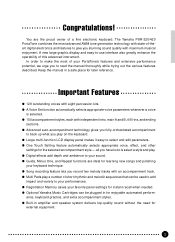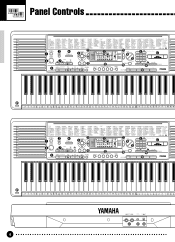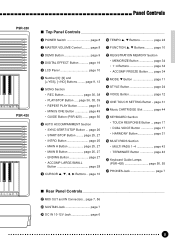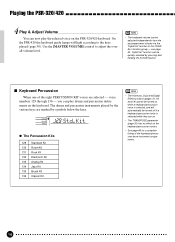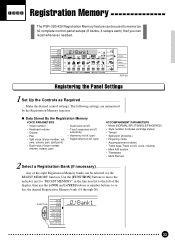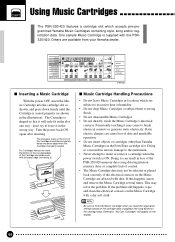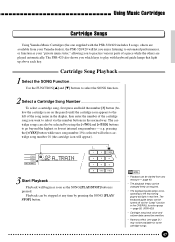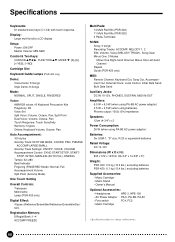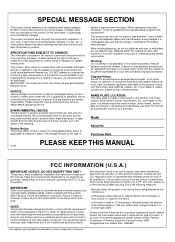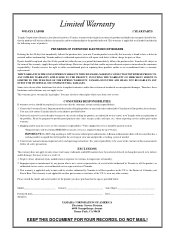Yamaha PSR-420 Support and Manuals
Get Help and Manuals for this Yamaha item

View All Support Options Below
Free Yamaha PSR-420 manuals!
Problems with Yamaha PSR-420?
Ask a Question
Free Yamaha PSR-420 manuals!
Problems with Yamaha PSR-420?
Ask a Question
Most Recent Yamaha PSR-420 Questions
Leg Stand Supplied With It?
does it have a leg stand supplied with it and what spec?
does it have a leg stand supplied with it and what spec?
(Posted by abbott6 1 year ago)
How Do I Clean Out My Midi Cart Slot?
(Posted by Anonymous-146956 9 years ago)
Need To Buy The Lcd Panel For Yamaha Psr 420
My Yamaha PSR 420 model LCD Panel is worn out. need to replace. How can I source this?
My Yamaha PSR 420 model LCD Panel is worn out. need to replace. How can I source this?
(Posted by gaminif 11 years ago)
What Is The Difference Between The Psr320 And Psr420
(Posted by gunfelde 12 years ago)
Where Is The Transpose Button A On A Yamaha Psr-420?
specific location
specific location
(Posted by duongbluediamonddaniel 13 years ago)
Yamaha PSR-420 Videos
Popular Yamaha PSR-420 Manual Pages
Yamaha PSR-420 Reviews
We have not received any reviews for Yamaha yet.