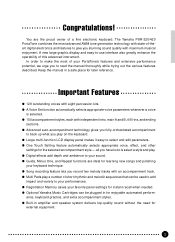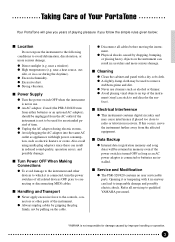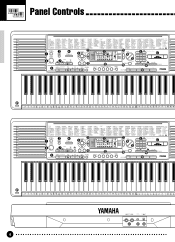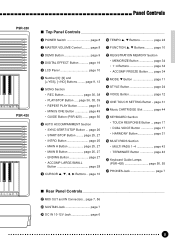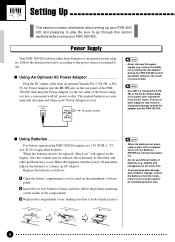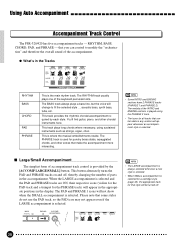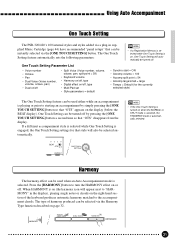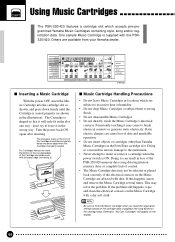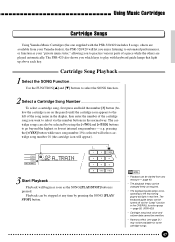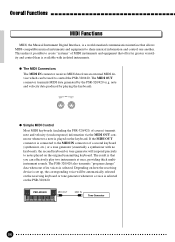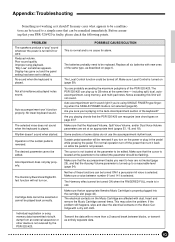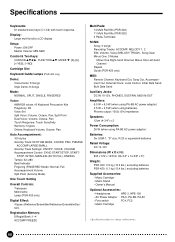Yamaha PSR-420 Support Question
Find answers below for this question about Yamaha PSR-420.Need a Yamaha PSR-420 manual? We have 1 online manual for this item!
Question posted by abbott6 on February 8th, 2023
Leg Stand Supplied With It?
does it have a leg stand supplied with it and what spec?
Current Answers
Answer #1: Posted by khanjee on February 11th, 2023 11:28 PM
Please Accept my answer by providing you with the best possible solution. Would be more glade.
THANK YOU
Related Yamaha PSR-420 Manual Pages
Similar Questions
Yamaha Keyboard Psr 520 Display Not Working
Yamaha keyboard PSR 520 display is not working. Please suggest remedy. I am in Chen
Yamaha keyboard PSR 520 display is not working. Please suggest remedy. I am in Chen
(Posted by benyas14 3 years ago)
Recording Music From Psr-s550 To Laptop
What Software Do We Use To Record Music From Psr-s550 To A Laptop
What Software Do We Use To Record Music From Psr-s550 To A Laptop
(Posted by kinivuira 6 years ago)
Do You Have Floppy Drive To Usb Port Converter For Yamaha Keyboard Psr 546 ?
My Keyboard is Yamaha PSR 546 with Floppy drive. I want to replace Floppy drive to USB Port.Do you h...
My Keyboard is Yamaha PSR 546 with Floppy drive. I want to replace Floppy drive to USB Port.Do you h...
(Posted by renferns 11 years ago)
Need To Buy The Lcd Panel For Yamaha Psr 420
My Yamaha PSR 420 model LCD Panel is worn out. need to replace. How can I source this?
My Yamaha PSR 420 model LCD Panel is worn out. need to replace. How can I source this?
(Posted by gaminif 11 years ago)
Where Is The Transpose Button A On A Yamaha Psr-420?
specific location
specific location
(Posted by duongbluediamonddaniel 13 years ago)