Yamaha PSR-420 Support Question
Find answers below for this question about Yamaha PSR-420.Need a Yamaha PSR-420 manual? We have 1 online manual for this item!
Question posted by gaminif on September 12th, 2012
Need To Buy The Lcd Panel For Yamaha Psr 420
My Yamaha PSR 420 model LCD Panel is worn out. need to replace. How can I source this?
Current Answers
There are currently no answers that have been posted for this question.
Be the first to post an answer! Remember that you can earn up to 1,100 points for every answer you submit. The better the quality of your answer, the better chance it has to be accepted.
Be the first to post an answer! Remember that you can earn up to 1,100 points for every answer you submit. The better the quality of your answer, the better chance it has to be accepted.
Related Yamaha PSR-420 Manual Pages
Owner's Manual - Page 2
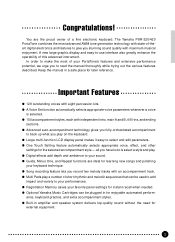
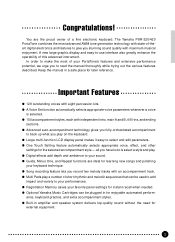
... ending
sections.
Important Features
q 128 outstanding voices with an accompaniment track. q Optional Yamaha Music Cartridges can be plugged in a safe place for learning new songs and polishing
your sound. ance, keyboard practice, and extra accompaniment styles. q Large multi-function LCD display panel makes it easy to give you play . q Digital effects add depth and ambience...
Owner's Manual - Page 3


...The Music Stand 7
The Demonstration
8
Basic Display Operation
10
Playing the PSR-320/420
12
Selecting & Playing Voices 12 s Keyboard ...
Registering the Panel Settings 33 Recall the Registered Panel Settings 34...Music Cartridges
44
s Inserting a Music Cartridge 44 s Music Cartridge Handling Precautions 44 Cartridge Accompaniment Styles 45 Selecting Cartridge Styles 45 s The Yamaha...
Owner's Manual - Page 5
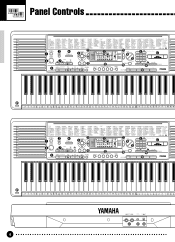
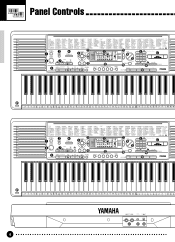
Panel Controls
STYLE
12 LIGHT POP
26 6/8 BALLAD
DANCE
TRAD JAZZ
64 POP BOSSA
77 C SHUFFLE 90 FOXTROT
VOICE
11 MUSIC BOX
GUITAR
38 SLAP BASS 2 51 SYNTH STR 1 REED
78 SHAKUHACHI 91 POLYSYN PAD ETHNIC
13 FOLK ... 125 TELEPHONE 126 HELICOPTER 127 APPLAUSE
133 ANALOG 134 JAZZ 135 BRUSH
128 GUNSHOT
136 CLASSIC
PSR-420
&
KEYBOARD
)
q
PHONES
MIDI
OUT
IN
SUSTAIN
DC IN 10-12V
w er
4
Owner's Manual - Page 6
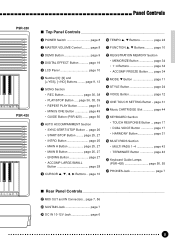
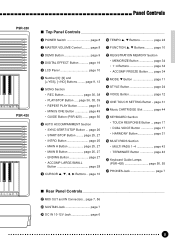
...28
9 CURSOR s, t, Buttons .. page 31 & Music CARTRIDGE Slot page 44 * KEYBOARD Section
• TOUCH RESPONSE Button ... page 7, 56... page 43
) Keyboard Guide Lamps (PSR-420 page 50, 55
q PHONES Jack page 7
s Rear Panel Controls ...w MIDI ...19 5 LCD Panel page 10 6 Number [0]~[9] and
[+/YES], [-/NO] Buttons ......... page 8 ! Panel Controls
PSR-320 PSR-420
s Top Panel Controls ......
Owner's Manual - Page 9
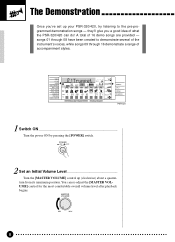
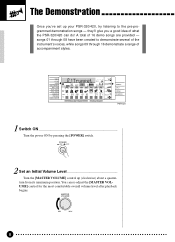
... pre-programmed demonstration songs - The Demonstration
Once you a good idea of what the PSR-320/420 can re-adjust the [MASTER VOLUME] control for the most comfortable overall volume level after...
REC
REC
REC
19 30
101 101 HARMONY
VOL
GUIDE
ACCOMP TRACK
SONG TRACK
NORMAL SPLIT SINGLE FINGERED
PSR-420
1 Switch ON ...Turn the power ON by pressing the [POWER] switch. songs 01 through 16...
Owner's Manual - Page 10


... mode will automatically be available for some demo songs.
• As the demonstration plays the guide lamps above the PSR-420 keyboard will appear on the GUIDE function.
4 Skip to the Beginning Of a Different Demo Song
While the demonstration is playing.
• Harmony effect (see page 50 ...
Owner's Manual - Page 11


...to the left of the display.
Parameter Icons
BEAT OTS
CART (Cartridge) Appears when a Music Cartridge song, style, or registration memory is engaged (page 31). BEAT Flashes at the ... has its own icon which appear in the display.
Depending on . e.g. Basic Display Operation
The PSR-320/420 LCD panel is a large multi-function type that can be set as the CURSOR, FUNCTION, MODE, and ...
Owner's Manual - Page 12


... (page 12).
MINUS ONE DIGITAL EFFECT TOUCH DUAL HARMONY GUIDE
NORMAL SPLIT SINGLE FINGERED
MODE
PSR-420
Song Track Parameters & Icons
Like the accompaniment tracks, each of accompaniment/song playback (page 24).
NORMAL: The normal play on the keyboard (page 22).
ACCOMP MELODY MELODY
1
2
Feature On/Off Icons
MINUS ONE DIGITAL EFFECT
TOUCH...
Owner's Manual - Page 13
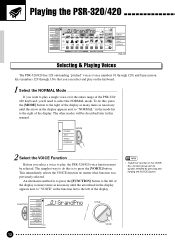
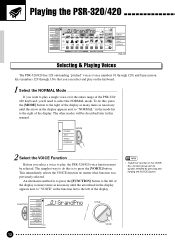
...the right of the PSR-320/ 420 keyboard, you want to play , the PSR-320/420 voice function must ...be described later in this is to press the [FUNCTION] button to the left of the display.
• "Kybd Vol" function in the OVERALL function group can select and play on the keyboard.
1 Select the NORMAL Mode ...If you 'll need...
Owner's Manual - Page 15
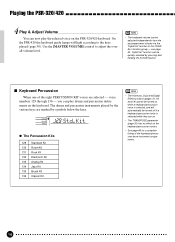
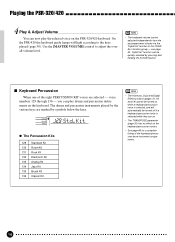
On the PSR-420 the keyboard guide lamps will automatically be turned off if a keyboard percussion voice is selected while they are marked by symbols below the keys. voice numbers 129 through 136 - see page 53. "Kybd Vol" function can play the selected voice on the PSR-320/420 keyboard. The drums and percussion instruments played by pressing...
Owner's Manual - Page 22
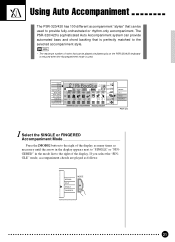
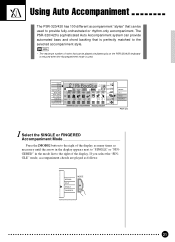
...REC
19 30
101 101 HARMONY
VOL
GUIDE
ACCOMP TRACK
SONG TRACK
NORMAL SPLIT SINGLE FINGERED
PSR-420
1 Select the SINGLE or FINGERED Accompaniment Mode ...Press the [MODE] button to the ...can be used . Using Auto Accompaniment
The PSR-320/420 has 100 different accompaniment "styles" that can be played simultaneously on the PSR-320/420 keyboard is reduced when the Accompaniment mode is used...
Owner's Manual - Page 34
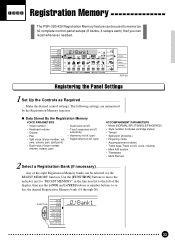
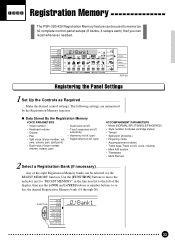
... can recall whenever needed. The following settings are memorized by the Registration Memory function:
q Data Stored By the Registration Memory
VOICE PARAMETERS
• Voice number
• Dual voice on /off
• Keyboard volume • ...TRACK
NORMAL SPLIT SINGLE FINGERED
PSR-420
Registering the Panel Settings
1 Set Up the Controls as Required
Make the desired control settings.
Owner's Manual - Page 36


... REC
19 30
101 101 HARMONY
VOL
GUIDE
ACCOMP TRACK
SONG TRACK
NORMAL SPLIT SINGLE FINGERED
PSR-420
Recording a Melody Track
The SONG MELODY tracks record the following operations and data:
•...the appropriate SONG.
• Material recorded on the keyboard. The PSR-320/420 can retain up to 3 complete songs in the PSR-320/420 MELODY tracks.
changes cannot be recorded in internal ...
Owner's Manual - Page 43
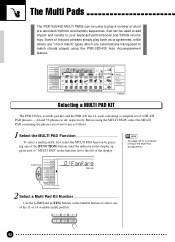
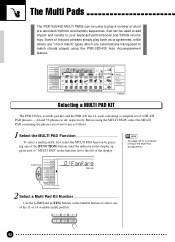
... and melodic sequences, that can be used to add impact and variety to your keyboard performances and SONG recordings. FUNCTION
VOICE STYLE SONG REGIST MEMORY MULTI PAD DUAL VOICE SPLIT VOICE HARMONY OVERALL DIGITAL EFFECT
o01 Fanfare
PSR-420
2 Select a Multi Pad Kit Number
Use the [-/NO] and [+/YES] buttons or the number...
Owner's Manual - Page 44
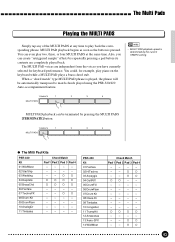
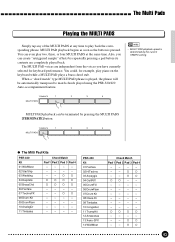
... speed is pressed. You could, for keyboard performance. When a "chord match" type MULTI PAD phrase is played, the phrase will be terminated by repeatedly pressing a pad before its contents are independent from the voices you can even play back the corresponding phrase. OO
OOOO
OOOO
-
-
-
-
-
- PSR-420 Kit 01 Fanfare 02 HiTechno 03...
Owner's Manual - Page 45
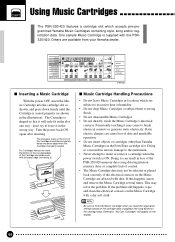
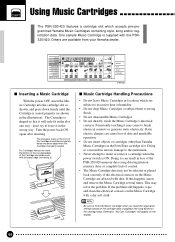
... completely below the panel edge when the Cartridge is supplied with the panel edge (not above it in the illustration). s Music Cartridge Handling Precautions
• Do not leave Music Cartridges in the... operation. • Do not insert objects or cartridges other than Yamaha Music Cartridges in loss of the PSR-320/420 memory data (song data/registration memory data) or complete lack of...
Owner's Manual - Page 48
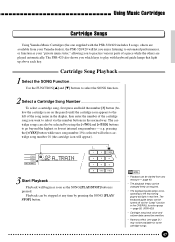
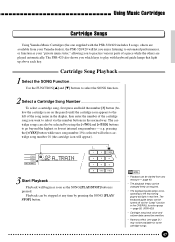
... be started from your Yamaha dealer), the PSR-320/420 will let you enjoy listening to automated performances, or function as the SONG [PLAY/STOP] button is selected will select cartridge song number 01 (the cartridge icon will begin as soon as your "private music tutor," allowing you to play with keyboard guide lamps that...
Owner's Manual - Page 50


...One mode with the specified channel.
• With songs you can practice them on the PSR-320/420 keyboard. The "MinusMod" function in the OVERALL function group determines which part or parts are turned... To Be Turned On or Off
To specify the right-hand, left of a song - internal demo or Music Cartridge - Then use the [-/NO] and [+/YES] buttons to select the desired Minus One mode.
•...
Owner's Manual - Page 69
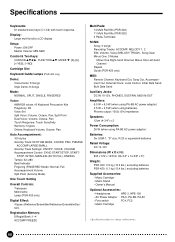
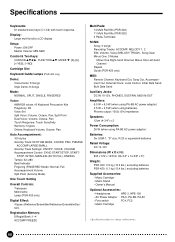
... batteries PSR-420: 6.1 kg (13.4 lbs.) excluding batteries
Supplied Accessories: • Music Cartridge • Music Stand • Owner's Manual
Optional Accessories:
• Headphones
HPE-3, HPE-150
• AC Power Adaptor PA-5, PA-5B, PA-5C
• Foot switch
FC4, FC5
• Music Cartridge
* Specifications subject to change without notice.
68
Specifications
Keyboards: 61...
Owner's Manual - Page 70


...1 67 Guide (PSR-420 50
H
Harmony 31
I
Initial data send 59 Intro (accompaniment section 25
K
Keyboard out (MIDI transmission) ...... 58 Keyboard percussion 14 Keyboard volume 53
L
Lamp (PSR-420 55 Local control 59... 44 Music stand 7
N
Normal (Fingered 23 Number buttons 9, 13
O
Octave 53 One touch setting 31 Overall function 52
P
Pad (accompaniment track 28
Pan 54 Panel controls 4...
Similar Questions
what Is The Availability Of Psr 290 Model In India..? Is It Discontinued..??
What is the availability of PSR 290 model in India..? Is it discontinued..?? If available, what is t...
What is the availability of PSR 290 model in India..? Is it discontinued..?? If available, what is t...
(Posted by Anonymous-173536 1 year ago)
Comparable Musical Keyboard To Yamaha Psr I425 That You Can Buy In America
(Posted by khkrmard 9 years ago)
Where Is The Transpose Button A On A Yamaha Psr-420?
specific location
specific location
(Posted by duongbluediamonddaniel 13 years ago)

