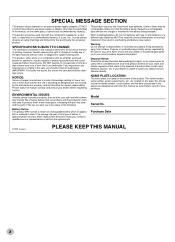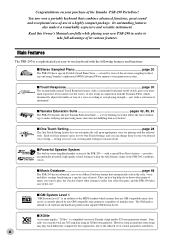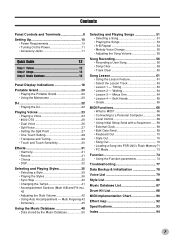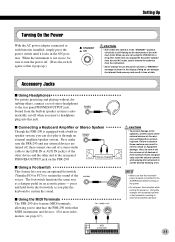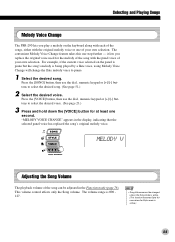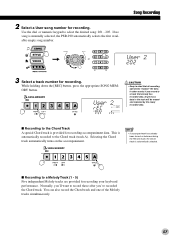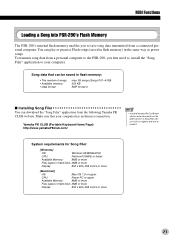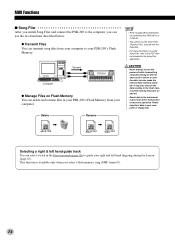Yamaha PSR-290 Support and Manuals
Get Help and Manuals for this Yamaha item

View All Support Options Below
Free Yamaha PSR-290 manuals!
Problems with Yamaha PSR-290?
Ask a Question
Free Yamaha PSR-290 manuals!
Problems with Yamaha PSR-290?
Ask a Question
Most Recent Yamaha PSR-290 Questions
what Is The Availability Of Psr 290 Model In India..? Is It Discontinued..??
What is the availability of PSR 290 model in India..? Is it discontinued..?? If available, what is t...
What is the availability of PSR 290 model in India..? Is it discontinued..?? If available, what is t...
(Posted by Anonymous-173536 1 year ago)
What Is The Price Of The Yamaha Psr290 ) Casio?
(Posted by anirbanchatterjee 8 years ago)
Videos To Learn How To Play Piano Yamaha Psr 290
(Posted by tennterr 9 years ago)
Spliting
What are the steps to take in order to split the keyboard yamaha PSR-290 into two different parts?
What are the steps to take in order to split the keyboard yamaha PSR-290 into two different parts?
(Posted by victorgboto 9 years ago)
Yamaha PSR-290 Videos
Popular Yamaha PSR-290 Manual Pages
Yamaha PSR-290 Reviews
We have not received any reviews for Yamaha yet.