Yamaha PSR-420 Support Question
Find answers below for this question about Yamaha PSR-420.Need a Yamaha PSR-420 manual? We have 1 online manual for this item!
Question posted by duongbluediamonddaniel on April 10th, 2011
Where Is The Transpose Button A On A Yamaha Psr-420?
specific location
Current Answers
There are currently no answers that have been posted for this question.
Be the first to post an answer! Remember that you can earn up to 1,100 points for every answer you submit. The better the quality of your answer, the better chance it has to be accepted.
Be the first to post an answer! Remember that you can earn up to 1,100 points for every answer you submit. The better the quality of your answer, the better chance it has to be accepted.
Related Yamaha PSR-420 Manual Pages
Owner's Manual - Page 2
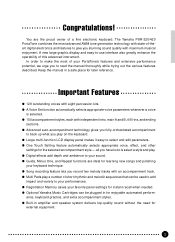
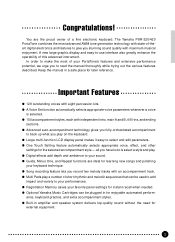
... style - q Multi Pads play on the keyboard. Keep the manual in amplifier and speaker system delivers top-quality sound without the need for
external equipment.
1 Important Features
q 128 outstanding voices with maximum musical enjoyment.
The Yamaha PSR-320/420 PortaTone combines the most of this advanced instrument. q Optional Yamaha Music Cartridges can be plugged in for...
Owner's Manual - Page 3


...and OUT Connectors 7
The Music Stand 7
The Demonstration
8
Basic Display Operation
10
Playing the PSR-320/420
12
Selecting & Playing Voices 12 s Keyboard Percussion 14
The Split ...Music Cartridges
44
s Inserting a Music Cartridge 44 s Music Cartridge Handling Precautions 44 Cartridge Accompaniment Styles 45 Selecting Cartridge Styles 45 s The Yamaha...Specifications 68
Index 69
2
Owner's Manual - Page 5
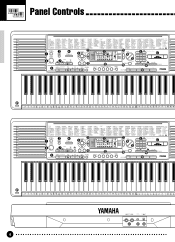
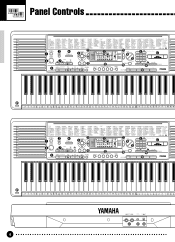
...SURF SHUFFLE 30 TWIST
43 POP RAP
CONTEMP JAZZ
69 BOLERO LENTO WORLD MUSIC 95 SLOW WALTZ 02 BRIGHT PNO 16 DULCIMER
29 MUTE GUITAR 42 ... 50 STRINGS 2
64 SY BRASS 2
001 Gra5ndPno # $ REGIST
152 0 TEMPO
TRANSPOSE
MEASURE
BEAT OTS
01REPEAT
MINUS ONE
DIGITAL EFFECT
NORMAL
STYLE MODE
RHYTHM BASS CHORD PAD PHRASE...
PSR-420
&
KEYBOARD
)
q
PHONES
MIDI
OUT
IN
SUSTAIN
DC IN 10-12V
w er
4
Owner's Manual - Page 6
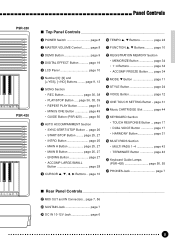
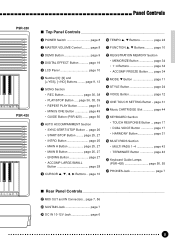
...page 11 $ STYLE Button page 24 % VOICE Button page 12 ^ ONE TOUCH SETTING Button .. page 31 & Music CARTRIDGE Slot page 44 * KEYBOARD Section
• TOUCH RESPONSE Button ... page 17 • DUAL VOICE Button page 17 • HARMONY Button page 31
( MULTI PADS Section • MULTI PADS 1~4 page 43 • TERMINATE Button page 43
) Keyboard Guide Lamps (PSR-420 page 50, 55
q PHONES...
Owner's Manual - Page 10


... songs.
• As the demonstration plays the guide lamps above the PSR-420 keyboard will repeat until stopped.
The PSR-320/420 SONG mode will automatically be available for details on the top line of the 16 demo songs by pressing the [PLAY/ STOP] button, the selected song will begin playing automatically. The Demonstration
3 Press the...
Owner's Manual - Page 12


...keyboard (page 22).
GUIDE (PSR-420) Appears when the GUIDE feature is on (page 18).
REPEAT Indicates the "A" and "B" repeat points when programming a repeat section. (page 51)
The Modes
The MODE button...fully-orchestrated accompaniment is on .
TRANSPOSE The current transpose value (page 20).
Basic Display Operation
REGIST TEMPO
TRANSPOSE MEASURE REPEAT
REGIST (Registration Memory)...
Owner's Manual - Page 13
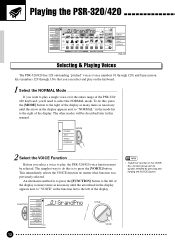
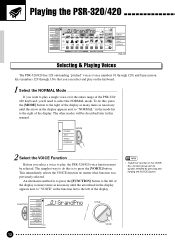
... Vol" function in the OVERALL function group can select and play on the keyboard.
1 Select the NORMAL Mode ...If you want to play , the PSR-320/420 voice function must be selected. An alternative method is to press the [VOICE] button. FUNCTION
VOICE STYLE SONG REGIST MEMORY MULTI PAD DUAL VOICE SPLIT VOICE HARMONY...
Owner's Manual - Page 15
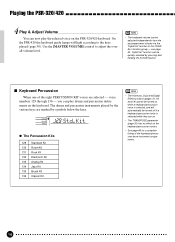
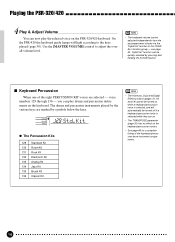
... selected by pressing and holding the [VOICE] button.
On the PSR-420 the keyboard guide lamps will automatically be turned on while a keyboard percussion voice is selected while they are marked by the various keys are on.
• The TRANSPOSE parameter (page 20) has no effect on the keyboard. you can now play drums and percussion instruments...
Owner's Manual - Page 22
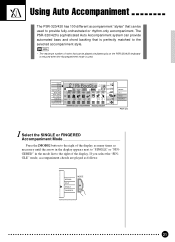
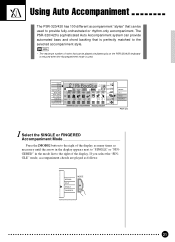
... 0 TEMPO
TRANSPOSE
MEASURE
DIGITAL
01 EFFECT REPEAT
RHYTHM 1
ON / OFF
BASS
CHORD 1
1 VOICE 39 28
PAD PHRASE ACCOMP MELODY MELODY TOUCH
1
1
2
DUAL
REC
REC
REC
19 30
101 101 HARMONY
VOL
GUIDE
ACCOMP TRACK
SONG TRACK
NORMAL SPLIT SINGLE FINGERED
PSR-420
1 Select the SINGLE or FINGERED Accompaniment Mode ...Press the [MODE] button to...
Owner's Manual - Page 34
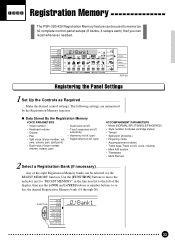
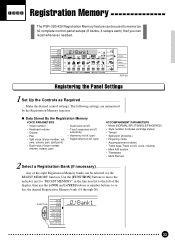
... Memory bank (01 through 08).
Use the [FUNCTION] buttons to move the indicator next to "REGIST MEMORY" in ...TRANSPOSE
MEASURE
BEAT OTS
01REPEAT
MINUS ONE
DIGITAL EFFECT
RHYTHM 1
ON / OFF
BASS
CHORD 1
1 VOICE 39 28
PAD PHRASE ACCOMP MELODY MELODY TOUCH
1
1
2
DUAL
REC
REC
REC
19 30
101 101 HARMONY
VOL
GUIDE
ACCOMP TRACK
SONG TRACK
NORMAL SPLIT SINGLE FINGERED
PSR-420...
Owner's Manual - Page 36


...PSR-420
Recording a Melody Track
The SONG MELODY tracks record the following operations and data:
• Note on/off • Velocity • Voice number • Octave • Pan • Dual voice on/off
• Dual voice (Voice number, volume, octave, pan) • Keyboard... use the [FUNCTION] buttons to select the SONG function, and then the [-/NO] and [+/YES] buttons to select the SONG ...
Owner's Manual - Page 43
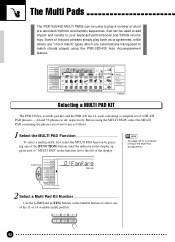
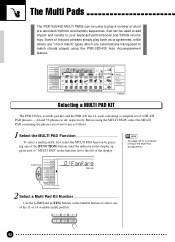
..." types which are automatically transposed to match chords played using the PSR-320/420 Auto Accompaniment feature. FUNCTION
VOICE STYLE SONG REGIST MEMORY MULTI PAD DUAL VOICE SPLIT VOICE HARMONY OVERALL DIGITAL EFFECT
o01 Fanfare
PSR-420
2 Select a Multi Pad Kit Number
Use the [-/NO] and [+/YES] buttons or the number buttons to select one of the...
Owner's Manual - Page 44
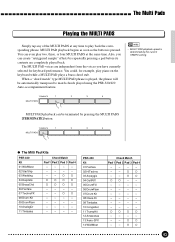
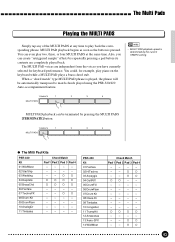
...-
-
-
-
-
-
-
-
-
-
-
-
-
-
-
-
-
-
-
-
-
-
-
- OOOO
-
-
-
-
-
- You could, for keyboard performance.
PSR-420 Kit 01 Fanfare 02 HiTechno 03 Arpeggio 04 GuitRiff 05 DrumFill 06 DrumFlam 07 Drum Kit 08 Class.Dr 09 Timbales 10...as the button is determined by the current TEMPO setting. You can be automatically transposed to play piano on the keyboard while a ...
Owner's Manual - Page 45
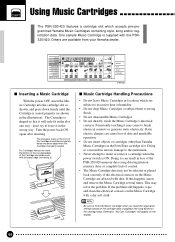
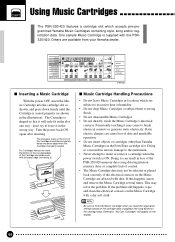
...
MINUS ONE
OTS
REGIST
152 0 TEMPO
TRANSPOSE
MEASURE
DIGITAL
01 EFFECT REPEAT
RHYTHM 1
ON / OFF
BASS
CHORD 1
7 VOICE 33 25
PAD PHRASE ACCOMP MELODY MELODY TOUCH
1
1
2
DUAL
REC REC REC
26
101 101 HARMONY
VOL
GUIDE
ACCOMP TRACK
SONG TRACK
NORMAL SPLIT SINGLE FINGERED
PSR-420
s Inserting a Music Cartridge
With the power OFF, insert...
Owner's Manual - Page 48
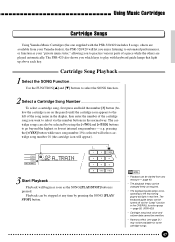
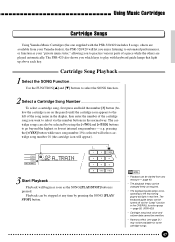
... lamps can be available for some cartridge songs.
47 Using Music Cartridges
Cartridge Songs
Using Yamaha Music Cartridges (the one supplied with keyboard guide lamps that light up above each key.
pressing the [+/YES] button while user song number 19 is pressed.
The PSR-420 also shows you want to practice various parts of a piece while the...
Owner's Manual - Page 50


...on the PSR-320/420 keyboard. To turn the Minus One function on, thus canceling the specified parts, press the [MINUS ONE] button. Finally use the cursor [v] and [w] buttons to locate the "MinusMod...or both keyboard parts of a song - internal demo or Music Cartridge - The "MinusMod" function in learning to play and practicing on the keyboard.
Practice Features
The PSR-320/420 includes ...
Owner's Manual - Page 51
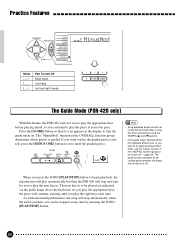
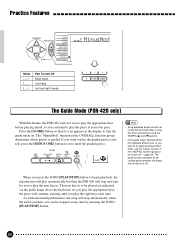
... the SONG [PLAY/STOP] button.
50 page 55. When you press the SONG [PLAY/STOP] button to begin playback, the introduction will play automatically but then the PSR-420 will continue, pausing until you...function operates as described above whether the lamps are indicated via the guide lamps above the keyboard distract you, or you want to try playing along without them off . The next key...
Owner's Manual - Page 56
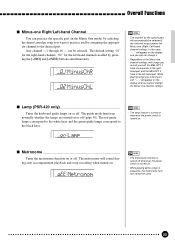
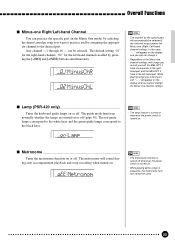
...channel, "02" for the specific part will sound during auto ...turned on or off .
s Lamp (PSR-420 only) ...Turns the keyboard guide lamps on or off whenever the ...power switch is turned on.
• While playing demo songs in the Minus One mode) by selecting the demo/cartridge song you want to practice and by pressing the [-/NO] and [+/YES] buttons...
Owner's Manual - Page 69
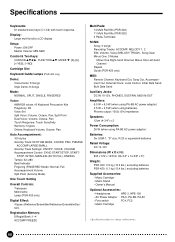
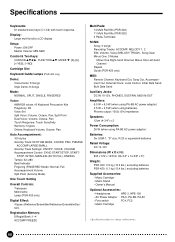
... batteries PSR-420: 6.1 kg (13.4 lbs.) excluding batteries
Supplied Accessories: • Music Cartridge • Music Stand • Owner's Manual
Optional Accessories:
• Headphones
HPE-3, HPE-150
• AC Power Adaptor PA-5, PA-5B, PA-5C
• Foot switch
FC4, FC5
• Music Cartridge
* Specifications subject to change without notice.
68 Specifications
Keyboards: 61...
Owner's Manual - Page 70


...PSR-420 50
H
Harmony 31
I
Initial data send 59 Intro (accompaniment section 25
K
Keyboard out (MIDI transmission) ...... 58 Keyboard percussion 14 Keyboard volume 53
L
Lamp (PSR-420...Music cartridge 44 Music stand 7
N
Normal (Fingered 23 Number buttons... out (MIDI transmission 58 Specifications 68 Split point (Split ...Transpose 20 Troubleshooting 63
V
Voice & polyphony list 62 Voice selection ...
Similar Questions
Fonction Transpose Sur Psr 190
Comment transposer avec le PSR 190 ?Où se trouve la fonction transpose sur le PSR 190 ?
Comment transposer avec le PSR 190 ?Où se trouve la fonction transpose sur le PSR 190 ?
(Posted by hermanndingong 9 months ago)
Where Is The Transpose Button On The Yamaha Psr -190 Keyboard>?
(Posted by sonjaskupnjak 10 years ago)
Need To Buy The Lcd Panel For Yamaha Psr 420
My Yamaha PSR 420 model LCD Panel is worn out. need to replace. How can I source this?
My Yamaha PSR 420 model LCD Panel is worn out. need to replace. How can I source this?
(Posted by gaminif 11 years ago)

