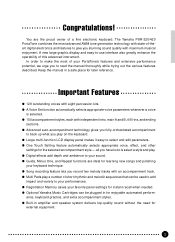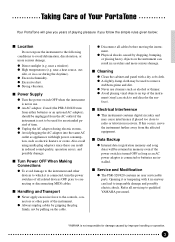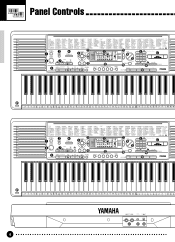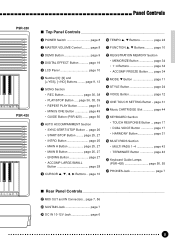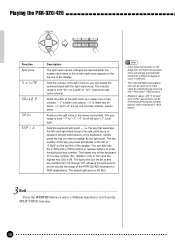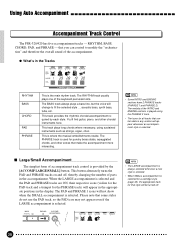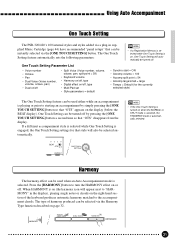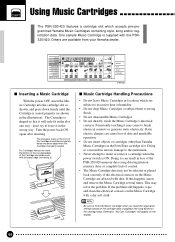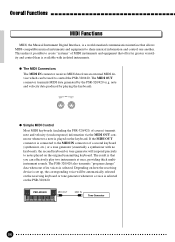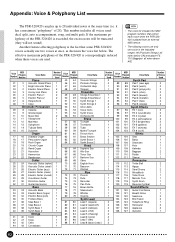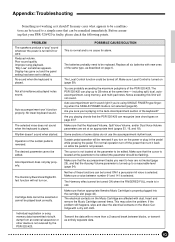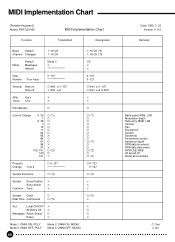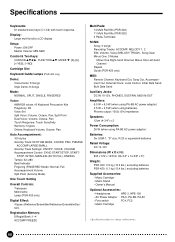Yamaha PSR-420 Support Question
Find answers below for this question about Yamaha PSR-420.Need a Yamaha PSR-420 manual? We have 1 online manual for this item!
Question posted by Anonymous-146956 on December 4th, 2014
How Do I Clean Out My Midi Cart Slot?
The person who posted this question about this Yamaha product did not include a detailed explanation. Please use the "Request More Information" button to the right if more details would help you to answer this question.
Current Answers
Answer #1: Posted by TommyKervz on December 9th, 2014 1:02 AM
It is very risky to clean the midi slot contacts. my advice to you is to take your keyboard to a professional rapairman.
if you want to clean by your self
unplug your keyboard from the wall
apply a methyleted spirit using a brash
Related Yamaha PSR-420 Manual Pages
Similar Questions
Yamaha Keyboard Psr 520 Display Not Working
Yamaha keyboard PSR 520 display is not working. Please suggest remedy. I am in Chen
Yamaha keyboard PSR 520 display is not working. Please suggest remedy. I am in Chen
(Posted by benyas14 3 years ago)
Recording Music From Psr-s550 To Laptop
What Software Do We Use To Record Music From Psr-s550 To A Laptop
What Software Do We Use To Record Music From Psr-s550 To A Laptop
(Posted by kinivuira 6 years ago)
Need To Buy The Lcd Panel For Yamaha Psr 420
My Yamaha PSR 420 model LCD Panel is worn out. need to replace. How can I source this?
My Yamaha PSR 420 model LCD Panel is worn out. need to replace. How can I source this?
(Posted by gaminif 11 years ago)
Where Is The Transpose Button A On A Yamaha Psr-420?
specific location
specific location
(Posted by duongbluediamonddaniel 13 years ago)