Yamaha M3000A Support and Manuals
Get Help and Manuals for this Yamaha item
This item is in your list!

View All Support Options Below
Free Yamaha M3000A manuals!
Problems with Yamaha M3000A?
Ask a Question
Free Yamaha M3000A manuals!
Problems with Yamaha M3000A?
Ask a Question
Popular Yamaha M3000A Manual Pages
Owner's Manual - Page 2


... the problem by the interference. This equipment generates/uses radio frequencies and, if not installed and used . Utilize power outlets that you for purchasing the Yamaha M3000A mixing console. If you can be determined by turning the unit "OFF" and "ON", please try to follow instructions could void your use of the M3000A's performance and enjoy long and trouble-free...
Owner's Manual - Page 3


...channel input/output jacks 26 Stereo input channel input/output jacks 26 Master section input/output jacks 27 Output connector for illumination power supply 29
About the GA Diversity functionality ........30 Using MIX buses 1-8 as group buses 30 Using MIX...the VCA functionality 38
Error messages 41
Specifications 42 General specifications 42 Input/output characteristics 43 Other 44
...
Owner's Manual - Page 4


...; Connect the mixer power cord only to the power supply unit, and connect the power supply unit to an AC outlet of the mixer. Never pull the cord. This could be a fire and electrical shock hazard.
• The mixer operating temperature is exposed), ask your dealer for each device. Consult your dealer for a replacement. A damaged power cord is a potential...
Owner's Manual - Page 5


... input channels, stereo buses, and MIX buses provide an INSERT I/O jack. Phantom power is suitable for use in addition. The M3000A is also provided, and can be set up to a VCA master fader, you can be controlled as one of input modules; 4 stereo and monaural (the M3000A-56C provides 56 monaural, the M3000A-40C provides 40 monaural, the M3000A-32...
Owner's Manual - Page 6
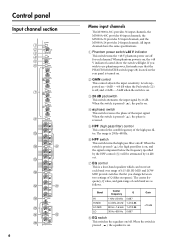
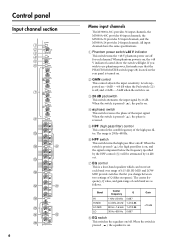
... phantom power, first make sure that let you change between two settings of ...channels
The M3000A-56C provides 56 input channels, the M3000A-40C provides 40 input channels, the M3000A-32 provides 32 input channels, and the M3000A-24 provides 24 input channels. When the switch is pressed ( ), the phase is 20Hz-400Hz. All input channels have the same specifications.
A Phantom power...
Owner's Manual - Page 7


...
CONTROL
ON/EDIT
Internal Jumper
DIRECT OUT
MIX
MIX
(VARIABLE)
(FIX)
PFL ST
1 3 5 7 9 11 13 15 1 2 3 4 5 6 7 8 L R ON L R
2 4 6 8 10 12 14 16
ST PAN
PRE
M1 M2 M3 M4
PRE
M5 M6 M7 M8
PRE PRE
...These are sent from this input channel, regardless of the switch setting of MIX buses.
Use the PRE switch (P) to MIX buses 13-16.
Input 1-24/1-40
+48V
PHANTOM MASTER
PAD
HA
...
Owner's Manual - Page 8


... (W) to maintain the current mix settings, and store partially modified settings as a scene. When on, the ON indicator will turn on the input channel. T PEAK/NOM/SIGNAL indicators...5
2
0
3
5
4
10 5
20 6
30 7
40 8
50 VCA 60
PFL
U W
Q ST (stereo) switch When this switch and these indicators will depend on the mode of the M3000A.
qIn check mode In check mode (page 33), you can ...
Owner's Manual - Page 10


... of the switch setting of the signal that is a four-band equalizer which is +10~ -20 dB.
C A/B select switch This switch selects the input jacks that the stereo input channel will be used . When the switch is in the upward position ( ) the INPUT A jack can be sent to MIX buses 1-8. Stereo sound sources...
Owner's Manual - Page 11
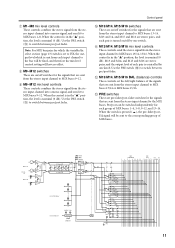
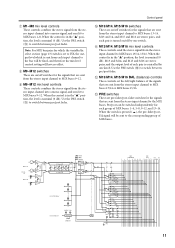
...set the left/right balance of the signals that are stereo pairs, and the output level of MIX buses: 1-4, 5-8, 9-12, and 13-16.
Note: For MIX bus pairs for each input channel to MIX buses 13/14 or MIX... Ctrl Master
CONTROL ON/EDIT
ST BAL
MIX
MIX
(VARIABLE)
(FIX)
PFL ST
1 3 5 7 9 11 13 15 1 2 3 4 5 6 7 8 L R ON L R 2 4 6 8 10 12 14 16
PRE
M1 M2 M3 M4
PRE
M5 M6 M7 M8
PRE PRE
...
Owner's Manual - Page 13


...0
10 M3
0
10 M4
PRE
0
10 M4
PRE
0
10 M4
PRE
0
10 M4
PRE
0
10 M5
0...settings of the signals sent from the input channels to bottom, these switch MIX buses 1/2, 3/4, 5/6 and 7/8. Variable/fixed select section
The M3000A's GA (Group/Aux) diversity function allows MIX buses 1-8 to Meter
from INPUT
MIX OUT 1
TO MATRIX PAN TO STEREO
AFL
MIX 2: Same as MIX 1
TO MATRIX
(MIX...
Owner's Manual - Page 28


..., set the VCA MASTER/SLAVE switch to be connected to an external device which this connector is to the SLAVE position. Pin wiring is connected to the VCA EXTERNAL I /O connector This connector can be the master for the +48V phantom power supply. Nominal input level is +4 dB. T CUE CONTROL jack When using two M3000A consoles...
Owner's Manual - Page 29


If two or more M3000A consoles are connected via MIDI, a scene selection on one of the power in the following diagram.
M3000A
DC POWER INPUT
Rear panel
Output connector for illumination power supply
LAMP
W
W LAMP connector This is poweredoff before connecting or disconnecting the power supply cable.
PW3000MA
DC PARALLEL INPUT CONNECT
DISCONNECT
DC OUTPUT CONNECT PIN 2 +15V 4....
Owner's Manual - Page 30


... R to MAS PFL L to MAS PFL R to MIX buses 1/2, 3/4, 5/6, and 7/8.
In the variable/fix select section
MIX
MIX
(page 13), set the switches to the FIX position ( ) for the desired mix bus(es)
to configure the console as group buses
1. ST LR
to Meter
from the input channels will have no effect.
-15
+15
EQ...
Owner's Manual - Page 34
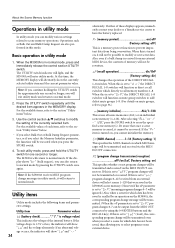
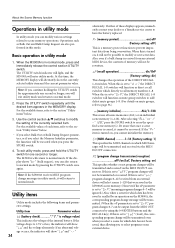
...you cannot initialize the memory.
(MIDI channel) ..........1-16 (Factory setting: 1) This specifies the MIDI channel on an external device. If an ...M3000A receives MIDI program change will return to " ," program changes 0-127 received from being overwritten. If either of these displays appears, immediately contact your dealer or a Yamaha service center to have the battery replaced...
Owner's Manual - Page 37


... /off ), the mute group settings of each input channel or mix channel will be canceled. The corresponding mute group will go dark, and the switches for one second or more, or press the UTILITY switch repeatedly to return to operate the M3000A like a conventional ON/OFF (mute) switch. However in the power supply, it may not be...
Yamaha M3000A Reviews
Do you have an experience with the Yamaha M3000A that you would like to share?
Earn 750 points for your review!
We have not received any reviews for Yamaha yet.
Earn 750 points for your review!
