Yamaha EXi8 Support and Manuals
Yamaha EXi8 Videos
Popular Yamaha EXi8 Manual Pages
EXi8/EXo8 Owners Manual - Page 2
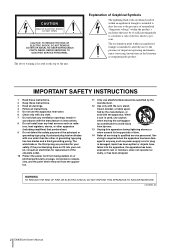
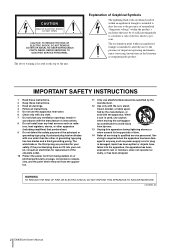
... APPARATUS TO RAIN OR MOISTURE.
(UL60065_03)
2 EXi8/EXo8 Owner's Manual IMPORTANT SAFETY INSTRUCTIONS
1 Read these instructions. 2 Keep these instructions. 3 Heed all warnings. 4 Follow all servicing to avoid injury from the apparatus.
11 Only ... only with the manufacturer's instructions. 8 Do not install near any ventilation openings. A polarized plug has two blades with the apparatus.
EXi8/EXo8 Owners Manual - Page 3
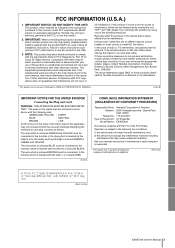
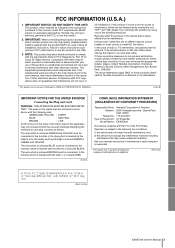
...installations. Compliance with FCC regulations does not guarantee that your authority, granted by YAMAHA CORPORATION OF AMERICA.
(FCC DoC)
B
(class b korea)
EXi8/EXo8 Owner's Manual 3 In the case of product.
See user manual instructions... is marked with the following code:
GREEN-AND-YELLOW : EARTH...problem by using one of other electronic devices. This product, when installed...
EXi8/EXo8 Owners Manual - Page 4
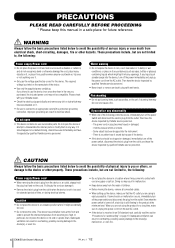
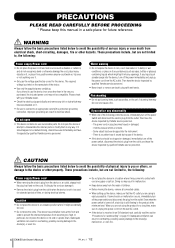
... may result in the one you notice any openings. Then have the device inspected by qualified Yamaha service personnel. Water warning
• Do not expose the device to the device(s), malfunction, or even fire.
4 EXi8/EXo8 Owner's Manual
PA_en_1 1/2 If you purchased, the included power cord may fall over and cause a fire. Inadequate ventilation...
EXi8/EXo8 Owners Manual - Page 5
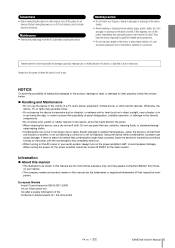
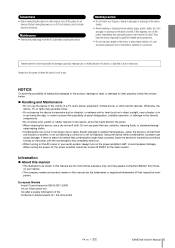
...manual
• The illustrations as in direct sunlight, near a heater, or in a car during the day), in use a dry and soft cloth.
European Models...EXi8/EXo8 Owner's Manual 5 Handling caution
• Do not insert your audio system, always turn on or off FIRST for instructional...for all devices, set all devices. Using... damage caused by qualified Yamaha service personnel.
• Do...
EXi8/EXo8 Owners Manual - Page 6
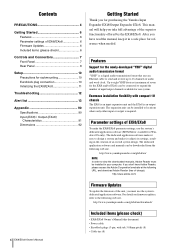
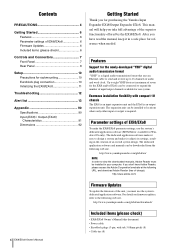
... 4
Getting Started 6
Features 6 Parameter settings of EXi8/EXo8 6 Firmware Updates 6 Included items (please check 6
Controls and Connectors 7
Front Panel 7 Rear Panel 8
Setup 10
Precautions for rackmounting 10 Euroblock plug connection 10 Initializing the EXi8/EXo8 11
Troubleshooting 12
Alert list 13
Appendix 90
Specifications 90 Input (EXi8) / Output (EXo8)
Characteristics 91...
EXi8/EXo8 Owners Manual - Page 7
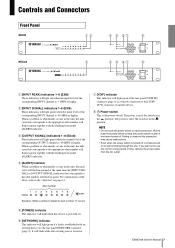
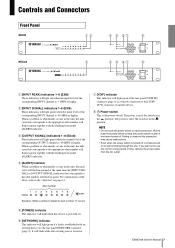
... front panel [ALERT] indicator.
EXi8/EXo8 Owner's Manual 7 Controls and Connectors
Front Panel
EXi8
qw
r t yu
i
EXo8
e
r t yu
i
q [INPUT PEAK] indicators 1-8 (EXi8) These indicators will flash in green...long period of the corresponding OUTPUT channel is the power switch.
When a problem or abnormality occurs in the unit, this indicator will light when this ...
EXi8/EXo8 Owners Manual - Page 8
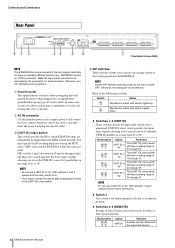
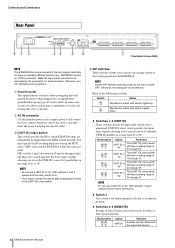
... and the abovementioned [UNIT ID] rotary switch specifies the lower digit, together allowing you to set the UNIT ID to one of 01 to this connector. Represent a status with switch toggled ... control with the supported devices.
8 EXi8/EXo8 Owner's Manual
NOTE
The EXi8/EXo8 has some cases, you may be effective. Make the appropriate connections as instructed by which EXi8/EXo8 units are ...
EXi8/EXo8 Owners Manual - Page 9
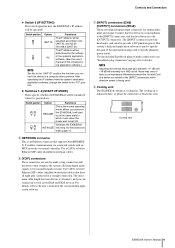
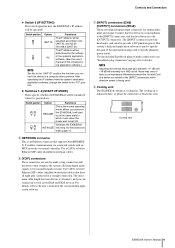
... manual of the corresponding application software.)
NOTE
Set this switch to the "UNIT ID" position the first time you power-on the EXi8/EXo8, it is an Ethernet connector that supports ... The IP address will be specified. The cooling air is being used. Cooling vent
EXi8/EXo8 Owner's Manual 9 After specifying the IP address from the system's dedicated application software, change this ...
EXi8/EXo8 Owners Manual - Page 10
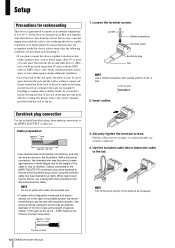
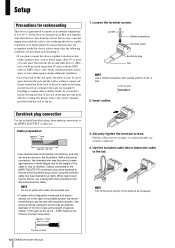
... as the AI 0,5 - 6 WH made by installing a commercially available fan kit. If you install a fan kit, leaving the back of the rack... to perform to its full potential. Insert cables.
+-
Setup
Precautions for rackmounting
This device is mounted in an EIA ...wire as necessary.
1.6 mm or less
10 EXi8/EXo8 Owner's Manual Use a ferrule whose conductor portion has an external diameter of 1.6 mm...
EXi8/EXo8 Owners Manual - Page 11
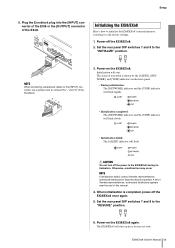
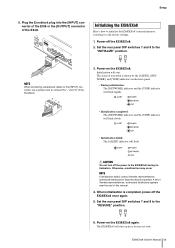
.... The status of this manual.
4. When initialization is shown by the [ALERT], [NETWORK], and [YDIF] indicators on the EXi8/EXo8. Setup
5. Power-off the EXi8/EXo8 once again.
5. G
3. Set the rear panel DIP switches 7 and 8 to have the device inspected.
Otherwise, a malfunction may occur
NOTE
If initialization failed, contact Yamaha representatives / authorized distributors to...
EXi8/EXo8 Owners Manual - Page 12


... turned on?
Also, is at the Yamaha Pro Audio web site (http://www.yamahaproaudio.com/). refer to determine the problem and take appropriate action.
12 EXi8/EXo8 Owner's Manual Could the UNIT ID be turned off? Make sure that the power switch is flashing
An error has occurred. Have settings such as patch, gain or level...
EXi8/EXo8 Owners Manual - Page 13
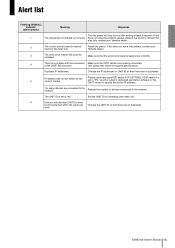
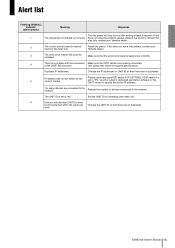
If this does not solve the problem, contact your Yamaha dealer.
2
The current preset saved in internal memory has been lost.
Change the IP addresses or UNIT ID so that there are properly connected. If DIP switch 6 is set to the network. EXi8/EXo8 Owner's Manual 13 Recall the preset.
Use cables that the word clock...
EXi8/EXo8 Owners Manual - Page 14
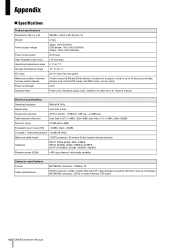
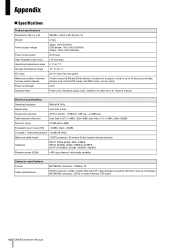
... as the MTX series and XMV series, can be connected.) NETWORK connector: CAT5e or better Ethernet STP cable
90 EXi8/EXo8 Owner's Manual less than 0.05% (+4dBu, Gain:-6dB); Appendix
Specifications
Product specifications Dimensions (W x H x D) Weight
Power supply voltage
Power consumption Heat dissipation (per channel; Total harmonic distortion
Less than 0.1% (+4dBu, Gain:+66dB...
EXi8/EXo8 Owners Manual - Page 15
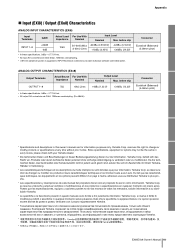
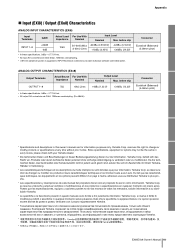
... at any time without prior notice. Since specifications, equipment or options may not be the same in every locale, please check with your Yamaha dealer.
* Die technischen Daten und Beschreibungen in questo manuale sono fornite a fini puramente informativi. b:BNBIB b ඌܿ۬a BNBIB b
EXi8/EXo8 Owner's Manual 91
reserves the right to INPUT Euroblock...
Yamaha EXi8 Reviews
Do you have an experience with the Yamaha EXi8 that you would like to share?
Earn 750 points for your review!
We have not received any reviews for Yamaha yet.
Earn 750 points for your review!


