Yamaha MY8-LAKE Support and Manuals
Get Help and Manuals for this Yamaha item
This item is in your list!

View All Support Options Below
Free Yamaha MY8-LAKE manuals!
Problems with Yamaha MY8-LAKE?
Ask a Question
Free Yamaha MY8-LAKE manuals!
Problems with Yamaha MY8-LAKE?
Ask a Question
Yamaha MY8-LAKE Videos
Popular Yamaha MY8-LAKE Manual Pages
MY8-LAKE Owners Manual - Page 2
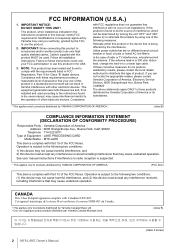
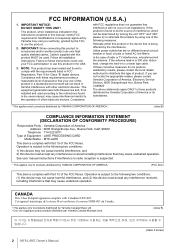
... interference with Part 15 of Equipment : LAKE PROCESSING CARD
Model Name : MY8-LAKE
This device complies with other electronic devices. If this device must accept any interference received including interference that interference will not result in all installation instructions. In the case of the FCC Rules. Modifications not expressly approved by Yamaha may cause undesired...
MY8-LAKE Owners Manual - Page 4
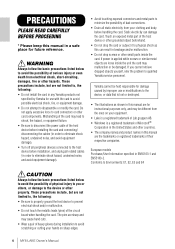
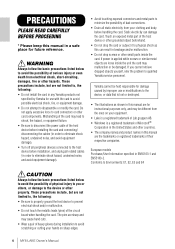
... small parts inside the unit the card may cause hand cuts.
• Wear a pair of physical injury to you cannot retrieve dropped objects yourself, refer the problem to avoid scratching or cutting your hands on your clothing and body before installation, and unplug all static electricity from the ones on sharp edges.
4 MY8-LAKE Owner's Manual If...
MY8-LAKE Owners Manual - Page 5


...Yamaha MY8LAKE Lake® Processing card. Introduction
Welcome
Thank you to take advantage of the powerful features and to ensure years of trouble-free use with compatible Yamaha professional audio devices. The MY8LAKE is compatible with the audio device, and/or the Yamaha Pro Audio web site at: http://www.yamahaproaudio.com/
Included Accessories
• MY8-LAKE Owner's manual (this manual...
MY8-LAKE Owners Manual - Page 6


... Reader on the Lake Controller software used to control the audio processing and routing.
• Lake Network Configuration Guide (English only)
This PDF document is included as part of the Lake Controller software installer, and provides detailed network configuration information, such as IP address settings and connection of multiple PCs.
• MY8-LAKE Owner's Manual
A color PDF version...
MY8-LAKE Owners Manual - Page 7


...: The green LED flashes to confirm device selection from within the Lake
Controller software; it is lit (static) when the digital input clock is
occurring.
MY8-LAKE Owner's Manual 7 A fault can include an internal error, a slipping digital clock, module output clipping, or a problem on the card interface. Supported sampling frequencies are 44.1, 48, 88.2, and 96 kHz.
NETWORK...
MY8-LAKE Owners Manual - Page 10


... Guide.
10 MY8-LAKE Owner's Manual ... and dynamics processing and only uses the module type of modules available in a Contour or Contour/Mesa mode is used to six modules labeled A - The MY8-LAKE frame can...the MY8-LAKE Frame contains up to represent a physical Lake device (e.g., the MY8-LAKE card). Contour/Mesa Configuration Signal Flow
In hybrid mode (Contour/Mesa), the MY8-LAKE provides...
MY8-LAKE Owners Manual - Page 11
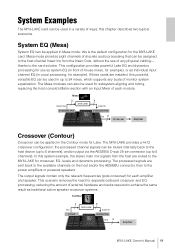
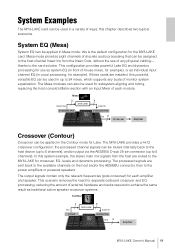
... relevant frequencies (post-crossover) for each module. this chapter describes two typical scenarios. If three cards are routed to the MY8-LAKE for crossover, EQ, levels and dynamics processing.
System Examples
The MY8-LAKE card can be used for subsystem aligning and tuning, replacing the host console's Matrix section with an Input Mixer of each amplifier and speaker. Mesa...
MY8-LAKE Owners Manual - Page 12


... installation instructions, refer to the owner's manual supplied with your Windows PC.
1. Zero Conf (169.254.x.x); Console (Host Device) Settings
Before using multiple PCs, Lake devices,
or wireless access points, a network switch is Auto - Follow the on the MY8-LAKE is required. • The default IP Address Config on -screen prompts to
install the software.
Quick Start Guide...
MY8-LAKE Owners Manual - Page 13
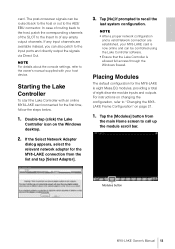
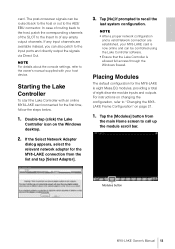
NOTE For details about the console settings, refer to the owner's manual supplied with an online MY8-LAKE card connected for the MY8-LAKE connection from
the main Home screen to the AES/ EBU connector. NOTE • After a proper network configuration
and a valid Network connection are available instead, you can be controlled using the Lake Controller software. • Ensure that...
MY8-LAKE Owners Manual - Page 16


...magnifying glass icon shown below after the input has been unmuted.
16 MY8-LAKE Owner's Manual Assuming there is routed to disconnect that shown below .
3. The ...used to highlight key functionality.
1. This section describes various example scenarios to disconnect all outputs for the displayed source/destination matrix.
4. Check any associated mute and
level settings in the MY8-LAKE...
MY8-LAKE Owners Manual - Page 17


... Release and MaxPeak Level controls can be used to the specific output devices, amplifiers and your application. • These limiter levels are displayed. However, the limiter levels should be included in dB units. Tap the [LimiterMax EXIT] button
to return to the Lake Controller Operation Manual. MY8-LAKE Owner's Manual 17 To label a channel, tap the [Label...
MY8-LAKE Owners Manual - Page 21


...MY8-LAKE card in loudspeaker processor (Contour) mode, the MY8-LAKE Frame configuration must be configured using any of frame data. Tap the [Contour Reset] button,
then tap [Yes] after a few seconds. This stores all data (frame and module data) in your work area. This stores all module information (levels, x-over and EQ settings...] button.
5. MY8-LAKE Owner's Manual 21 We recommend you...
MY8-LAKE Owners Manual - Page 24
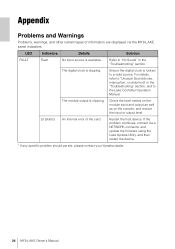
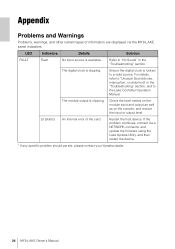
... "Troubleshooting" section. Appendix
Problems and Warnings
Problems, warnings, and other certain types of the card.
Lit (static) An internal error of information are displayed via a NETWORK connector and update the firmware using the Lake Update Utility, and then restart the device.
* If any specific problem should persist, please contact your Yamaha dealer.
24 MY8-LAKE Owner's Manual...
MY8-LAKE Owners Manual - Page 25
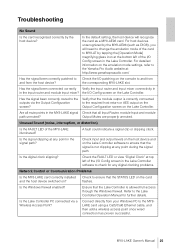
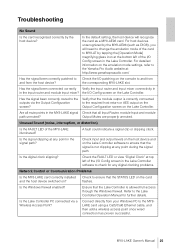
... detailed information on the emulation mode settings, refer to the Yamaha Pro Audio website at any digital clocking problems.
Network Control or Communication Problems
Is the MY8-LAKE card correctly installed and the host device switched on the
screen? A fault could indicate a signal clip or slipping clock. Is the Windows firewall enabled? MY8-LAKE Owner's Manual 25 Check to Check the...
MY8-LAKE Owners Manual - Page 26


... Yamaha dealer.
26 MY8-LAKE Owner's Manual if connectivity problems are encountered, try setting the network adapter of the PC to the Lake Network Configuration Guide.
* If any Dante-enabled devices present on the MY8-LAKE is Auto -
Are any specific problem should persist, please contact your PC correctly configured? Zero Conf (169.254.x.x); refer to the same subnet range or use...
Yamaha MY8-LAKE Reviews
Do you have an experience with the Yamaha MY8-LAKE that you would like to share?
Earn 750 points for your review!
We have not received any reviews for Yamaha yet.
Earn 750 points for your review!

