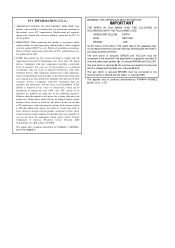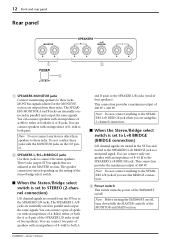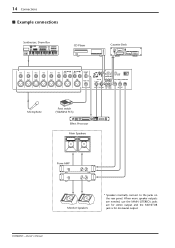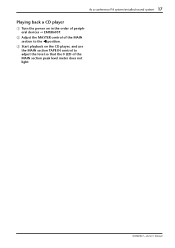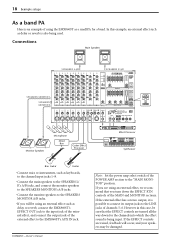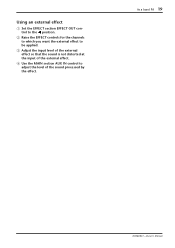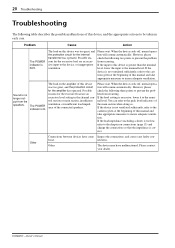Yamaha EMX860ST Support and Manuals
Get Help and Manuals for this Yamaha item

View All Support Options Below
Free Yamaha EMX860ST manuals!
Problems with Yamaha EMX860ST?
Ask a Question
Free Yamaha EMX860ST manuals!
Problems with Yamaha EMX860ST?
Ask a Question
Most Recent Yamaha EMX860ST Questions
Powered Monitor Off Of The Emx 860st
Is it possible to use a guitar/keyboard amp as a monitor, running off of the Yamaha EMX 860ST? If so...
Is it possible to use a guitar/keyboard amp as a monitor, running off of the Yamaha EMX 860ST? If so...
(Posted by fandruchuk 4 years ago)
Yamaha EMX860ST Videos
Popular Yamaha EMX860ST Manual Pages
Yamaha EMX860ST Reviews
We have not received any reviews for Yamaha yet.