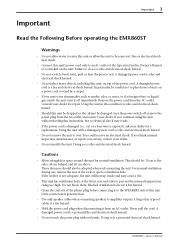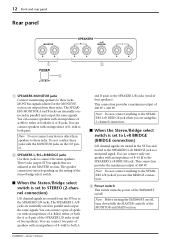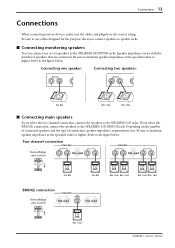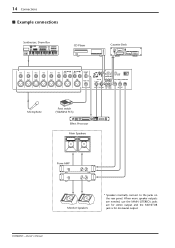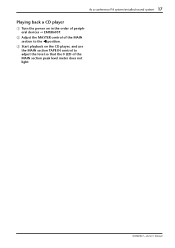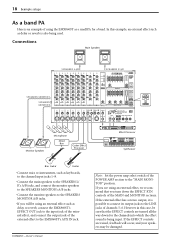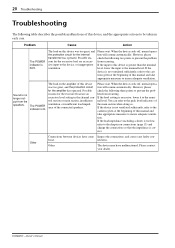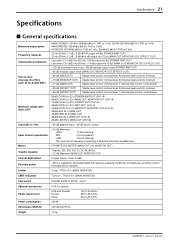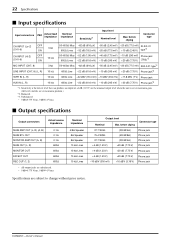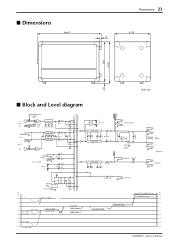Yamaha EMX860ST Support Question
Find answers below for this question about Yamaha EMX860ST.Need a Yamaha EMX860ST manual? We have 1 online manual for this item!
Question posted by fandruchuk on February 27th, 2020
Powered Monitor Off Of The Emx 860st
Is it possible to use a guitar/keyboard amp as a monitor, running off of the Yamaha EMX 860ST? If so, how sensitive is this type of set up and how would I go about doing this?
Current Answers
Answer #1: Posted by waelsaidani1 on February 27th, 2020 9:40 AM
REC OUT/MONITOR/MAIN (STEREO) jacks These are output jacks which send line level signals from the EMX860ST to external devices. A stereo recording device such as a cassette recorder or MD recorder can be connected to the REC OUT jacks, and a playback device such a power amp can be connected to the MONITOR and MAIN (STEREO) jacks. The signals sent from each jack are as follows. R26; REC OUT jacks: The ST bus signal before it has passed through the MASTER control and graphic equalizer R26; MONITOR jack: The MONI bus signal which has passed through the Monitor MASTER control and graphic equalizer R26; MAIN (STEREO) jack: The ST bus signal which has passed through the Main MASTER control and graphic equalizer
Related Yamaha EMX860ST Manual Pages
Similar Questions
Placa Da Yamaha Powered Mixer Emx640
Hi, Eu gostaria de saber se vocês tem a Placa XS318 da Yamaha Powered Mixer, mod. EMX640.thanks
Hi, Eu gostaria de saber se vocês tem a Placa XS318 da Yamaha Powered Mixer, mod. EMX640.thanks
(Posted by servox 3 years ago)
Regarding Training Videos For Mpg24/32 Audio Mixers
Where can I obtain training videos for Yamaha 24/32 audio mixers?
Where can I obtain training videos for Yamaha 24/32 audio mixers?
(Posted by jimmycjr87 7 years ago)
Yamalla Emx 3500 Power Mixer
play like new how much can sell for
play like new how much can sell for
(Posted by garciafloormat 10 years ago)
Monitor Out
Do I need to use a powered monitor from the monitor out from the front of the unit?
Do I need to use a powered monitor from the monitor out from the front of the unit?
(Posted by buffac1 11 years ago)