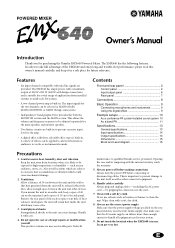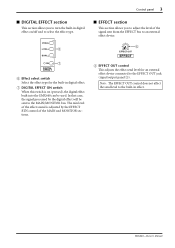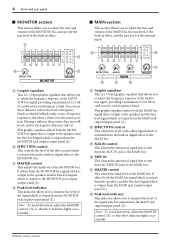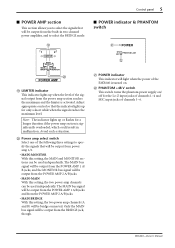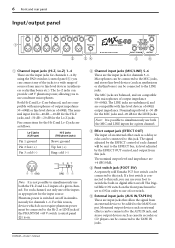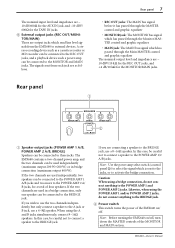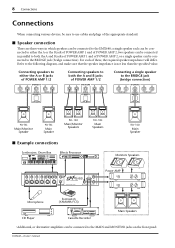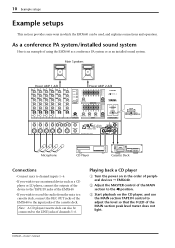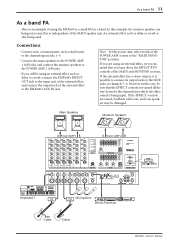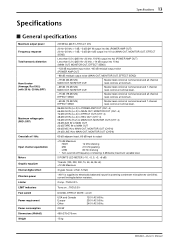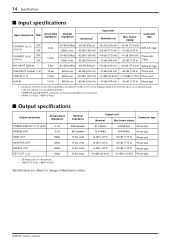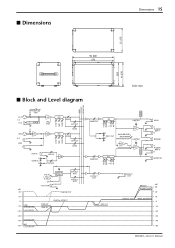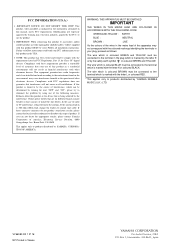Yamaha EMX640 Support Question
Find answers below for this question about Yamaha EMX640.Need a Yamaha EMX640 manual? We have 1 online manual for this item!
Question posted by buffac1 on June 14th, 2012
Monitor Out
Do I need to use a powered monitor from the monitor out from the front of the unit?
Current Answers
Related Yamaha EMX640 Manual Pages
Similar Questions
Yamaha Emx640 Power Mixer
What would make my mixer blow the fuse when I try to power it up. I have replaced the fuse twice wit...
What would make my mixer blow the fuse when I try to power it up. I have replaced the fuse twice wit...
(Posted by saltydog599 7 months ago)
Placa Da Yamaha Powered Mixer Emx640
Hi, Eu gostaria de saber se vocês tem a Placa XS318 da Yamaha Powered Mixer, mod. EMX640.thanks
Hi, Eu gostaria de saber se vocês tem a Placa XS318 da Yamaha Powered Mixer, mod. EMX640.thanks
(Posted by servox 3 years ago)
Yamaha Pm5drh V2
my console is only showing green stripes on the display. dead
my console is only showing green stripes on the display. dead
(Posted by gnunes63 3 years ago)
Yamaha Emx640 Powered Mixer
I am looking for replacement sliders switches for the equalizer on this mixer...I don't think they a...
I am looking for replacement sliders switches for the equalizer on this mixer...I don't think they a...
(Posted by owleyesonu 7 years ago)
Regarding Training Videos For Mpg24/32 Audio Mixers
Where can I obtain training videos for Yamaha 24/32 audio mixers?
Where can I obtain training videos for Yamaha 24/32 audio mixers?
(Posted by jimmycjr87 7 years ago)