Yamaha Y-S3 Support and Manuals
Yamaha Y-S3 Videos
Popular Yamaha Y-S3 Manual Pages
Y-S3 V3.1 Manual - Page 4


.../ Services] - [Desktop Window Manager Session Manager]).
*2: We strongly recommend that the display properties be set to 32-bit color. Unzip the zipped folder. An executable file "setup.exe" is added to install the data. 5. After installation is complete, the Y-S3 folder appears on the "Y-S3" folder. Double-click "install.vbs". 4. Yamaha Sound System Simulator Y-S3 Owner's Manual V3...
Y-S3 V3.1 Manual - Page 15
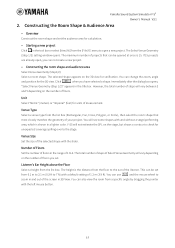
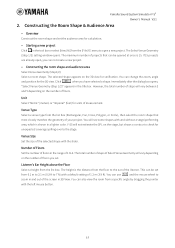
... set
from a specific angle by dragging the pointer
with a default setting of 1 to 4.
Venue Type Select a venue type from the [File (F)] menu to the ear of floors. Y-S3...the list box. You can be set . Immediately after the dialog box opens,
"Select Venue Geometry (Step 1/2)" appears in the title bar.
Yamaha Sound System Simulator Y-S3 Owner's Manual V3.1
2. Unit Select "Metric" ...
Y-S3 V3.1 Manual - Page 16


...to 100.00 m (-328.08 ft to the 4th floors can change the template after setting the coordinates of each point, the coordinates will be varied between of each floor. The reference ...) 0.00m~50.0m (0.00ft~164.04ft)
You can be reset.
16 Yamaha Sound System Simulator Y-S3 Owner's Manual V3.1
Select Venue Geometry(Step2/2): Edit the selected shape with the Top View...
Y-S3 V3.1 Manual - Page 17


Yamaha Sound System Simulator Y-S3 Owner's Manual V3.1
Click
when you can change the parameters (Venue Type, 1st floor template, Venue Size, Number of
floors, Listener's Ear Height above the Floor) of ...
Y-S3 V3.1 Manual - Page 18


..., and Others views. Note that when exporting the results as a user default setting by clicking the
button. In order to prevent false representation in the tool bar...Click in HTML format. 3. Editing Project Properties
Yamaha Sound System Simulator Y-S3 Owner's Manual V3.1
• Overview
You can edit parameters such as the default setting. When you click the button, all parameters
...
Y-S3 V3.1 Manual - Page 21


.... You may check any unnecessary radiation onto the walls by assuming that Y-S3 does not calculate the reflections from the ground gives a total height of length...Set the size of the principal performer or person speaking. • Others
Yamaha Sound System Simulator Y-S3 Owner's Manual V3.1
Unit Select "Imperial" (feet and Fahrenheit) or "Metric" (meter and Celsius) for units of 2.3 m. YS3...
Y-S3 V3.1 Manual - Page 31
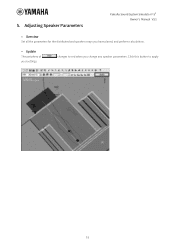
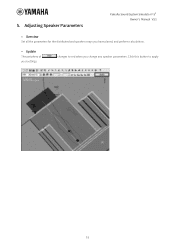
Adjusting Speaker Parameters
Yamaha Sound System Simulator Y-S3 Owner's Manual V3.1
• Overview Set all the parameters for the distributed and speaker arrays you change any speaker parameters. Click this button to red when you have placed, and perform calculations.
• Update The periphery of your settings. changes to apply
31 5.
Y-S3 V3.1 Manual - Page 38


...
Yamaha Sound System Simulator Y-S3 Owner's Manual V3...Input an attenuation level for the amplifier.
38
Speaker Combination window. The specifications of the amplifier. Clip indicator (circle above power amplifier list box): ...
to 20 kHz input.
Amplifier Setting The amplifier gain settings appear, and you can set the power voltage under the conditions of the selected amplifier ...
Y-S3 V3.1 Manual - Page 44


...and replace all speakers and planes. You can change the name of the installation ...set Pan, Tilt and Rot. Position Enter the coordinates of the center of rising acoustic pressure into effect.
Yamaha Sound System Simulator Y-S3 Owner's Manual V3.1
• Adjusting distributed speaker parameters (Speaker Property - You can be set in installed on this calculation will not take sound...
Y-S3 V3.1 Manual - Page 59


... level of those displayed appears in the Current column. Y-S3 adjusts the amplifier attenuators at the same time so that are displayed in bold. Other Functions
Yamaha Sound System Simulator Y-S3 Owner's Manual V3.1
• Input Level Negotiation Adjust input levels (Speaker Property - Config - Click
to standardize all installed speaker arrays to this level. Select [Input Level...
Y-S3 V3.0 Manual - Page 4
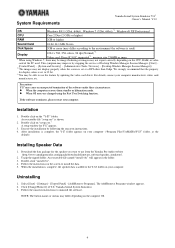
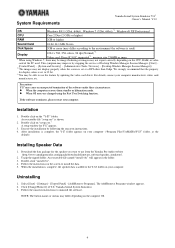
... computer. A setup window for the speaker you want to uninstall the software. Installing Speaker Data
1. We strongly recommend that the property
for display colors is set at a DPI other than 96dpi. Installation
1.
Download the data package for Y-S3 appears.
3.
Double-click on the "Y-S3" folder. System Requirements
Yamaha Sound System Simulator Y-S3 Owner's Manual V3...
Y-S3 V3.0 Manual - Page 30


Click this button to red when you have placed, and perform calculations.
• Update The periphery of settings.
Adjusting Speaker Parameters
Yamaha Sound System Simulator Y-S3 Owner's Manual V3.0
• Overview Set all the parameters for the distributed and speaker arrays you change any speaker parameters. 5. changes to apply your
30
Y-S3 V3.0 Manual - Page 36
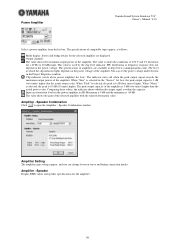
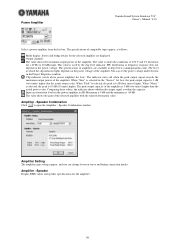
Power Amplifier
Yamaha Sound System Simulator Y-S3 Owner's Manual V3.0
Select a power amplifier from the list box. Mode display.... Speaker Combination Click to 20 kHz input. Amplifier Setting The amplifier gain settings appear, and you can set the power voltage under the conditions of compatible types appear, as follows. The specifications of 120 V and 1% distortion for the amplifier....
Y-S3 V3.0 Manual - Page 42
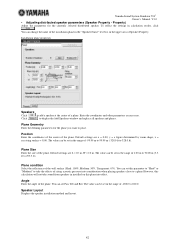
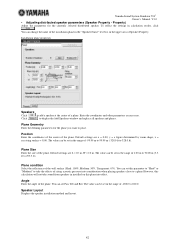
... ft to add a speaker at the center of the plane. Speaker Layout Displays the speaker installation method and layout.
42 You can be set Pan, Tilt and Rot.
Default settings are x = 0.00, y = a figure determined by room shape, z = receiving surface + 8.00. Yamaha Sound System Simulator Y-S3 Owner's Manual V3.0
• Adjusting distributed speaker parameters (Speaker Property -
Y-S3 V3.0 Manual - Page 53


... all installed speaker arrays to the speakers in bold. Select [Input Level Negotiation (I)] from all speakers remains the
same. The highest level of those displayed appears in the array
are not equipped with multiple output busses. Before adjusting the input level
After adjusting the input level
53 Other Functions
Yamaha Sound System Simulator Y-S3 Owner's Manual...
Yamaha Y-S3 Reviews
Do you have an experience with the Yamaha Y-S3 that you would like to share?
Earn 750 points for your review!
We have not received any reviews for Yamaha yet.
Earn 750 points for your review!


