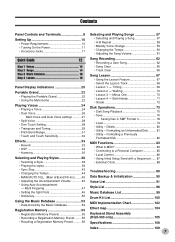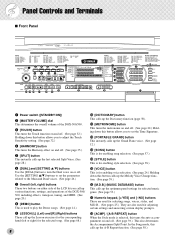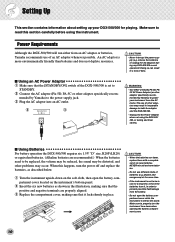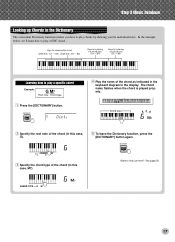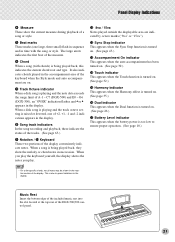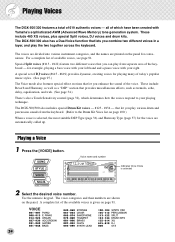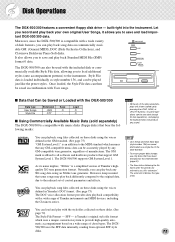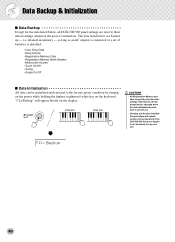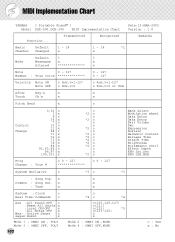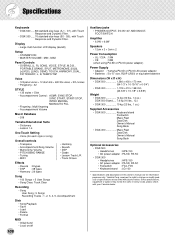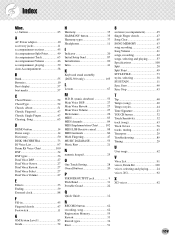Yamaha DGX-300 Support and Manuals
Get Help and Manuals for this Yamaha item

View All Support Options Below
Free Yamaha DGX-300 manuals!
Problems with Yamaha DGX-300?
Ask a Question
Free Yamaha DGX-300 manuals!
Problems with Yamaha DGX-300?
Ask a Question
Most Recent Yamaha DGX-300 Questions
How To Use Piano And Strings Simultaneously
(Posted by Anonymous-174028 1 year ago)
How To Connect Md In This
(Posted by binaykuar198 2 years ago)
What Is The Demo Song On The Dgx 300??
(Posted by 757dynamicproduction 11 years ago)
Yamaha DGX-300 Videos
Popular Yamaha DGX-300 Manual Pages
Yamaha DGX-300 Reviews
We have not received any reviews for Yamaha yet.