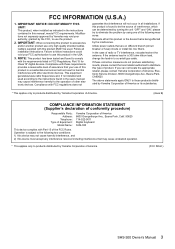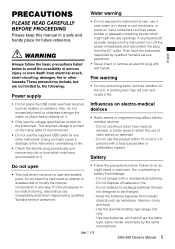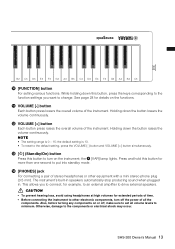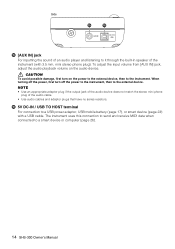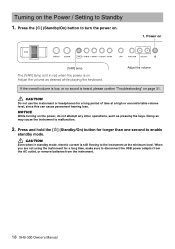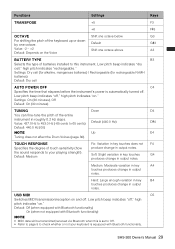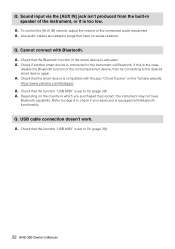Yamaha SHS-300 Support and Manuals
Get Help and Manuals for this Yamaha item

View All Support Options Below
Free Yamaha SHS-300 manuals!
Problems with Yamaha SHS-300?
Ask a Question
Free Yamaha SHS-300 manuals!
Problems with Yamaha SHS-300?
Ask a Question
Yamaha SHS-300 Videos
Popular Yamaha SHS-300 Manual Pages
Yamaha SHS-300 Reviews
We have not received any reviews for Yamaha yet.